How to Autocomplete Search using Typeahead Js in Laravel 9?
Feb 28, 2022 . Admin
Hi all,
In this article, we will cover how to autocomplete search using typeahead js in laravel 9?. laravel 9 autocomplete search using typehead js. In this tutorial, we will learn how to implement autocomplete search with Database in laravel 9 using jquery typeahead js. will guide you step by step how to implement autocomplete search with database in laravel 9 using typeahead js. i will share with you how to build search autocomplete box using jQuery typehead js in laravel 9.
Now in this laravel tutorial, i will share with you how we can implement auto complete search also with database by using jquery typeahead js example.Here we see how to implement auto complete search also with Database in laravel application with jquery typeahead js.
Let's start following example:
Step 1: Download LaravelLet us begin the tutorial by installing a new laravel application. if you have already created the project, then skip following step.
composer create-project laravel/laravel example-appStep 2: Add Dummy Users
First, we need to run default migrations, so we have created new users table. so let's run migration command:
php artisan migrate
next, we will create some dummy users using tinker factory. so let's create dummy records using bellow command:
php artisan tinker User::factory()->count(20)->create()Step 3: Create Controller
In this point, now we should create new controller as SearchController. This controller we will add two method, one for return view response and another for getting ajax with json response. return response, so put bellow content in controller file:
app/Http/Controllers/SearchController.php
<?php
namespace App\Http\Controllers;
use Illuminate\Http\Request;
use App\Models\User;
class SearchController extends Controller
{
/**
* Display a listing of the resource.
*
* @return \Illuminate\Http\Response
*/
public function index()
{
return view('autocompleteSearch');
}
/**
* Show the form for creating a new resource.
*
* @return \Illuminate\Http\Response
*/
public function autocomplete(Request $request)
{
$data = User::select("name")
->where('name', 'LIKE', '%'. $request->get('query'). '%')
->get();
return response()->json($data);
}
}
Step 4: Create Routes
In this is step we need to create route for datatables layout file and another one for getting data. so open your "routes/web.php" file and add following route.
routes/web.php
<?php
use Illuminate\Support\Facades\Route;
use App\Http\Controllers\SearchController;
/*
|--------------------------------------------------------------------------
| Web Routes
|--------------------------------------------------------------------------
|
| Here is where you can register web routes for your application. These
| routes are loaded by the RouteServiceProvider within a group which
| contains the "web" middleware group. Now create something great!
|
*/
Route::controller(SearchController::class)->group(function(){
Route::get('search', 'index');
Route::get('autocomplete', 'autocomplete')->name('autocomplete');
});
Step 5: Create View File
In Last step, let's create autocompleteSearch.blade.php(resources/views/autocompleteSearch.blade.php) for layout and lists all items code here and put following code:
resources/views/autocompleteSearch.blade.php
<!DOCTYPE html>
<html>
<head>
<title>How to Autocomplete Search using Typeahead JS in Laravel 9? - Mywebtuts.com</title>
<link href="https://cdn.jsdelivr.net/npm/bootstrap@5.0.2/dist/css/bootstrap.min.css" rel="stylesheet" integrity="sha384-EVSTQN3/azprG1Anm3QDgpJLIm9Nao0Yz1ztcQTwFspd3yD65VohhpuuCOmLASjC" crossorigin="anonymous">
<script src="http://ajax.googleapis.com/ajax/libs/jquery/1.9.1/jquery.js"></script>
<script src="https://cdnjs.cloudflare.com/ajax/libs/bootstrap-3-typeahead/4.0.1/bootstrap3-typeahead.min.js"></script>
</head>
<body>
<div class="container mt-5">
<h3 class="mb-5 text-center">How to Autocomplete Search using Typeahead JS in Laravel 9? - Mywebtuts.com</h3>
<strong>Search User:</strong>
<input class="typeahead form-control" id="search" type="text">
</div>
<script type="text/javascript">
var path = "{{ route('autocomplete') }}";
$('#search').typeahead({
source: function (query, process) {
return $.get(path, {
query: query
}, function (data) {
return process(data);
});
}
});
</script>
</body>
</html>
Run Laravel App:
All steps have been done, now you have to type the given command and hit enter to run the laravel app:
php artisan serve
Now, you have to open web browser, type the given URL and view the app output:
http://localhost:8000/searchOutput:
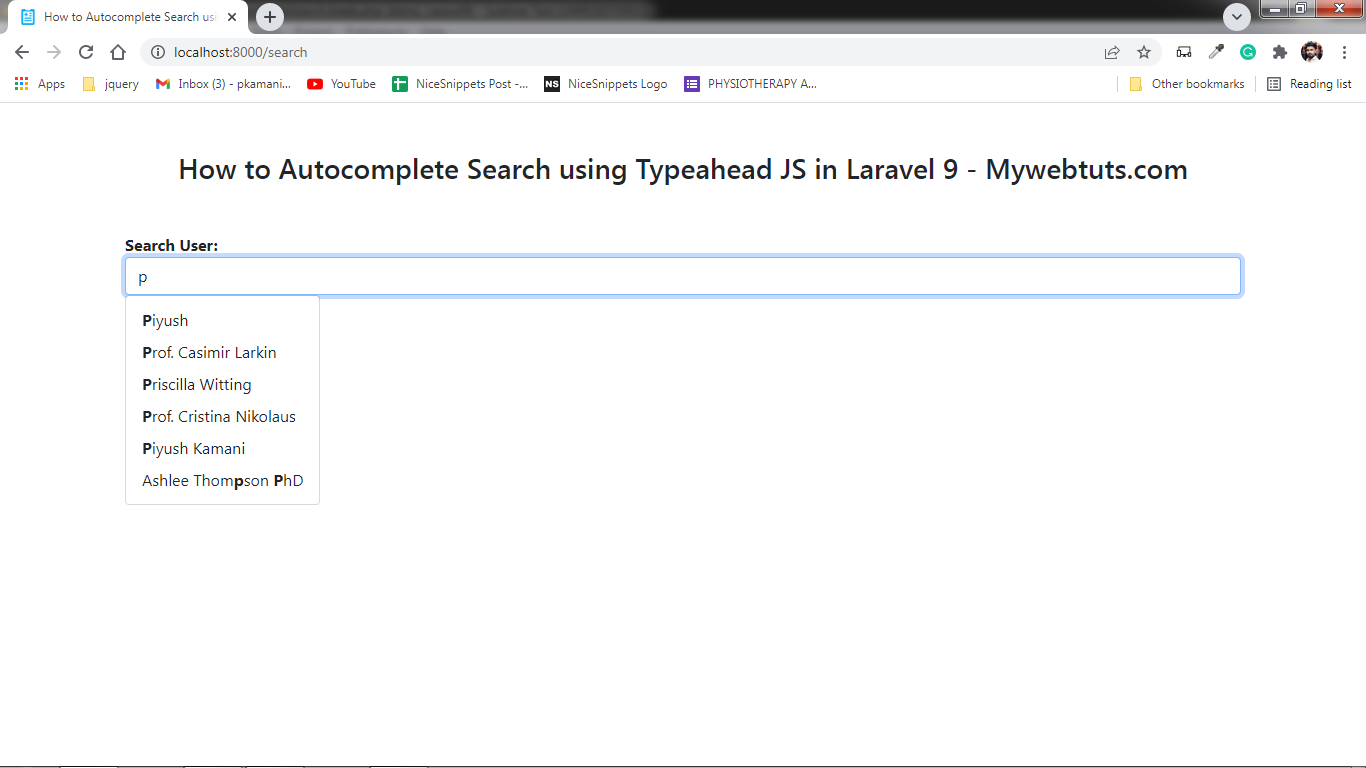
I hope it can help you...
