How to Check the Current Environment in Laravel App?
Oct 19, 2022 . Admin
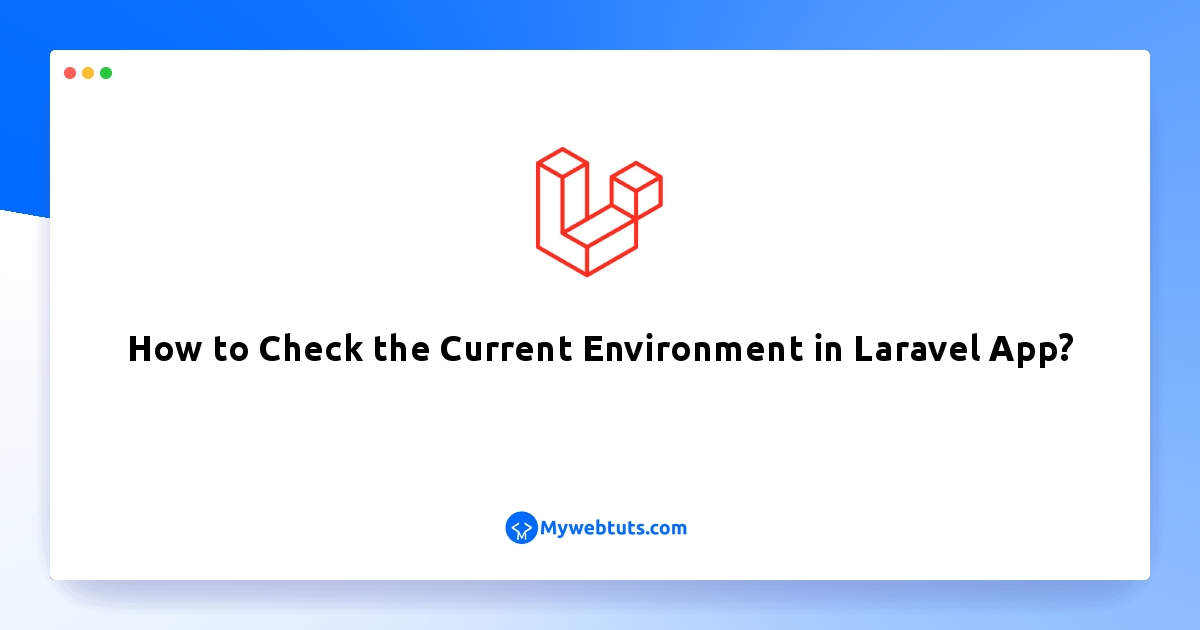
Hello Friends,
In this tutorial we will go over the demonstration of how to check the current environment in the laravel app. if you want to see an example of how to check the app environment in laravel then you are in the right place. if you want to see an example of checking the application environment in laravel then you are in the right place. I’m going to show you to check the app environment in laravel.
You can use this example with the versions of laravel 6, laravel 7, laravel 8, and laravel 9.
If you want to check your laravel application running in which environment like staging or production. Then there are several ways to do this. we will use App::environment(), app()->environment(), @production and @env to check app current env. so let's check one by one example as below:
Example 1:
<?php
namespace App\Http\Controllers;
use Illuminate\Http\Request;
use App;
class PostController extends Controller
{
/**
* Write code on Method
*
* @return response()
*/
public function index(Request $request)
{
if (App::environment(['local', 'staging'])) {
dd("This is Local or Staging App");
}
}
}
Example 2:
<?php
namespace App\Http\Controllers;
use Illuminate\Http\Request;
class PostController extends Controller
{
/**
* Write code on Method
*
* @return response()
*/
public function index(Request $request)
{
if (app()->environment(['production'])) {
dd("This is production app.");
}
}
}
Example 3:
@if(App::environment('production'))
{{-- in "production" environment --}}
@endif
Example 4:
@production
{{-- in "production" environment --}}
@endproduction
Example 5:
@env('local', 'staging')
{{-- in "local" or "staging" environment --}}
@endenv
I hope it can help you...
