How to JSON Add an Element in Javascript?
Nov 02, 2022 . Admin
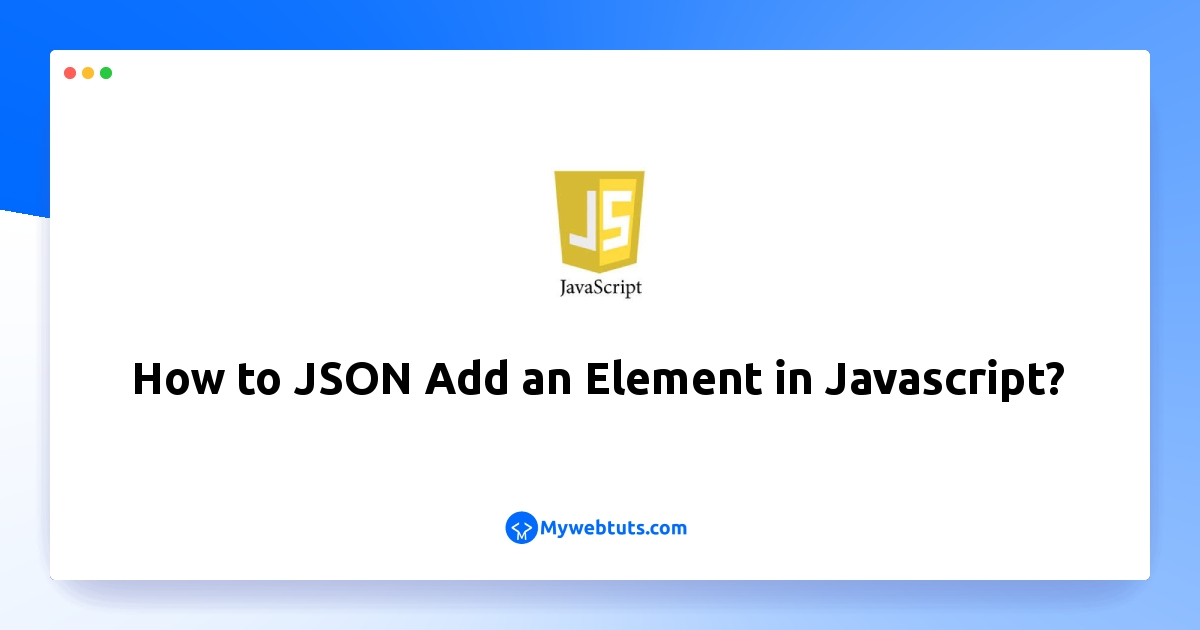
Hello friends,
In this example, you will learn how to JSON add an element in javascript. it's a simple example of adding a new array element to a JSON object. I explained simply how to add an element to a JSON object with javascript. This article goes in detailed on how to add key-value pair in the JSON object.
In order to add Key/value pair to a JSON object, Either we use dot notation or square bracket notation. Both methods are widely accepted. This example adds {“prop_4”: “val_4”} to the GFG_p object by using dot notation.
So, let's see bellow solution:
Example
<!DOCTYPE html>
<html>
<head>
<title>
How to JSON Add an Element in Javascript?
</title>
</head>
<body style="text-align:center;">
<h1 style="color:#006AFF;">
How to JSON Add an Element in Javascript?
</h1>
<p id="GFG_up"
style=" font-weight: bold">
</p>
<button onclick="java()">
Click to add
</button>
<p id="GFG_down"
style="color:#006AFF;
font-weight: bold" ;>
</p>
<script>
var GFG_p = {
prop_1: "val_1",
prop_2: "val_2",
prop_3: "val_3"
};
var p_up =
document.getElementById("GFG_up");
var p_down =
document.getElementById("GFG_down");
p_up.innerHTML =
JSON.stringify(GFG_p);
function java() {
GFG_p.prop_4 = "val_4";
p_down.innerHTML = JSON.stringify(GFG_p);
}
</script>
</body>
</html>
Output:
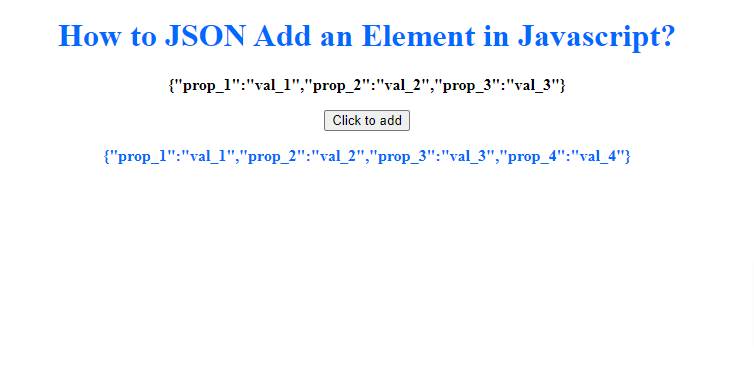
I hope it will help you...
