How To Use Toggle Password Visibility Example In JavaScript?
Nov 11, 2021 . Admin
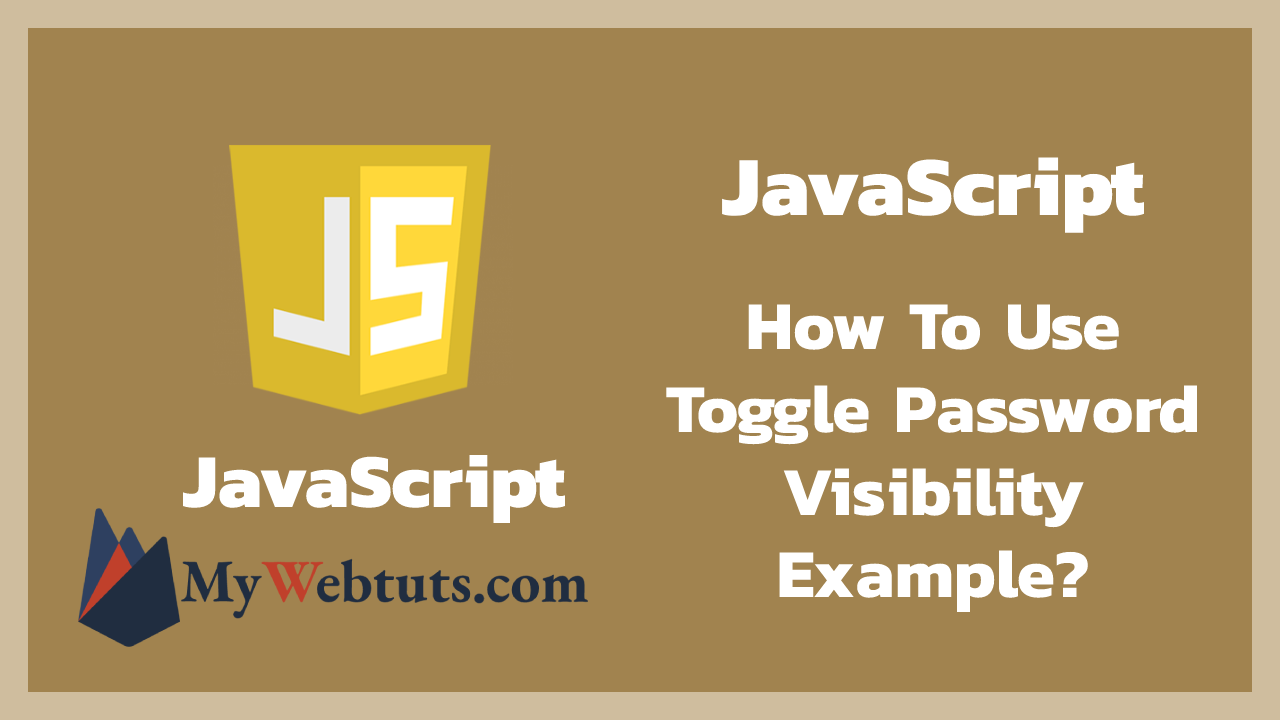
Hello Friends,
Now let's see example of how to use toggle password visibility example. We will check how to use toggle password visibility. This is a short guide on toggle password visibility in javascript. Let's get started with how to toggle password visibility in javascript.
Here i will give you many example how to use toggle password visibility using javascript.
Example : 1
<!DOCTYPE html>
<html>
<head>
<title>How To Use Toggle Password Visibility Example In JavaScript? - MyWebtuts.com</title>
</head>
<body>
<h3>How To Use Toggle Password Visibility Example In JavaScript? - MyWebtuts.com</h3>
Enter Password : <input type="password" value="MyWebtuts" id="a_pwd">
<input type="checkbox" onclick="toggleVisibility()"/>Show Password</br>
<script>
function toggleVisibility(){
var pwd = document.getElementById("a_pwd");
if (pwd.type === "password"){
pwd.type = "text";
} else{
pwd.type = "password";
}
}
</script>
</body>
</html>
Output :
MyWebtutsExample : 2
<!DOCTYPE html>
<html>
<head>
<title>How To Use Toggle Password Visibility Example In JavaScript? - MyWebtuts.com</title>
</head>
<body>
<h3>How To Use Toggle Password Visibility Example In JavaScript? - MyWebtuts.com</h3>
Enter the Password : <input type="password" value="MyWebtuts.com" id="a1">
<input type="checkbox" onclick="tVisibility()"/>Show Password</br>
<script>
function tVisibility(){
var pwd = document.getElementById("a1");
if (pwd.type === "password"){
pwd.type = "text";
} else{
pwd.type = "password";
}
}
</script>
</body>
</html>
Output :
MyWebtuts.com
It will help you...
