Laravel Pagination Set Per Page Example
Jun 28, 2021 . Admin

Hi Guys,
Today, In this tutorial i will explain you how to create set per page tutorial in laravel you can easily use set per page in laravel pagination in laravel 8 application.
Here, I will give you full example of set per page tutorial in laravel so follow my steps.
Solution
User::paginate($request->get('per_page', 25))
{!! Form::open([ 'url' => route('users'), 'method' => 'get' ]) !!}
{!! Form::select( 'per_page', [ '25' => '25', '50' => '50', '75' => '75', '100' => '100'], '25', array('onchange' => "submit()") ) !!}
{!! Form::close() !!}
Create Route
Path : routes/web.php
<?php
use App\Http\Controllers\HomeController;
use Illuminate\Support\Facades\Route;
/*
|--------------------------------------------------------------------------
| Web Routes
|--------------------------------------------------------------------------
|
| Here is where you can register web routes for your application. These
| routes are loaded by the RouteServiceProvider within a group which
| contains the "web" middleware group. Now create something great!
|
*/
Route::get('set-per-page', [HomeController::class, 'index'])->name('users');
Create Controller:
Next, In this step we will create a simple home controller just following command through.
Path : app/Http/Controllers/HomeController.php
<?php
namespace App\Http\Controllers;
use Illuminate\Http\Request;
use App\Models\User;
class HomeController extends Controller
{
/**
* Write Your Code..
*
* @return string
*/
public function index()
{
$users = User::paginate($request->get('per_page', 25));
return view('users', compact('users'));
}
}
Create Blade File
After Successfully create controller we can create a simpele blade file users.blade.php
Path : resources/views/users.blade.php
<!DOCTYPE html>
<html>
<head>
<title>Laravel Pagination Set Per Page Example - MyWebTuts.com</title>
<link rel="stylesheet" href="https://maxcdn.bootstrapcdn.com/bootstrap/4.0.0/css/bootstrap.min.css">
</head>
<body class="bg-dark">
<div class="container mt-5">
<div class="row">
<div class="col-md-8 offset-2">
<div class="card">
<div class="card-header">
<h5>Laravel Pagination Set Per Page Example - MyWebTuts.com</h5>
{!! Form::open([ 'url' => route('users'), 'method' => 'get' ]) !!}
{!! Form::select( 'per_page', [ '5' => '5', '10' => '10', '15' => '15', '100' => '100'], '5', array('onchange' => "submit()") ) !!}
{!! Form::close() !!}
</div>
<div class="card-body">
<table class="table table-bordered table-hover">
<thead>
<tr>
<th>Id</th>
<th>Name</th>
</tr>
</thead>
<tbody>
@foreach($users as $user)
<tr>
<td>{{ $user->id }}</td>
<td>{{ $user->name }}</td>
</tr>
@endforeach
</tbody>
</table>
<ul class="pagination">
<li class="page-item"><a class="page-link" href="{{ $users->nextPageUrl() }}">Next</a></li>
<li class="page-item"><a class="page-link" href="{{ $users->previousPageUrl() }}">Previous</a></li>
</ul>
</div>
</div>
</div>
</div>
</div>
</body>
</html>
Output
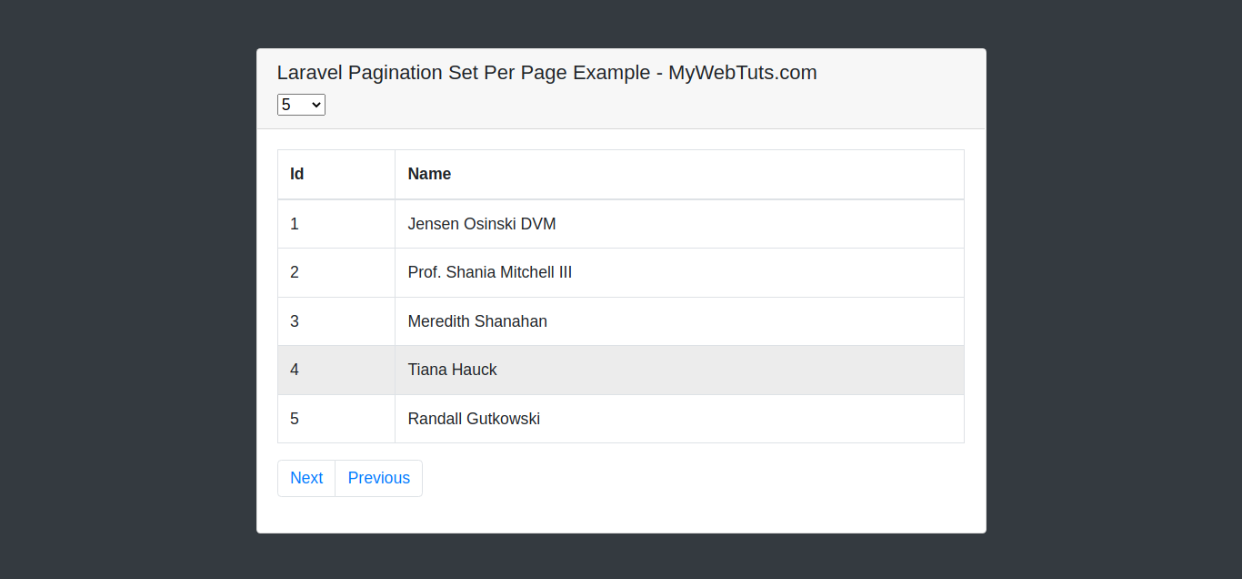
It will help you...
