Laravel Take a Screenshot of the Website URL
Dec 02, 2022 . Admin
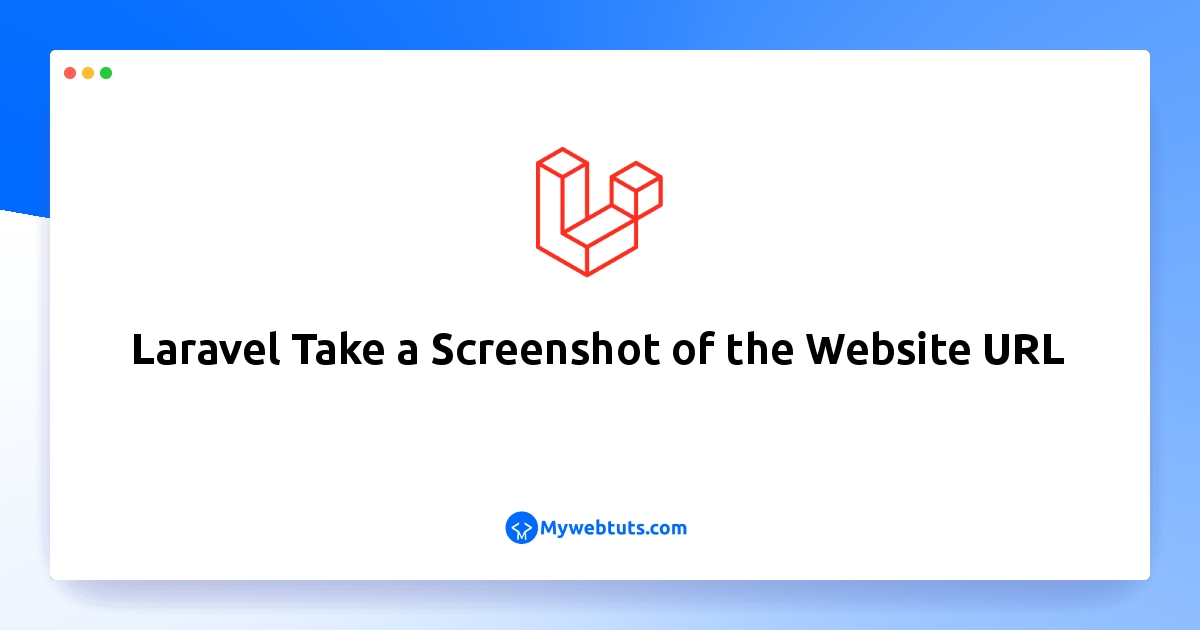
Hello Friends,
Here, I will show you the laravel take a screenshot of the website url. step by step explains laravel and how to take screenshots in laravel with browsershot. if you want to see an example of how to take a screenshot in laravel then you are in the right place. I explained simply how to take screenshot in landscape url laravel. Here, Creating a basic example of how to take website screenshot from url in laravel.
You can use this example with laravel 6, laravel 7, laravel 8, and laravel 9 versions.
We will use the spatie/browsershot composer package to take a screenshot of the website in laravel. we will use url(), setOption(), windowSize(), waitUntilNetworkIdle() and save() method to capture browser screenshot in laravel. so let's follow the below steps:
Step 1 : Install Laravelfirst of all we need to get a fresh Laravel version application using the bellow command, So open your terminal OR command prompt and run the bellow command:
composer create-project laravel/laravel example-appStep 2: Install spatie/browsershot Package
here, we will install the spatie/browsershot package to take a screenshot of url in laravel. so, let's run the bellow commands:
composer require spatie/browsershot
Next, we need to install the puppeteer npm package, which is used to capture screenshot. let's installed using the below command:
npm install puppeteer --globalStep 3: Create Route
In this step we need to create one route for capture browser screenshot. let's add the below route on the web.php file.
routes/web.php
<?php
use Illuminate\Support\Facades\Route;
use App\Http\Controllers\DemoController;
/*
|--------------------------------------------------------------------------
| Web Routes
|--------------------------------------------------------------------------
|
| Here is where you can register web routes for your application. These
| routes are loaded by the RouteServiceProvider within a group which
| contains the "web" middleware group. Now create something great!
|
*/
Route::get('demo', [DemoController::class,'index']);
Step 4: Create Controller
in this step, we need to create DemoController with index()method.
Add the below code on the controller file.
app/Http/Controllers/DemoController.php
<?php
namespace App\Http\Controllers;
use Illuminate\Http\Request;
use Spatie\Browsershot\Browsershot;
class DemoController extends Controller
{
/**
* Write code on Method
*
* @return response()
*/
public function index(Request $request)
{
Browsershot::url('https://www.mywebtuts.com/')
->setOption('landscape', true)
->windowSize(3840, 2160)
->waitUntilNetworkIdle()
->save('mywebtuts.jpg');
dd("Done");
}
}
Run Laravel App:
All the required steps have been done, now you have to type the given below command and hit enter to run the Laravel app:
php artisan serve
Now, Go to your web browser, type the given URL and view the app output:
http://localhost:8000/demoOutput:

