Laravel Carbon Get First Day of Specific Month Tutorial
Sep 30, 2021 . Admin
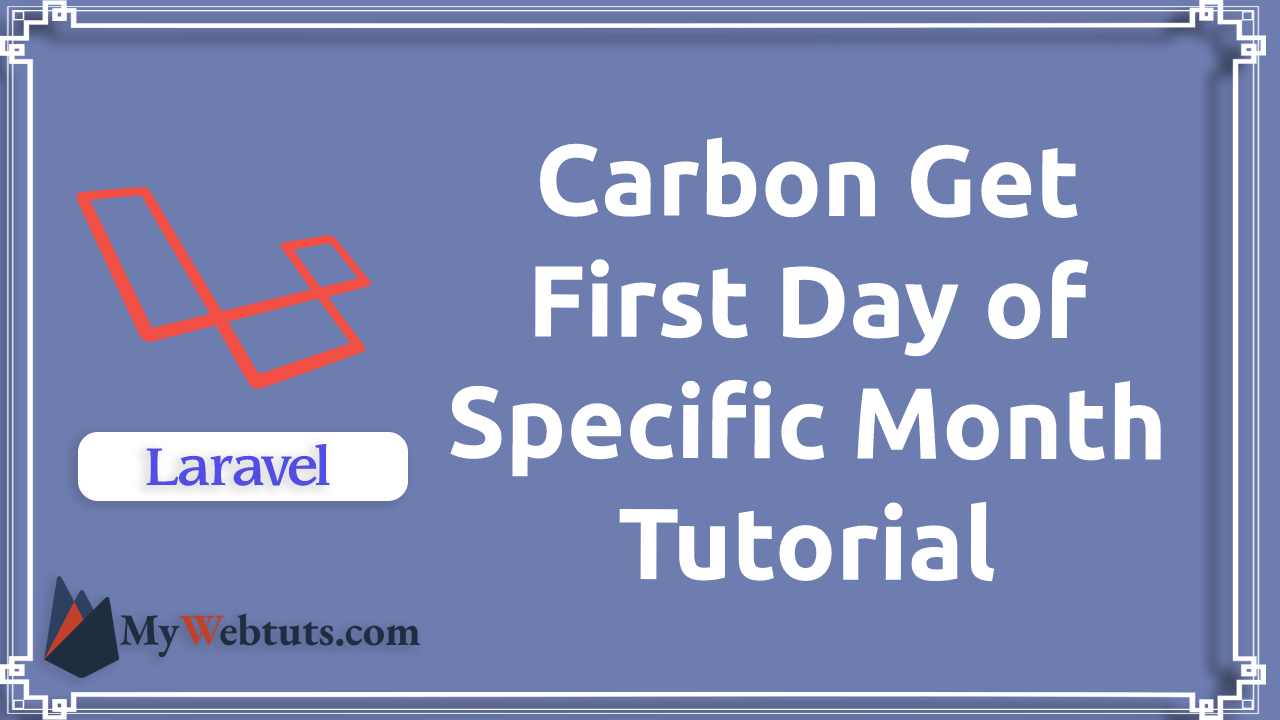
Hi Dev,
Today, In This example, I will explain to you how to get the first day of the month in laravel using carbon in laravel so it can easy to use in laravel app.
So, I will tell something carbon provided inbuilt function firstOfMonth() so I will use this function and get the first day of the month in laravel carbon.
Here, laravel carbon get the first day of the month, get the first day of the month in laravel, get the first day of month carbon, PHP carbon get the first day of the month, laravel carbon firstOfMonth(), laravel carbon end of the month.
Let's see I will show you a full example of get the first day of the month in laravel using carbon so follow mine below code.
Step 1: Download LaravelLet us begin the tutorial by installing a new laravel application. if you have already created the project, then skip following step.
composer create-project laravel/laravel example-appStep 2: Create Controller
<?php
namespace App\Http\Controllers;
use Illuminate\Http\Request;
use Carbon\Carbon;
class HomeController extends Controller
{
/**
* laravel carbon get the first day of the month...
*
* @return string
*/
public function index()
{
$myDate = '09/30/2021';
$date = Carbon::createFromFormat('m/d/Y', $myDate)
->firstOfMonth()
->format('Y-m-d');
var_dump($date);
}
}
Step 3: Create Route
<?php
use App\Http\Controllers\HomeController;
/*
|--------------------------------------------------------------------------
| Web Routes
|--------------------------------------------------------------------------
|
| Here is where you can register web routes for your application. These
| routes are loaded by the RouteServiceProvider within a group which
| contains the "web" middleware group. Now create something great!
|
*/
Route::get('day',[HomeController::class,'index']);
Run Laravel App:
All steps have been done, now you have to type the given command and hit enter to run the laravel app:
php artisan serve
Now, you have to open web browser, type the given URL and view the app output:
http://localhost:8000/dayOutput
string(10) "2021-09-01"
It Will Help You..
