How To Use Continue Statement Using JavaScript?
Nov 20, 2021 . Admin
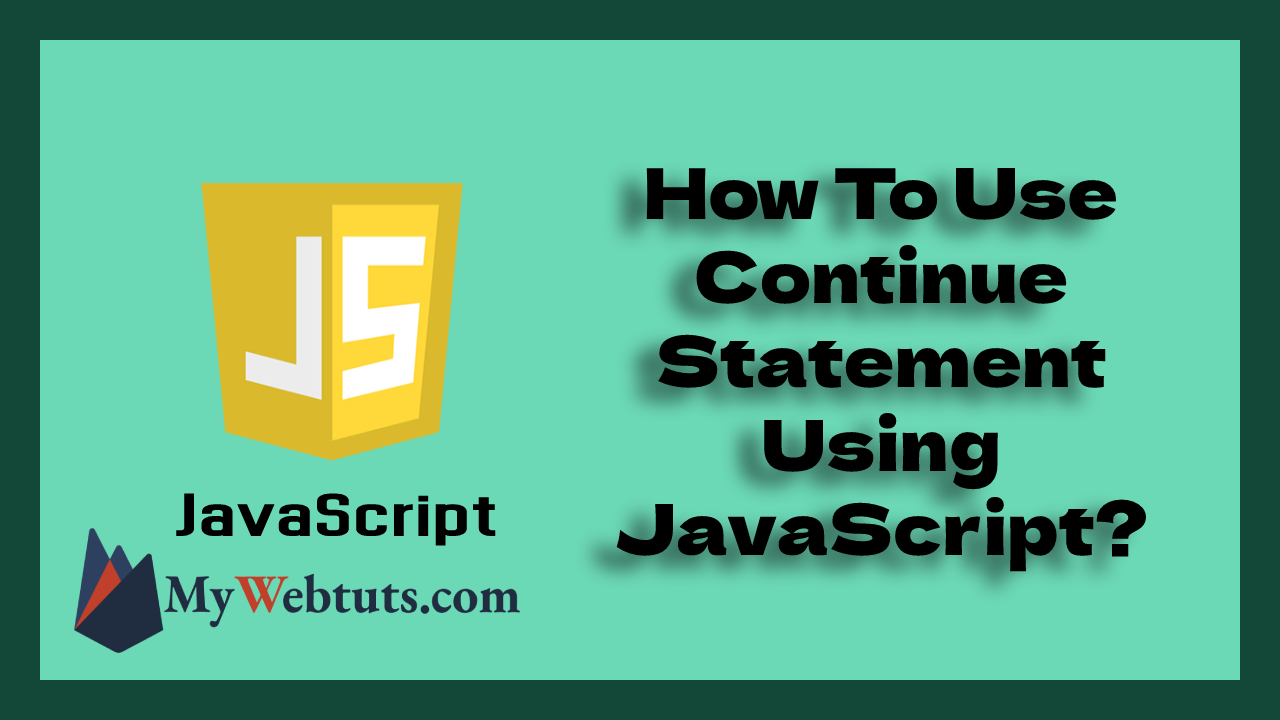
Hello Friends,
Now let's see example of how to use continue statement example. We will check use of continue statement using javascript. This is a short guide on use continue statement in javascript. Let's get started with how to use continue statement in javascript.
Here i will give you many example how to use continue statement using javascript.
Example : 1
<!DOCTYPE html>
<html>
<head>
<title>How To Use Continue Statement Using JavaScript? - MyWebtuts.com</title>
</head>
<body>
<h3>How To Use Continue Statement Using JavaScript? - MyWebtuts.com</h3>
<h3> Here, you can see that "a == 5" is skipped. </h3>
<p id = "tst"></p>
<script>
var res = "";
var a1;
for (a1 = 1; a1 <=7; a1++) {
if (a1 == 5) {
continue;
}
res += "The value of a1 is : " + a1 + "<br>";
}
document.getElementById("tst").innerHTML = res;
</script>
</body>
</html>
Output :
Here, you can see that "a == 5" is skipped. The value of a1 is : 1 The value of a1 is : 2 The value of a1 is : 3 The value of a1 is : 4 The value of a1 is : 6 The value of a1 is : 7Example : 2
<!DOCTYPE html>
<html>
<head>
<title>How To Use Continue Statement Using JavaScript? - MyWebtuts.com</title>
</head>
<body>
<h3>How To Use Continue Statement Using JavaScript? - MyWebtuts.com</h3>
<h3> You can see that the arrray values "Php" and "JQuery" are skipped. </h3>
<script>
var subjects = ["Laravel", "JavaScript", "Php", "JQuery", "BootStrap"];
var a1 = 0;
var res = "";
while(a1 < subjects.length){
if (subjects[a1] == "Php" || subjects[a1] == "JQuery") {
a1++;
continue;
}
res = "";
res += subjects[a1] + "<br>";
a1++;
document.write(res);
}
</script>
</body>
</html>
Output :
You can see that the arrray values "Php" and "JQuery" are skipped. Laravel JavaScript BootStrap
It will help you...
