How To Date Sub Days Using Node Js?
Dec 20, 2021 . Admin
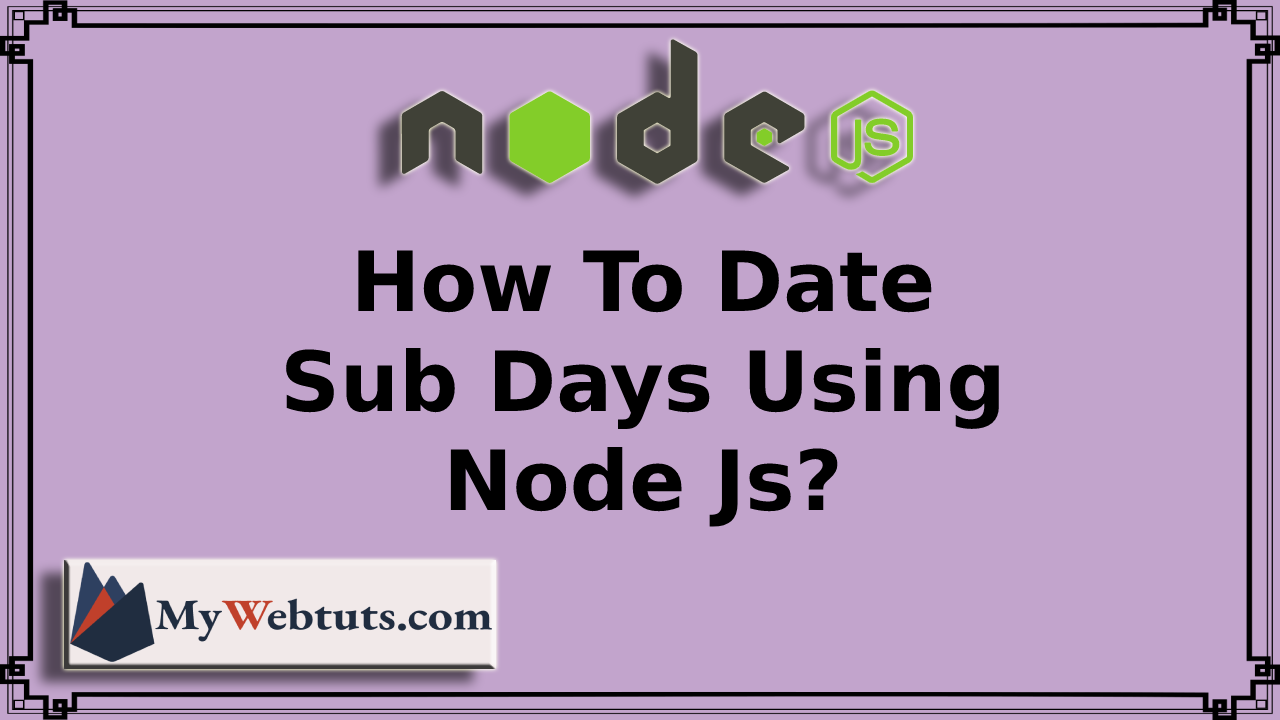
Hello Friends,
Now let's see example of how to date sub days example. We will check how to date sub days. This is a short guide on date sub days in node js. Let's get started with how to date sub days in node js.
Here i will give you many example how to date sub days using node js.
Example 1 :
Run following command to create node app.
mkdir my-app cd my-app npm initStep 2 : Create server.js file
server.js
var addDays = new Date();
console.log('Today is : ' + addDays.toLocaleString());
addDays.setDate(addDays.getDate() - 4);
console.log('4 days ago was : ' + addDays.toLocaleString());
now you can simply run by following command:
node server.jsOutput :
Today is: 14/12/2021, 5:17:41 pm 4 days ago was: 10/12/2021, 5:17:41 pm
Example 2 :
Step 1 : Create Node AppRun following command to create node app.
mkdir my-app cd my-app npm initStep 2 : Create server.js file
server.js
Date.prototype.addDays = function(days) {
this.setDate(this.getDate() + parseInt(days));
return this;
};
var newDt = new Date().addDays(-4);
console.log(newDt);
now you can simply run by following command:
node server.jsOutput :
2021-12-10T11:53:58.003Z
It will help you...
