How to Remove an Element From an Array in Javascript?
Sep 06, 2022 . Admin
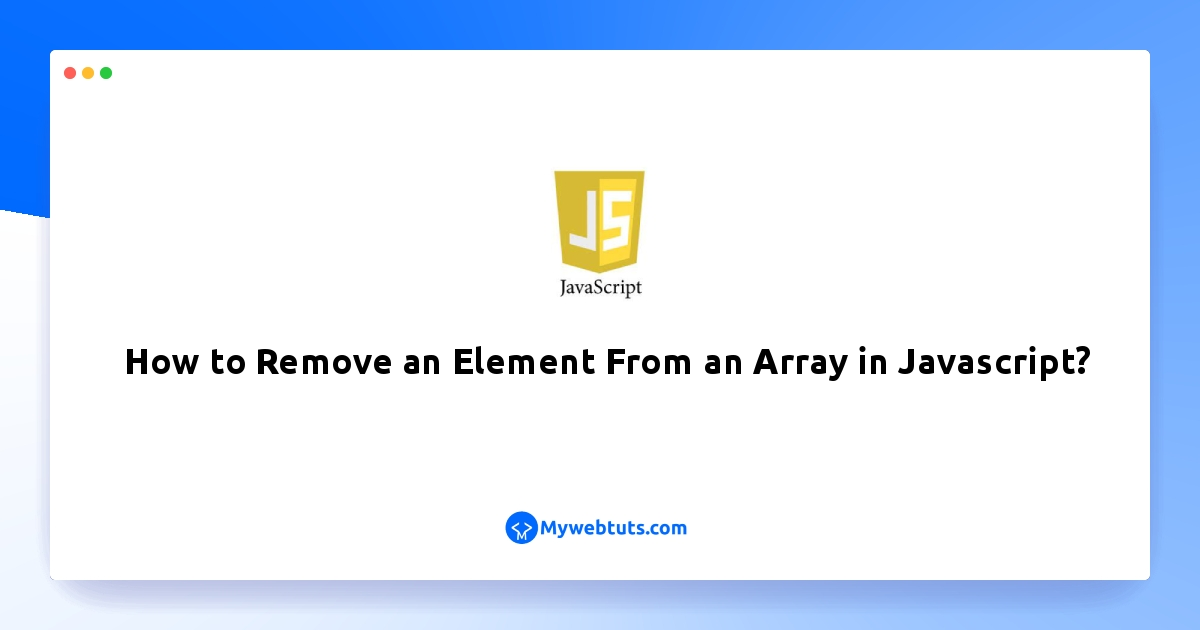
Hello dev,
This tutorial will provide example of how to remove an element from an array in javascript. if you want to see example of how to remove element to an array in javascript then you are a right place. if you want to see example of javascript remove an element from an array
In this example, we will explain to you to remove elements from an array in javascript.to remove an element from an array you have to use pop(). This method is used to remove the last element of the array. This function decreases the length of the array by 1.
In the second example we have another method to remove elements from an array in javascript. this method is shift(). This method is used to remove the first element of the array and reduce the size of the original array by 1.
So, let's see bellow solution:
Example: 1
<!DOCTYPE html>
<html>
<head>
<title>How to Remove an Element From an Array in Javascript? - MyWebtuts.com</title>
</head>
<body>
<h1>How to Remove an Element From an Array in Javascript? - MyWebtuts.com</h1>
<script type="text/javascript">
const colors = ["Red","Green","Yellow","White"];
// Popping the last element from the array
const popped = colors.pop();
document.write("Removed element: " + popped + "<br>");
document.write("Remaining elements: " + colors);
</script>
</body>
</html>
Output:
Removed element: White Remaining elements: Red,Green,YellowExample: 2 index.html
<!DOCTYPE html>
<html>
<head>
<title>How to Remove an Element From an Array in Javascript? - MyWebtuts.com</title>
</head>
<body>
<h1>How to Remove an Element From an Array in Javascript?- MyWebtuts.com</h1>
<script type="text/javascript">
const colors = ["Red","Green","Yellow","White"];
// Remove the first element from the array
const value = colors.shift();
document.write("Removed element: " + value + "<br>");
document.write("Remaining elements: " + colors);
</script>
</body>
</html>
Output:
Removed element: Red Remaining elements: Green,Yellow,WhiteI hope it will help you...
