How to Uninstall Google Chrome in Ubuntu 22.04?
Sep 26, 2022 . Admin
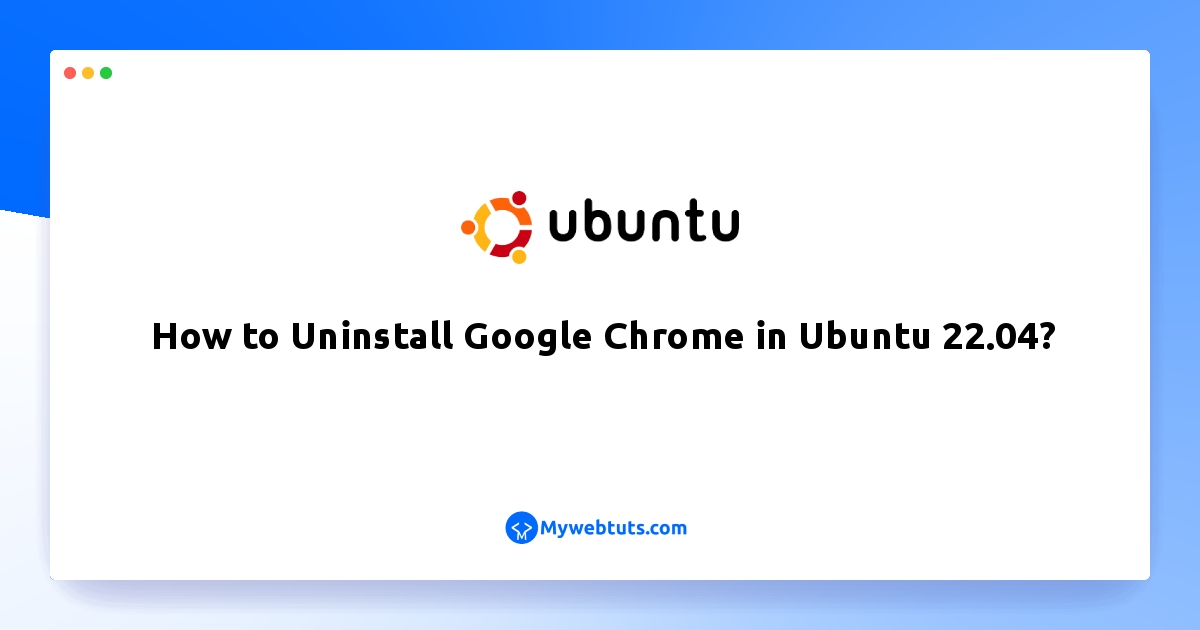
Hi Guys,
This example is focused on How to Uninstall Google Chrome in Ubuntu using Terminal?. I’m going to show you about Ubuntu Desktop 22.04 LTS: Google Chrome Unistall. I would like to show you 3 ways to install Chrome Browser on Ubuntu 22.04. We will look at example of Uninstall Chrome Ubuntu. Follow bellow tutorial step of Completely Uninstall Google Chrome from Ubuntu.
You can use this post for ubuntu 14.04, ubuntu 16.04, ubuntu 18.4, ubuntu 20.04, ubuntu 21 and ubuntu 22.04 versions.
Just follow the below given steps to uninstall google chrome from linux ubuntu 22.04 using terminal or command line:
Step 1: Open TerminalFirst of all, open the terminal or command line by presing (CTRL+ALT+T).
Step 2: Update System PackagesOnce the command line is open, then execute the following command on command line to update system packages:
sudo apt updateStep 3: Uninstall Google Chrome From Ubuntu
Execute the following command on terminal or command line to remove or uninstall google chrome from Linux ubuntu system:
sudo apt-get remove google-chrome-stable
Also, we can use the following commands to remove or uninstall google chrome from Linux ubuntu system:
sudo apt-get purge google-chrome-stable
