Laravel Custom Insert Query Example Tutorial
Jun 07, 2021 . Admin

Hi Dev,
In this article, I will explain you like share with you custom insert query example in laravel. i will show laravel custom insert query example.So We can insert the record using the DB facade with insert method.
Now, in this post i am going to show you how to insert data in database utilizing laravel framework PHP. The INSERT INTO statement is utilized to insert incipient data to a MySQL table:
Here, I will give you full example and syntax for laravel custom insert query example. So let's see the bellow example and follow my steps:
Syntax
DB::insert('insert into table_name (column_name, column_name) values (?, ?)', [value_1, 'value_n']);
Step 1 : Add Route
In this first step, you can integrate route in routes file so let's open web.php file add bellow route in file.
Path : routes/web.php
<?php
use App\Http\Controllers\ProductController;
use Illuminate\Support\Facades\Route;
/*
|--------------------------------------------------------------------------
| Web Routes
|--------------------------------------------------------------------------
|
| Here is where you can register web routes for your application. These
| routes are loaded by the RouteServiceProvider within a group which
| contains the "web" middleware group. Now create something great!
|
*/
Route::get('insert',[ProductController::class, 'createform'])->name('insert');
Route::post('store',[ProductController::class,'store'])->name('store');
Step 2 : Create Controller
In this second step you have to require new controller as ProductController so let's open terminal and run bellow artisan command:
php artisan make:controller ProductControllerPath : App\Http\Controllers\ProductController.php
<?php
namespace App\Http\Controllers;
use Illuminate\Http\Request;
use App\Models\Product;
use Illuminate\Support\Facades\DB;
class ProductController extends Controller
{
/**
* Write code on Method
*
* @return response()
*/
public function createform()
{
return view('student_create');
}
/**
* Write code on Method
*
* @return response()
*/
public function store(Request $request)
{
$name = $request->input('name');
DB::insert('insert into products (name) values(?)',[$name]);
echo "Product inserted successfully.
";
echo 'Click Here to go back.';
}
}
Step 3 : Create View File
In the last step, you can engender view file as student_create.blade.php file open this file put the bellow code:
<html>
<head>
<title>Laravel Custom Insert Query - MyWebTuts.com</title>
<link rel="stylesheet" href="https://maxcdn.bootstrapcdn.com/bootstrap/4.5.2/css/bootstrap.min.css">
<style type="text/css">
body{
background:#f7fcff;
}
.main-box{
padding:20px;
margin-top:150px;
background: #fff;
margin-left:150px;
}
</style>
</head>
<body>
<div class="container">
<div class="row">
<div class="col-md-8 main-box">
<h2>Laravel Custom Insert Query - MyWebTuts.com</h2>
<form action = "{{ route('store') }}" method = "post" class="mt-4">
@csrf
{{-- <input type = "hidden" name = "_token" value = "<?php echo csrf_token(); ?>"> --}}
<div class="form-group">
<label>Product Name</label>
<input type='text' class="form-control" name='name' id="name" />
</div>
<div class="form-group">
<input type='submit' class="btn btn-success" value="Add Product"/>
</div>
</form>
</div>
</div>
</div>
</body>
</html>
Preview
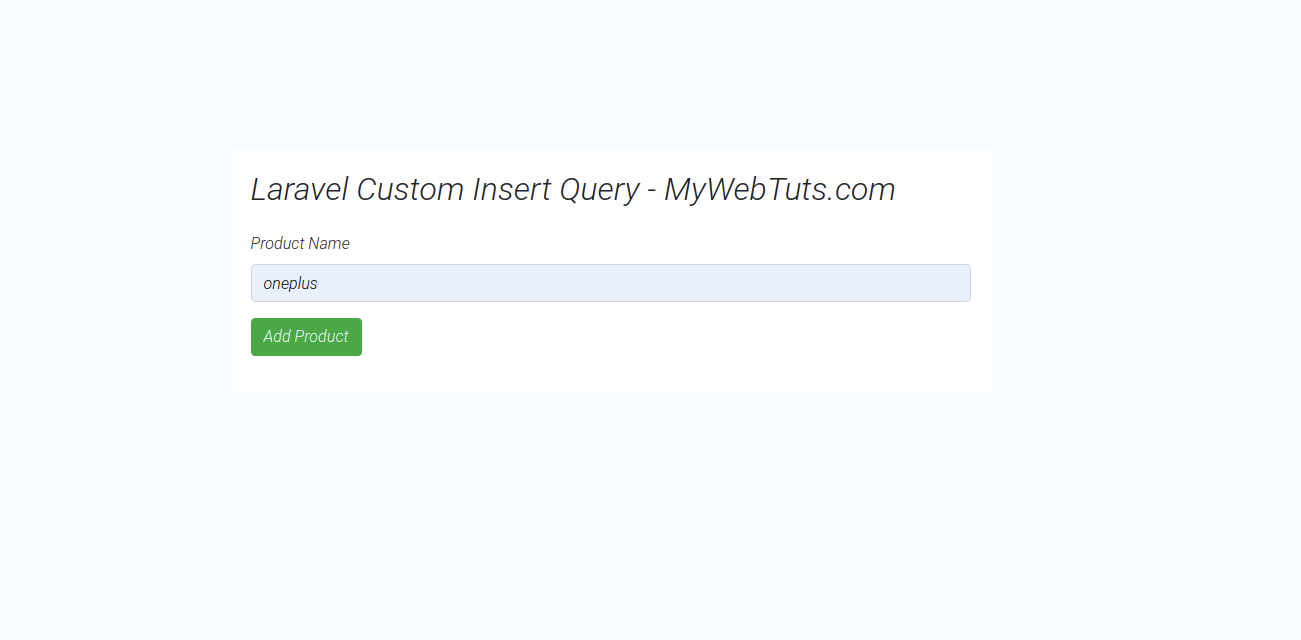
It will help you....
