How To Debouncing Using JavaScript Example?
Nov 09, 2021 . Admin
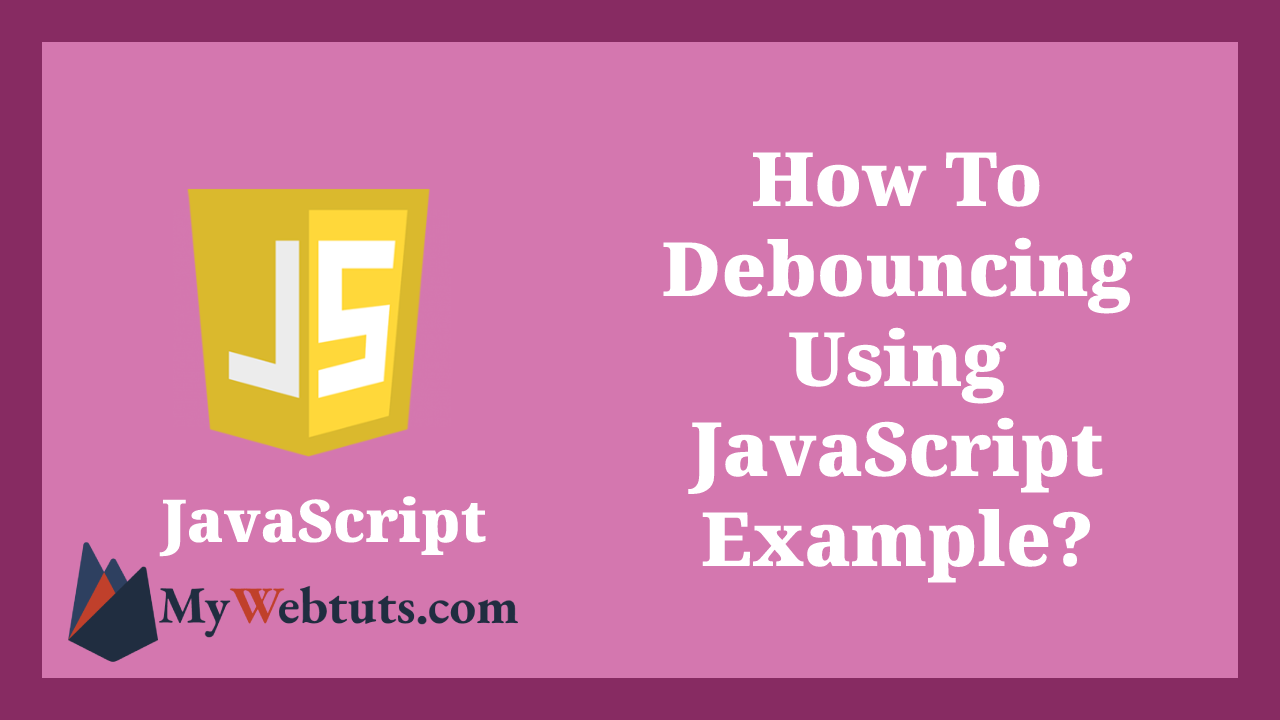
Hello Friends,
Now let's see example of how to debouncing example. We will check debouncing using javascript. This is a short guide on debouncing in javascript. Let's get started with how to check debouncing in javascript.
Here i will give you many example how to check debouncing using javascript.
Example : 1
<!DOCTYPE html>
<html>
<head>
<title>How To Debouncing Using JavaScript? - MyWebtuts.com</title>
</head>
<body>
<h3>How To Debouncing Using JavaScript? - MyWebtuts.com</h3>
<input type = "button" id="debounce" value = "Click Here">
<script>
var button = document.getElementById("debounce");
const debounce = (func, wait) => {
let debounceTimer
return function() {
const context = this
const args = arguments
clearTimeout(debounceTimer)
debounceTimer
= setTimeout(() => func.apply(context, args), wait)
}
}
button.addEventListener('click', debounce(function() {
alert("MyWebtuts.com\n This message will be displayed after 3 seconds")
}, 4000));
</script>
</body>
</html>
Output :
MyWebtuts.com This message will be displayed after 3 secondsExample : 2
<!DOCTYPE html>
<html>
<head>
<title>How To Debouncing Using JavaScript? - MyWebtuts.com</title>
</head>
<body>
<h3>How To Debouncing Using JavaScript? - MyWebtuts.com</h3>
<button id="debounce">Click here</button>
<script>
var button = document.getElementById("debounce");
const debounce = (func, wait, immediate)=> {
var timeout;
return function executedFunction() {
var cont = this;
var args = arguments;
var later = function() {
timeout = null;
if (!immediate) func.apply(cont, args);
};
var callNow = immediate && !timeout;
clearTimeout(timeout);
timeout = setTimeout(later, wait);
if (callNow) func.apply(cont, args);
};
};
button.addEventListener('click', debounce(function() {
alert("MyWebtuts.com, This message will be displayed after 3 seconds")
}, 3000));
</script>
</body>
</html>
Output :
MyWebtuts.com, This message will be displayed after 3 seconds
It will help you...
