How To Remove Option From Select Using JavaScript?
Nov 09, 2021 . Admin
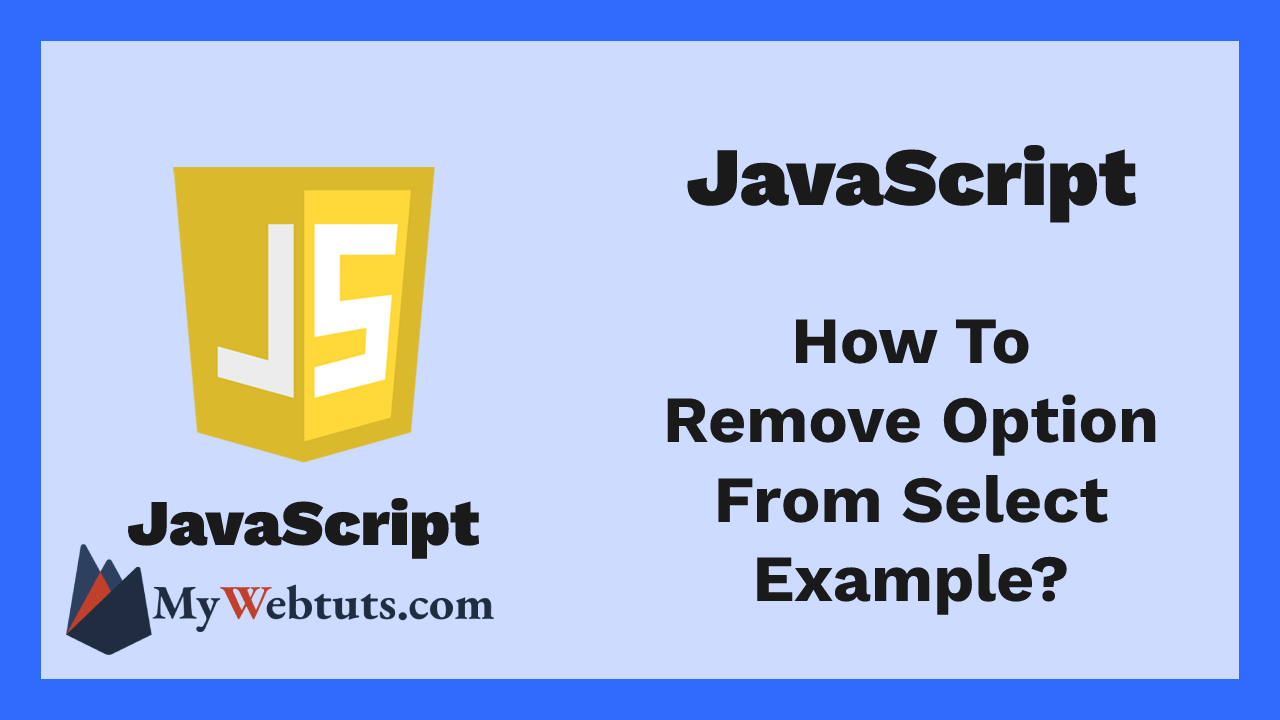
Hello Friends,
Now let's see example of how to remove option from select example. We will check how to get remove option from select. This is a short guide on get remove option from select in javascript. Let's get started with how to get remove option from select in javascript.
Here i will give you many example how to get remove option from select using javascript.
Example : 1
<!DOCTYPE html>
<html>
<head>
<title>How To Remove Option From Select Using JavaScript? - MyWebtuts.com</title>
<meta name = "viewport" content = "width = device-width, initial-scale = 1">
</head>
<body>
<h3>How To Remove Option From Select Using JavaScript? - MyWebtuts.com</h3>
<form id = "frm">
<select id = "a1">
<option value = Laravel> Laravel </option>
<option value = JavaScript > JavaScript </option>
<option value = Jquery > Jquery </option>
<option value = PHP > PHP </option>
<option value = HTML > HTML </option>
<option value = CSS > CSS </option>
<option value= C > C </option>
</select>
<input type = "button" onclick = "remove()" value = "Remove" >
</form>
<p>Select and click the button to remove the selected option.</p>
<script>
function remove() {
var b = document.getElementById("a1");
b.remove(b.selectedIndex);
}
</script>
</body>
</html>
Output :
Select and click the button to remove the selected option. Select JavaScript and click on button: Laravel Jquery PHP HTML CSS CExample : 2
<!DOCTYPE html>
<html>
<head>
<title>How To Remove Option From Select Using JavaScript? - MyWebtuts.com</title>
<meta name = "viewport" content = "width = device-width, initial-scale = 1">
</head>
<body>
<h3>How To Remove Option From Select Using JavaScript? - MyWebtuts.com</h3>
<form id = "test">
<select id = "x1">
<option value = BCA> BCA </option>
<option value = Bsc.it > Bsc.it </option>
<option value = MCA > MCA </option>
<option value = BBA > BBA </option>
<option value = MBA > MBA </option>
</select>
<input type = "button" onclick = "remove()" value = "Remove" >
</form>
<p>Select and click the button to remove the selected option.</p>
<script>
function remove() {
var x2 = document.getElementById("x1");
x2.remove(x2.selectedIndex);
}
</script>
</body>
</html>
Output :
Select and click the button to remove the selected option. Select BBA and click on button: BCA Bsc.it MCA MBA
It will help you...
