How to Fetch Data From API in React JS?
Nov 16, 2022 . Admin
Hi Friends,
I will explain step by step tutorial on how to fetch data from api in react js. it's a simple example of fetch data from api in react js. We will use react js to fetch data from api. if you have a question about get data from api in react js then I will give a simple example with a solution. You just need to do some step to react js api data to get an example.
In this example how to fetch data from api in react js. I will explain step by step fetch data from API in react js. we will use fetch data from api fetch(). So, let's start following the example with output.
Step 1: Create React JS AppIn this step, open your terminal and execute the following command on your terminal to create a new react app:
npx create-react-app reactjs-my-exampleStep 2: Create index.js file src/index.js
import React, { useEffect,useState } from 'react';
import ReactDOM from 'react-dom/client';
import "./App.css";
function Example() {
const [data,setData] = useState([])
useEffect(()=>{
Gettodo(1)
},[])
function Gettodo(id) {
fetch(`https://jsonplaceholder.typicode.com/todos/${id}`).then((res)=>{
res.json().then((resp)=>{
setData([resp]);
})
});
}
return (
<div>
<table className='table'>
<tr>
<td align="center" colspan="4">
<h2>How to Fetch Data From API in React JS? - Mywebtuts.com</h2>
</td>
</tr>
<tr>
<td>Id</td>
<td>Title</td>
<td>User Id</td>
<td>completed</td>
</tr>
{
data.map((value,index) =>
<tr key={index}>
<td>{value.id}</td>
<td>{value.title}</td>
<td>{value.userId}</td>
<td>{value.completed ? 'true' : 'false' }</td>
</tr>
)
}
</table>
</div>
)
}
const root = ReactDOM.createRoot(document.getElementById('root'));
root.render(<Example />);
src/App.css
.table{
border:1px solid #000;
width: 50%;
margin:150px auto;
border-collapse: collapse;
}
.table tr td{
border:1px solid #000;
padding:10px;
}
table, th, td {
border: 1px solid;
}
Run React JS App:
npm start
Output:
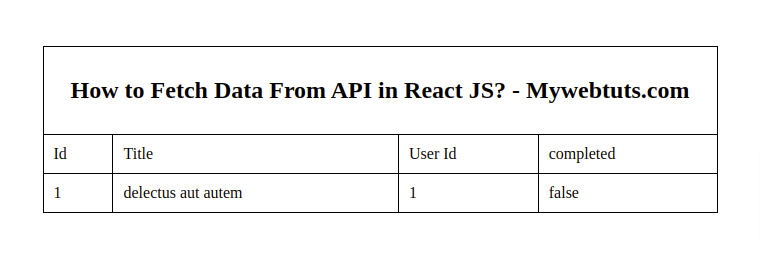
I hope it can help you...
