How to Remove Array Element by Index in Javascript?
Sep 08, 2022 . Admin
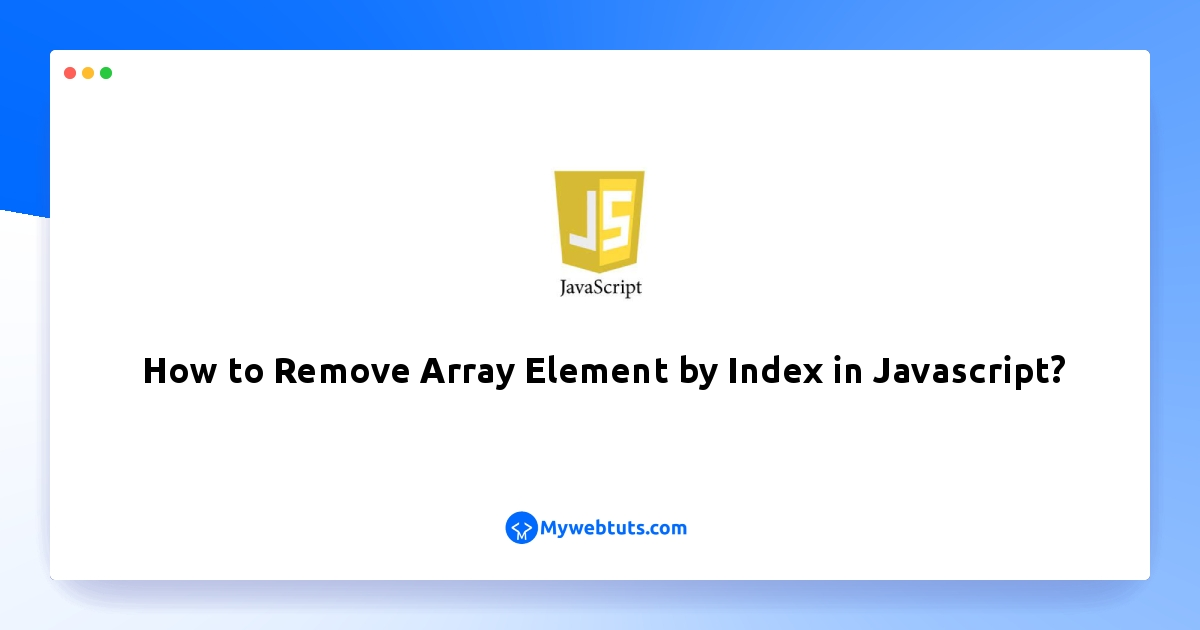
Hello dev,
This article is focused on how to remove array element by index in javascript. I explained simply step by step how to remove element of array by index in javascript. I explained simply about how to remove array element by index using javascript. you will learn how to remove a specific item from an array in javascript. Alright, let’s dive into the steps.
In this tutorial, we will explain to you to remove an array element by index in javascript.here we use the splice method to remove two elements starting from position three (zero-based index). An array containing the removed elements is returned by the splice method.
In the second example we have another way to remove an array element by index in javascript. You can remove specific array elements using the delete operator. Using the delete operator does not affect the length property. Nor does it affect the indexes of subsequent elements.
So, let's see bellow solution:
Example: 1
<!DOCTYPE html>
<html>
<head>
<title>How to Remove Array Element by Index in Javascript? - MyWebtuts.com</title>
</head>
<body>
<h1>How to Remove Array Element by Index in Javascript? - MyWebtuts.com</h1>
<script type="text/javascript">
var number = [1, 2, 3, 4, 5, 6, 7, 8, 9, 0];
var removed = number.splice(2,2);
//Give output to console...
console.log(number);
</script>
</body>
</html>
Output:
[1, 2, 5, 6, 7, 8, 9, 0]Example: 2 index.html
<!DOCTYPE html>
<html>
<head>
<title>;How to Remove Array Element by Index in Javascript? - MyWebtuts.com</title>
</head>
<body>
<h1>;How to Remove Array Element by Index in Javascript? - MyWebtuts.com</h1>
<script type="text/javascript">
var number = [1, 2, 3, 4, 5, 6];
delete number[4];
//Give output to console...
console.log(number);
</script>
</body>
</html>
Output:
[1, 2, 3, 4, empty, 6]I hope it will help you...
