How to Send Email to Multiple User using Laravel?
Dec 31, 2021 . Admin
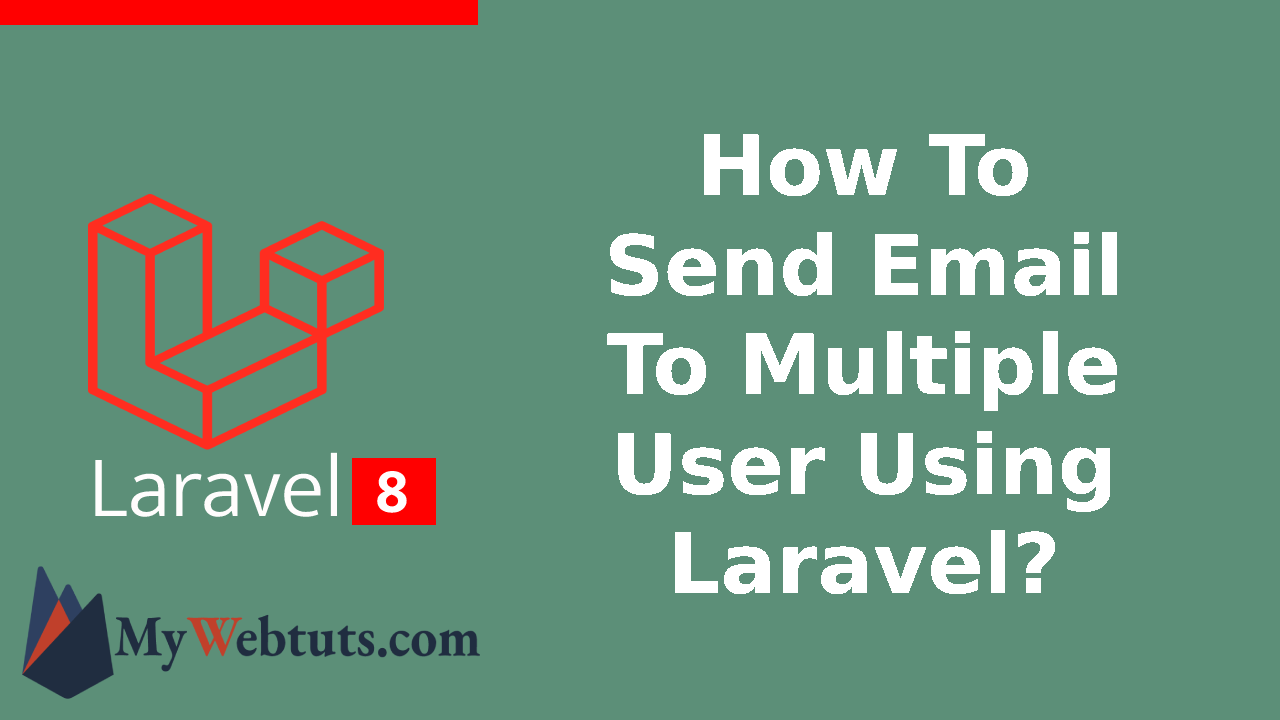
Hello Dev,
Now let's see example of how to send email to multiple user example. We will check how to send email to multiple user. This is a short guide on send email to multiple user in laravel.Let's get started with how to send email to multiple user in laravel.
Here i will give you many example how to send email to multiple user using laravel.
Step 1 : Install Laravel AppIn this step, You can install laravel fresh app. So open the terminal and put the bellow command.
composer create-project --prefer-dist laravel/laravel sendMailStep 2 : Setup Mail Configuration
After successfully install laravel app next we configure databse setup. We will open ".env" file and change your mail configurations.
.env
MAIL_DRIVER=smtp
MAIL_HOST=smtp.gmail.com
MAIL_PORT=587
MAIL_USERNAME=mygoogle@gmail.com
MAIL_PASSWORD=rrnnucvnqlbsl
MAIL_ENCRYPTION=tls
MAIL_FROM_ADDRESS=mygoogle@gmail.com
MAIL_FROM_NAME="${APP_NAME}"
Step 3 : Create Mail
In this second step we will create a mail class TestUserMail Here we will write code for which view will call and object of user. So let's run bellow command.
php artisan make:mail TestUserMail
app/Mail/TestUserMail.php
<?php
namespace App\Mail;
use Illuminate\Bus\Queueable;
use Illuminate\Contracts\Queue\ShouldQueue;
use Illuminate\Mail\Mailable;
use Illuminate\Queue\SerializesModels;
class TestUserMail extends Mailable
{
use Queueable, SerializesModels;
public $details;
/**
* Create a new message instance.
*
* @return void
*/
public function __construct($details)
{
$this->details = $details;
}
/**
* Build the message.
*
* @return $this
*/
public function build()
{
return $this->view('email.testUserMail');
}
}
Step 4 : Create Route
Now, in this step, we will create a two route one for user display and second one is post rout send mail to multiple user.
<?php
use Illuminate\Support\Facades\Route;
use App\Http\Controllers\UserController;
/*
|--------------------------------------------------------------------------
| Web Routes
|--------------------------------------------------------------------------
|
| Here is where you can register web routes for your application. These
| routes are loaded by the RouteServiceProvider within a group which
| contains the "web" middleware group. Now create something great!
|
*/
Route::get('users', [UserController::class, 'index'])->name('users.index');
Route::post('send-mail', [UserController::class, 'sendMail'])->name('send.mail');
Step 5 : Create UserController
Here, in this step now we should create a new controller as UserController. So run the below command and create a new controller.
php artisan make:controller UserController
app/http/controller/UserController.php
<?php
namespace App\Http\Controllers;
use Illuminate\Http\Request;
use App\Models\User;
use App\Mail\TestUserMail;
use Mail;
class UserController extends Controller
{
/**
* Write Your Code..
*
* @return string
*/
public function index()
{
$users = User::select('*')
->orderBy('id','DESC')
->paginate(10);
return view('users', compact('users'));
}
/**
* Write Your Code..
*
* @return string
*/
public function sendMail(Request $request)
{
$users = User::whereIn('id',$request->ids)->get();
if ($users->count() > 0) {
foreach($users as $key => $value){
if (!empty($value->email)) {
$details = [
'subject' => 'Test From MyWebtuts.com',
];
Mail::to($value->email)->send(new TestUserMail($details));
}
}
}
return response()->json(['done']);
}
}
Step 6 : Create Blade File
In this step we have to create a blade file. So finally you have to create the following file and put bellow code:
/resources/views/users.blade.php
<!DOCTYPE html>
<html>
<head>
<meta charset="utf-8">
<meta http-equiv="X-UA-Compatible" content="IE=edge">
<title>How To Send Email To Multiple User Using Laravel? - MyWebtuts.com</title>
<meta name="csrf-token" content="{{ csrf_token() }}">
<link rel="stylesheet" href="https://cdnjs.cloudflare.com/ajax/libs/font-awesome/4.7.0/css/font-awesome.min.css" />
<link rel="stylesheet" href="https://maxcdn.bootstrapcdn.com/bootstrap/4.5.2/css/bootstrap.min.css">
<script src="https://ajax.googleapis.com/ajax/libs/jquery/3.5.1/jquery.min.js"></script>
<script src="https://cdnjs.cloudflare.com/ajax/libs/popper.js/1.16.0/umd/popper.min.js"></script>
<script src="https://maxcdn.bootstrapcdn.com/bootstrap/4.5.2/js/bootstrap.min.js"></script>
</head>
<body>
<div class="container mt-5">
<div class="row">
<div class="col-md-8">
<div class="row">
<div class="col-md-9 p-0">
<h5><b>How To Send Email To Multiple User Using Laravel? - <span class="text-primary">MyWebtuts.com</span></b></h5>
</div>
<div class="col-md-3 text-right mb-2 p-0">
<button type="button" class="btn btn-primary send-mail btn-sm" disabled="disabled"> <i class="fa fa-share"></i> Send Mail</button>
</div>
<div class="col-md-12 success-mail p-0" style="display: none;">
<div class="alert alert-success">
Sent Mail Successfully.
</div>
</div>
</div>
<div class="row">
<table class="table table-bordered">
<thead>
<tr>
<th><input type="checkbox" value="1" name="user-all" class="user-all"></th>
<th>Name</th>
<th>Email</th>
</tr>
</thead>
<tbody>
@if($users->count() > 0)
@foreach($users as $key => $value)
<tr>
<td>
{{ Form::checkbox('ckeck_user', 1, false,['class'=>'ckeck_user','data-id' => $value->id ]) }}
</td>
<td>{{ $value->name }}</td>
<td>{{ $value->email }}</td>
</tr>
@endforeach
@endif
</tbody>
</table>
</div>
</div>
</div>
</div>
</body>
<script>
$('.user-all').change(function (e) {
var value = $('.user-all:checked').val();
if (value == 1) {
$('input[name="ckeck_user"]').prop('checked',true);
$('.send-mail').removeAttr('disabled');
}else{
$('input[name="ckeck_user"]').prop('checked',false);
$('.send-mail').attr('disabled','disabled');
}
});
$("input[name='ckeck_user']").change(function () {
if ($("input[name='ckeck_user']:checked").length > 0) {
$('.send-mail').removeAttr('disabled');
}else{
$('.send-mail').attr('disabled','disabled');
}
});
$('.send-mail').click(function (e) {
e.preventDefault();
var ids = [];
$.each($('input[name="ckeck_user"]:checked'),function(){
ids.push($(this).data('id'));
});
if (ids != '') {
$(this).attr("disabled", true);
$(this).html('<i class="fa fa-spinner fa-spin"></i> Send Mail');
$.ajax({
url: '{{ route('send.mail') }}',
type: 'POST',
data: {
_token:$('meta[name="csrf-token"]').attr('content'),
ids:ids
},
success: function (data) {
$('.success-mail').css('display','block');
$('.send-mail').attr("disabled", false);
$('.send-mail').html('<i class="fa fa-share"></i> Send Mail');
}
});
}
});
</script>
</html>
Step 7 : Create Send Mail Blade
/resources/views/email/testUserMail.blade.php
<!DOCTYPE html>
<html>
<head>
<title>MyWebtuts.com</title>
</head>
<body>
<h1>{{ $details['subject'] }}</h1>
<p>Thank you!</p>
</body>
</html>
Now we are ready to run our example so run bellow command for quick run:
php artisan serve
Now you can open bellow URL on your browser:
http://localhost:8000/users
Output:
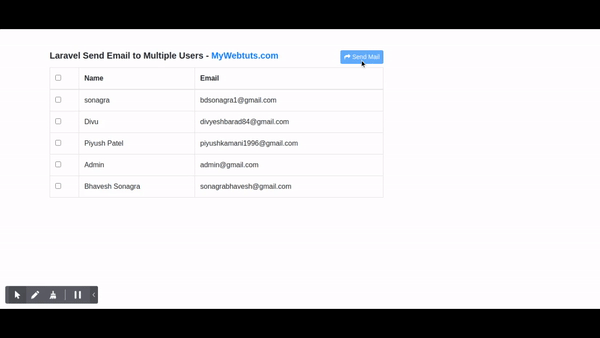
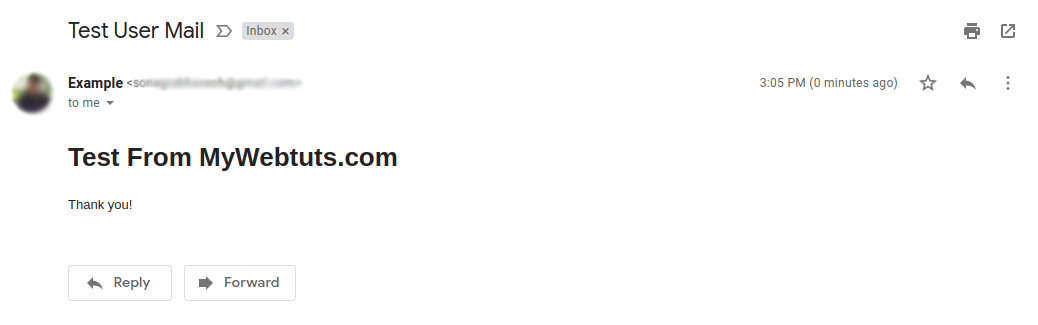
It will help you...
