How to Set up Postman on Ubuntu 22.04?
Sep 16, 2022 . Admin
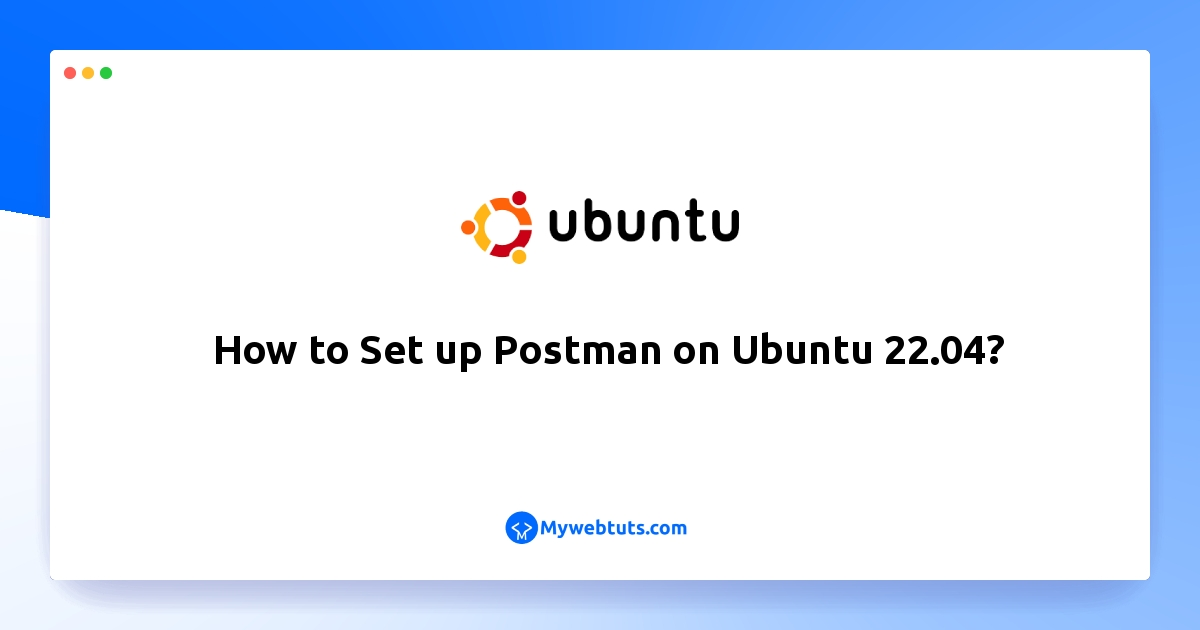
Hi Guys,
I will explain step by step tutorial How to Set up Postman on Ubuntu 22.04. I explained simply about Install postman on Linux. if you have question about Install Postman on ubuntu 22.04 LTS then I will give simple example with solution. This article will give you simple example of Postman Ubuntu 22.04 Installation – Step-by-step. follow bellow step for postman install ubuntu 22.04 Code Example.
You can use this post for ubuntu 14.04, ubuntu 16.04, ubuntu 18.4, ubuntu 20.04, ubuntu 21 and ubuntu 22.04 versions.
Just follow the following steps to install and use postman on linux ubuntu 22.04 using terminal:
Step 1: Open TerminalFirst of all, open the terminal or command line by presing (CTRL+ALT+T).
Step 2: Update System PackagesExecute the following command on the terminal to update system packages on Linux ubuntu system:
sudo apt updateStep 3: Install Snapd
if snapd installed. Then skip this step. if its not installed, Then execute the following command on command line to install snapd:
sudo apt install snapdStep 4: Install Postman
To install Postman using snap, you will require the following command to run on your Ubuntu 22.04 terminal:
sudo snap install postmanStep 5: Start Postman
To start Postman, visit to the Application menu’s search bar, type the “postman”, and then click on the icon of Postman application.
