How to Install the Latest ImageMagick on Ubuntu 22.04?
Sep 14, 2022 . Admin
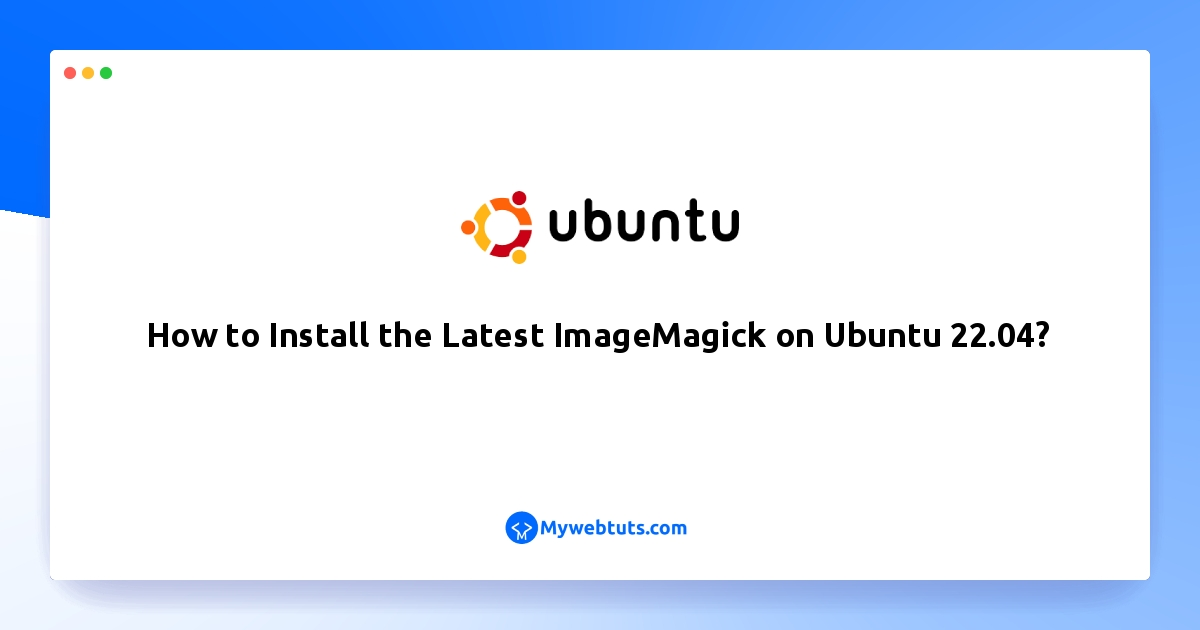
Hi Guys,
This article will provide example of How to Install the Latest ImageMagick on Ubuntu 22.04. We will use Install ImageMagick in Ubuntu 22.04 Example. you can understand a concept of The latest version installation of ImageMagick on Ubuntu 22.04. you will learn Install Imagemagick on Linux - Step by Step Process. you will do the following things for Imagemagick Install Ubuntu 22.04 Code Example.
You can use this post for ubuntu 14.04, ubuntu 16.04, ubuntu 18.4, ubuntu 20.04, ubuntu 21 and ubuntu 22.04 versions.
Just follow the following steps to install and use ImageMagick on linux ubuntu 22.04:
Step 1: Open Terminal or Command PromptOpen the terminal by pressing (CTRL+ALT+T).
Step 2: Update System PackagesThen update the core libraries of Ubuntu by executing the following command on command line:
sudo apt updateStep 3: Install ImageMagick
After the system packages list is updated, you can install ImageMagick by issuing the following command:
sudo apt install imagemagickStep 4: Verify ImageMagick Installation
You need to verify the installation. To do so, the identify program is used as it belongs to the toolset of ImageMagick. The following command will print the installed version of the ImageMagick on Ubuntu 22.4:
identify --version
