Install and setup Plex Media Server on Ubuntu 22.04
Sep 13, 2022 . Admin
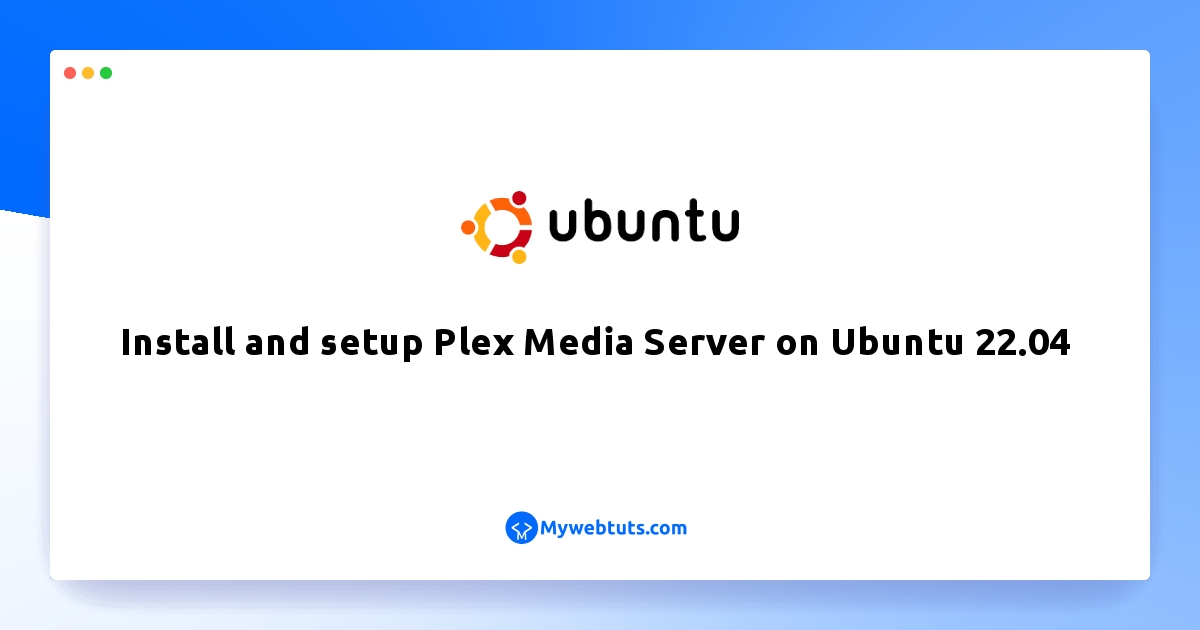
Hi Guys,
In this tute, we will discuss Install and setup Plex Media Server on Ubuntu 22.04. I’m going to show you about How to Install Plex on Ubuntu 22.04?. let’s discuss about Install Plex Media Server on Ubuntu 22.04 Example. This post will give you simple example of Step-by-step – Plex Media Server Ubuntu 22.04 Installation. Let's get started with Download Plex Media Server for Ubuntu 22.04 Example.
You can use this post for ubuntu 14.04, ubuntu 16.04, ubuntu 18.4, ubuntu 20.04, ubuntu 21 and ubuntu 22.04 versions.
Just follow the following steps to install and use plex on linux ubuntu 22.04:
Step 1: Update System PackagesFirst and foremost, make sure that your system is up to date, and for this run, the below-mentioned command:
sudo apt update && sudo apt upgradeStep 2: Install curl wget
The following command on command line to instal curl and wget dependencies:
sudo apt install apt-transport-https curl wget -yStep 3: Install Plex Repository and Add GPG Key
In this step, we will add the plex repository to our system.
echo deb [signed-by=/usr/share/keyrings/plex.gpg] https://downloads.plex.tv/repo/deb public main | sudo tee /etc/apt/sources.list.d/plexmediaserver.list
In the next step, we will execute the below-given “wget” command for importing the GPG key to our Ubuntu 22.04 system:
sudo wget -O- https://downloads.plex.tv/plex-keys/PlexSign.key | gpg --dearmor | sudo tee /usr/share/keyrings/plex.gpgStep 4: Install Plex
Install plex by executing the following command on command line:
sudo apt install plexmediaserver -yStep 5: Check Plex Status
Once installed, the software will run automatically, therefore if you wish to see its status then run this command.
sudo systemctl status plexmediaserverStep 6: Enable and Start Plex
Now, enable and start plex server by using the following commands on command line:
sudo systemctl start plexmediaserver sudo systemctl enable plexmediaserverStep 7: Enable Firewall
If you have an active firewall, then you need to enable it by opening port 32400 through the firewall using this command.
sudo ufw allow 32400Step 8: Use Plex
Now, go to your browser and type http://localhost:32400/web. You will see this on your screen.
