How To Use Image Map Using JavaScript?
Nov 16, 2021 . Admin
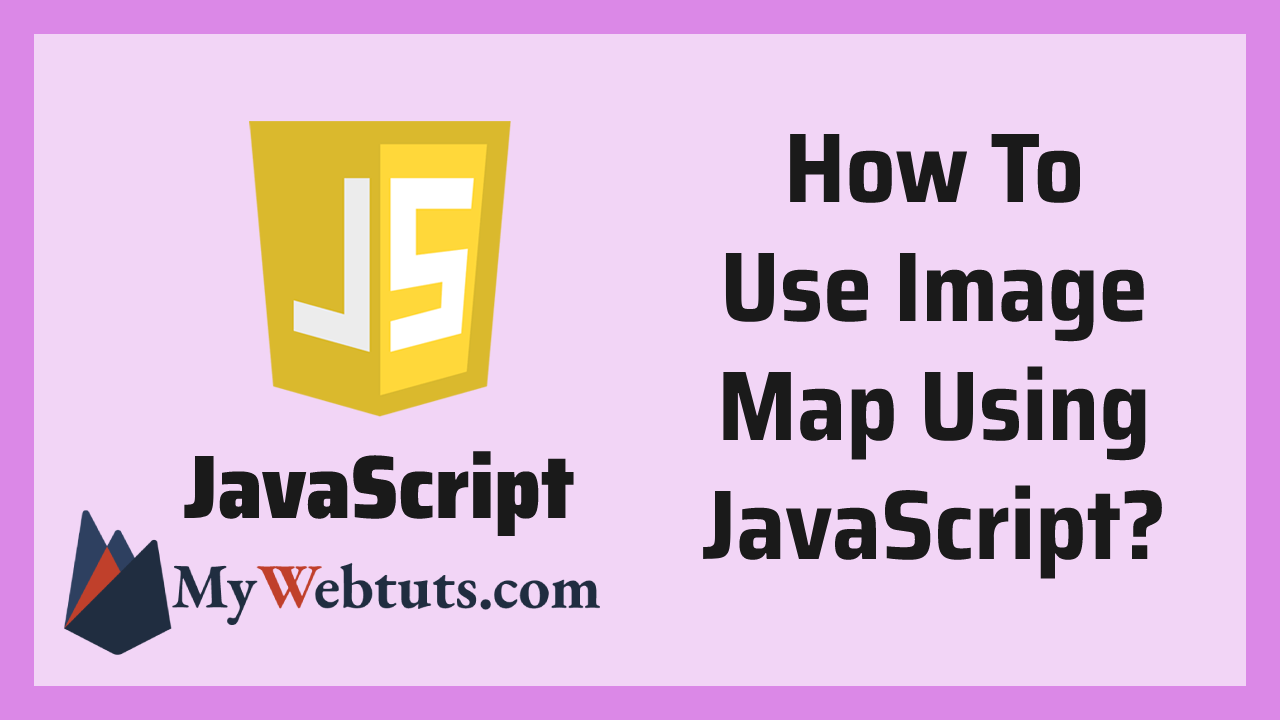
Hello Friends,
Now let's see example of how to use image map example. We will check how to use image map. This is a short guide on use image map. Let's get started with how to use image map in javascript.
Here i will give you many example how you can use image map javascript.
Example : 1
<html>
<head>
<title>How To Use Image Map Using JavaScript? - MyWebtuts.com</title>
</head>
<body style = "text-align: center;">
<h3>How To Use Image Map Using JavaScript? - MyWebtuts.com</h3>
<form name = "a1">
<input type = "text" name = "res" size = "25px" style = "font-size: 25px; text-align: center; border: 2px solid darkgray; background-color: lightgray;"/>
</form>
<br>
<img src = "jslogo.png" border = "5" usemap = "#names" height = "200px"/>
<map name = "names">
<area shape = "rect" coords = "0, 0, 325, 90" href = "#" onclick = "display('Rectangular Shape')" />
<area shape = "circle" coords = "150, 140, 60" href = "#" onclick = "display('Circular Shape')" />
</map>
<script>
function display(name) {
document.a1.res.value = name;
}
</script>
</body>
</html>
Output :
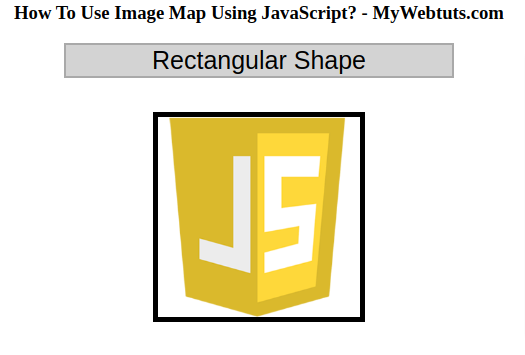 Example : 2
Example : 2
<html>
<head>
<title>How To Use Image Map Using JavaScript? - MyWebtuts.com</title>
</head>
<body style = "text-align: center;">
<h3>How To Use Image Map Using JavaScript? - MyWebtuts.com</h3>
<form name = "a1">
<input type = "text" name = "res" size = "25px" style = "font-size: 25px;text-align: center;border: 2px solid darkgray; background-color: lightgray;"/>
</form>
<br>
<img src = "itcmp.png" border = "5" usemap = "#a2" height = "300px"/>
<map name = "a2">
<area shape = "rect" coords = "0, 0, 325, 90" href = "laravel-logo.png" onclick = "display('Laravel')" />
<area shape = "circle" coords = "150, 140, 60" href = "jslogo.png" onclick = "display('JavaScript')" />
</map>
<script>
function display(name) {
document.a1.res.value = name;
}
</script>
</body>
</html>
Output :
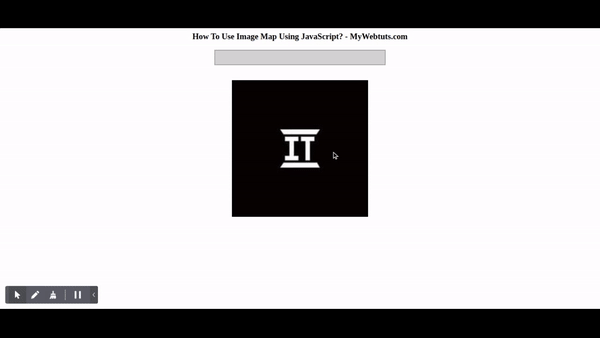
It will help you...
