Laravel after_or_equal Date Validation Example Tutorial
Jul 26, 2021 . Admin
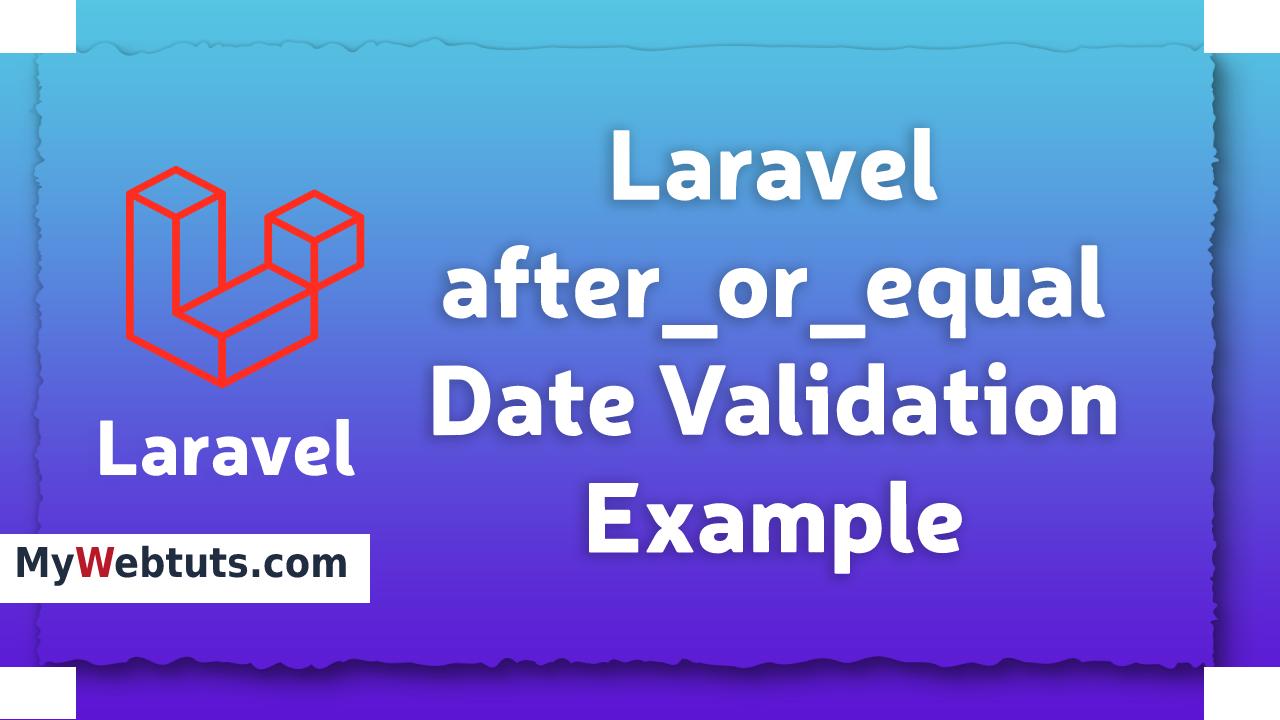
Hi Dev,
Today,In this example, i will learn you how to validate after_or_equal
In laravel inbuilt function The field under validation must be a value after or equal to the given date. For more information, see the after rule. The field under validation must be a value after or equal a given date. The dates will be passed into the strtotime PHP function:
So, here i will show you start date after or equal date validation in laravel. Here i will give you solution and full example So let's see the bellow example.
Solution
$request->validate([
'start_date' => 'required',
'end_date' => 'required|date|after_or_equal:start_date'
]);
Add Route
Path : routes/web.php
<?php
use Illuminate\Support\Facades\Route;
use App\Http\Controllers\HomeController;
/*
|--------------------------------------------------------------------------
| Web Routes
|--------------------------------------------------------------------------
|
| Here is where you can register web routes for your application. These
| routes are loaded by the RouteServiceProvider within a group which
| contains the "web" middleware group. Now create something great!
|
*/
// HomeController
Route::get('after-or-equal',[HomeController::class,'create'])->name('after-or-equal.create');
Route::post('after-or-equal/store',[HomeController::class,'store'])->name('after-or-equal.store');
Create HomeController
In this step, you can create a new controller as HomeController So let's open terminal run bellow artisan command:
php artisan make:controller HomeControllerPath : app\Http\Controllers\HomeController
<?php
namespace App\Http\Controllers;
use Illuminate\Http\Request;
class HomeController extends Controller
{
/**
* Write code on Method
*
* @return response()
*/
public function create()
{
return view('index');
}
/**
* Write code on Method
*
* @return response()
*/
public function store(Request $request)
{
$request->validate([
'start_date' => 'required',
'end_date' => 'required|date|after_or_equal:start_date'
]);
dd('done');
}
}
Create View file
Path: resources\views\index.blade.php
<!DOCTYPE html>
<html>
<head>
<title>Laravel after_or_equal Date Validation Example - MyWebTuts.com</title>
<link rel="stylesheet" href="https://cdnjs.cloudflare.com/ajax/libs/twitter-bootstrap/4.5.3/css/bootstrap.min.css"/>
<script src="https://cdnjs.cloudflare.com/ajax/libs/jquery/3.5.1/jquery.min.js"></script>
<script src="https://cdnjs.cloudflare.com/ajax/libs/twitter-bootstrap/4.5.3/js/bootstrap.min.js"></script>
<link rel="stylesheet" href="https://cdnjs.cloudflare.com/ajax/libs/bootstrap-datepicker/1.9.0/css/bootstrap-datepicker.min.css"/>
<script src="https://cdnjs.cloudflare.com/ajax/libs/bootstrap-datepicker/1.9.0/js/bootstrap-datepicker.min.js"></script>
</head>
<body class="bg-dark">
<div class="container mt-5">
<div class="row">
<div class="col-md-8 offset-2 mt-5">
<div class="card">
<div class="card-header bg-success text-white">
<h5><strong>Laravel after_or_equal Date Validation Example - MyWebTuts.com</strong></h5>
</div>
<div class="card-body">
<form action="{{ route('after-or-equal.store') }}" method="post">
@csrf
<div class="form-group">
<label>Start Date :</label>
<input class="datepicker form-control" name="start_date" value="{{ old('start_date') }}" autocomplete="off">
@if($errors->has('start_date'))
<span class="text-danger">{{ $errors->first('start_date') }}</span>
@endif
</div>
<div class="form-group">
<label>End Date :</label>
<input class="datepicker form-control" name="end_date" value="{{ old('end_date') }}" autocomplete="off">
@if($errors->has('end_date'))
<span class="text-danger">{{ $errors->first('end_date') }}</span>
@endif
</div>
<div class="form-group">
<button class="btn btn-success btn-sm">Save</button>
</div>
</form>
</div>
</div>
</div>
</div>
</div>
<script type="text/javascript">
$('.datepicker').datepicker({
autoclose: true
});
$('.end-date').datepicker({
autoclose: true
});
</script>
</body>
</html>
Output
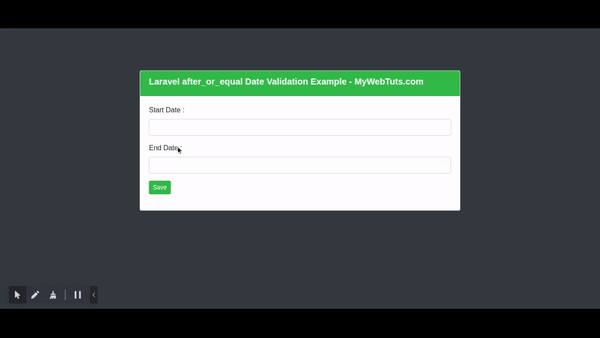
It will help you...
