Codeigniter 4 - Autocomplete Textbox From Database Example
Apr 21, 2022 . Admin
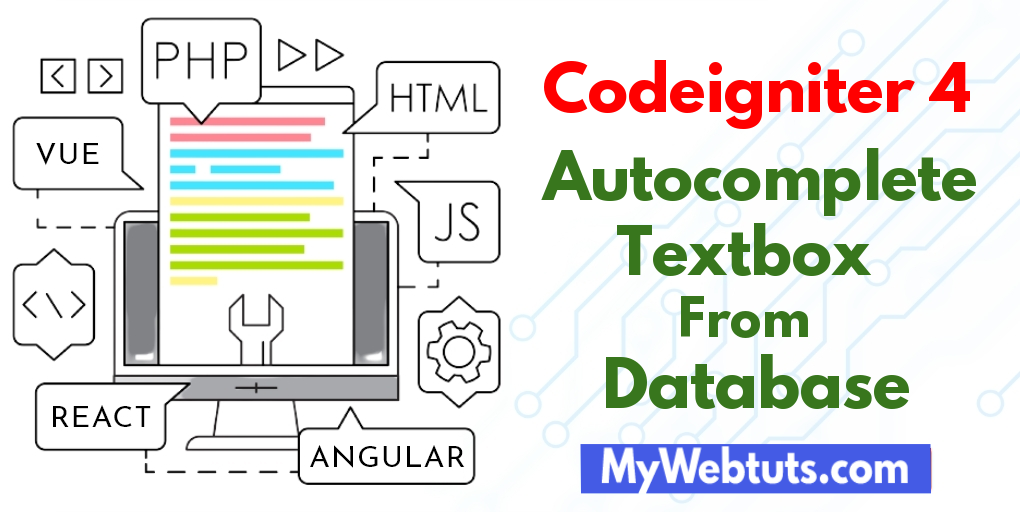
Hi Dev,
This post is focused on autocomplete search box using typeahead in codeigniter 4 example. Here you will learn autocomplete search box in codeigniter 4 tutorial. you can see codeigniter 4 autocomplete textbox from database using typeahead js example. this example will help you autocomplete search box using typeahead js in codeigniter 4.
In this tutorial i will show you step by step how to implement autocomplete search from database in codeigniter 4 app using typeahead js.
Step 1: Install Codeigniter 4If you have not created the codeigniter app, then you maygo ahead and execute the below command:
composer create-project codeigniter4/appstarter ci-newsStep 2 : Basic Configurations
So, we will now set the basic configuration on the app/config/app.php file, so let’s implement to application/config/config.php and open this file on text editor.
app/config/app.phppublic $baseURL = 'http://localhost:8080'; To public $baseURL = 'http://localhost/example/';Step 3 : Database Configurations
CREATE TABLE users (
id int(11) NOT NULL AUTO_INCREMENT COMMENT 'Primary Key',
name varchar(100) NOT NULL COMMENT 'Name',
PRIMARY KEY (id)
) ENGINE=InnoDB DEFAULT CHARSET=latin1 COMMENT='datatable demo table' AUTO_INCREMENT=1;
INSERT INTO `users` (`id`, `name`) VALUES
(1, 'Bhavesh'),
(2, 'Mehul'),
(3, 'Piyush'),
(4, 'Savan'),
(5, 'Klaus'),
(6, 'Ben'),
(7, 'Handler'),
(8, 'Dexter'),
(9, 'Mask'),
(10, 'Aladin');
Step 4 : Database Configurations
application/config/database.php
public $default = [
'DSN' => '',
'hostname' => 'localhost',
'username' => 'root',
'password' => '',
'database' => 'demo',
'DBDriver' => 'MySQLi',
'DBPrefix' => '',
'pConnect' => false,
'DBDebug' => (ENVIRONMENT !== 'production'),
'cacheOn' => false,
'cacheDir' => '',
'charset' => 'utf8',
'DBCollat' => 'utf8_general_ci',
'swapPre' => '',
'encrypt' => false,
'compress' => false,
'strictOn' => false,
'failover' => [],
'port' => 3306,
];
Step 5: Create Controller
In this step,we will create to TypeheadSearch in app/Controllers folder.
app/Controllers/TypeheadSearch.php
<?php
namespace App\Controllers;
use CodeIgniter\Controller;
use CodeIgniter\HTTP\RequestInterface;
class TypeheadSearch extends Controller
{
/**
* Write code on Method
*
* @return response()
*/
public function index() {
return view('home');
}
/**
* Write code on Method
*
* @return response()
*/
public function ajaxSearch()
{
helper(['form', 'url']);
$data = [];
$db = \Config\Database::connect();
$builder = $db->table('users');
$query = $builder->like('name', $this->request->getVar('q'))
->select('id, name as text')
->limit(10)->get();
$data = $query->getResult();
echo json_encode($data);
}
}
Step 6: Define Route
We have to engender a route that renders the table into the view, place the following code in app/Config/Routes.php file.
app/Config/Routes.php
$routes->get('/', 'TypeheadSearch::index');
Step 7: Create View
we have to create a home.php file that we will use to convert HTML to PDF. Place the following code inside the application/views/home.php file.
<html lang="en">
<head>
<title>Codeigniter 4 jQuery ajax autocomplete search using typeahead example- Mywebtuts.com</title>
<link rel="stylesheet" href="https://cdnjs.cloudflare.com/ajax/libs/twitter-bootstrap/3.3.6/css/bootstrap.min.css" />
<script src="//ajax.googleapis.com/ajax/libs/jquery/1.9.1/jquery.js"></script>
<script src="https://cdnjs.cloudflare.com/ajax/libs/bootstrap-3-typeahead/4.0.1/bootstrap3-typeahead.min.js"></script>
</head>
<body>
<div class="container">
<h1>Codeigniter 4 jQuery ajax autocomplete search using typeahead example- Mywebtuts.com</h1>
<input class="typeahead form-control" type="text">
</div>
<script type="text/javascript">
/*------------------------------------------
--------------------------------------------
Autocomplete Search
--------------------------------------------
--------------------------------------------*/
$('input.typeahead').typeahead({
source: function (query, process) {
return $.get('/TypeheadSearch/ajaxSearch', { query: query }, function (data) {
console.log(data);
data = $.parseJSON(data);
return process(data);
});
}
});
</script>
</body>
</html>
Step 8 : Run Codeigniter App:
All the required steps have been done, now you have to type the given below command and hit enter to run the Codeigniter app:
php spark serveNow, Go to your web browser, type the given URL and view the app output:
http://localhost:8080/
It will help you...
