CodeIgniter 4 Pagination Example Tutorial
Apr 23, 2022 . Admin
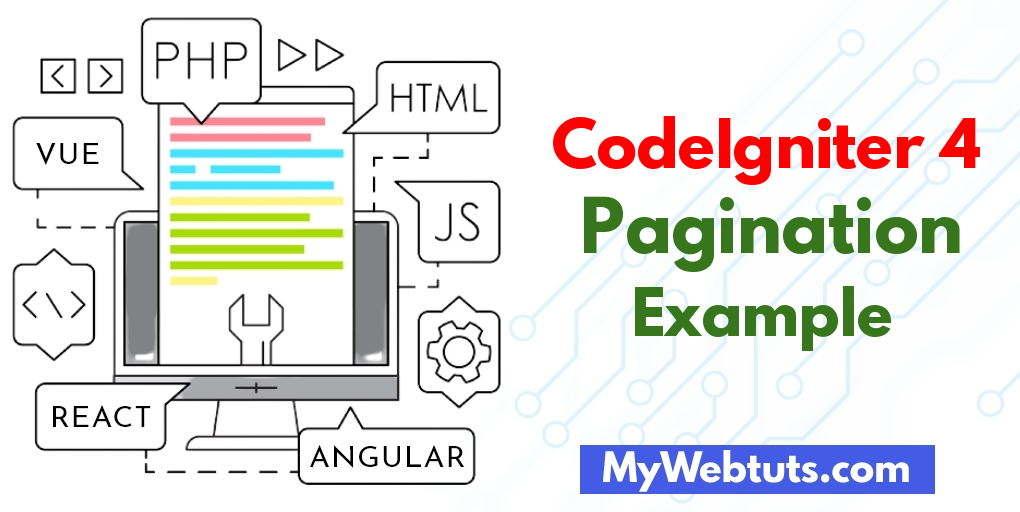
Hello Friends,
This article will provide example of codeigniter 4 pagination example tutorial. you can understand a concept of pagination in codeigniter step by step. if you have question about pagination in codeigniter example then I will give simple example with solution. if you have question about pagination code in codeigniter then I will give simple example with solution. Follow bellow tutorial step of codeigniter bootstrap 4 pagination.
I will learn you how to use paginaton in codeigniter 4.you can easy and simply use pagination in codeigniter 4.
So let's start the example..
Step 1: Install Codeigniter 4This is optional; however, if you have not created the codeigniter app, then you may go ahead and execute the below command:
composer create-project codeigniter4/appstarter ci-newsStep 2: Basic Configurations
Next, we will set some basic configuration on the app/config/app.php file, so let’s go to application/config/config.php and open this file on text editor.
app/config/app.phppublic $baseURL = 'http://localhost:8080'; To public $baseURL = 'http://localhost/demo/';Step 3: Create Database With Table
In this third step, we need to create a database name demo, so let’s open your PHPMyAdmin and create the database with the name demo. After successfully create a database, you can use the below SQL query for creating a table in your database
CREATE TABLE users (
id int(11) NOT NULL AUTO_INCREMENT COMMENT 'Primary Key',
name varchar(100) NOT NULL COMMENT 'Name',
email varchar(255) NOT NULL COMMENT 'Email Address',
contact_no varchar(50) NOT NULL COMMENT 'Contact No',
created_at varchar(20) NOT NULL COMMENT 'Created date',
PRIMARY KEY (id)
) ENGINE=InnoDB DEFAULT CHARSET=latin1 COMMENT='datatable demo table' AUTO_INCREMENT=1;
INSERT INTO users(id, name, email, mobile_number, created_at) VALUES
(1, 'Team', 'info@test.com', '9000000001', '2019-01-01'),
(2, 'Admin', 'admin@test.com', '9000000002', '2019-01-02'),
(3, 'User', 'user@test.com', '9000000003', '2019-01-03'),
(4, 'Editor', 'editor@test.com', '9000000004', '2019-01-04'),
(5, 'Writer', 'writer@test.com', '9000000005', '2019-01-05'),
(6, 'Contact', 'contact@test.com', '9000000006', '2019-01-06'),
(7, 'Manager', 'manager@test.com', '9000000007', '2019-01-07'),
(8, 'John', 'john@test.com', '9000000055', '2019-01-08'),
(9, 'Merry', 'merry@test.com', '9000000088', '2019-01-09'),
(10, 'Keliv', 'kelvin@test.com', '9000550088', '2019-01-10'),
(11, 'Herry', 'herry@test.com', '9050550088', '2019-01-11'),
(12, 'Mark', 'mark@test.com', '9050550998', '2019-01-12');
Step 4: Setup Database Credentials
In this step, we need to connect our project to the database. we need to go app/Config/Database.php and open database.php file in text editor. After opening the file in a text editor, We need to set up database credentials in this file like below.
public $default = [
'DSN' => '',
'hostname' => 'localhost',
'username' => 'root',
'password' => '',
'database' => 'demo',
'DBDriver' => 'MySQLi',
'DBPrefix' => '',
'pConnect' => false,
'DBDebug' => (ENVIRONMENT !== 'production'),
'cacheOn' => false,
'cacheDir' => '',
'charset' => 'utf8',
'DBCollat' => 'utf8_general_ci',
'swapPre' => '',
'encrypt' => false,
'compress' => false,
'strictOn' => false,
'failover' => [],
'port' => 3306,
];
Step 5: Create Model
In this step we here to go app/Models/ and create here one model. And you require to create one model name UserModel.php and update the following code into your UserModel.php file:
app/Models/UserModel.php
<?php
namespace App\Models;
use CodeIgniter\Database\ConnectionInterface;
use CodeIgniter\Model;
class UserModel extends Model
{
protected $table = 'contacts';
protected $allowedFields = ['name', 'email'];
}
Step 6: Create Controller
Now Go to app/Controllers and create a controller name Users.php. In this controller, we will create some method/function. We will build some of the methods like :
app/Controllers/Users.php
<?php
namespace App\Controllers;
use CodeIgniter\Controller;
use App\Models\UserModel;
class Users extends Controller
{
/**
* Write code on Method
*
* @return response()
*/
public function index()
{
$model = new UserModel();
$data = [
'users' => $model->paginate(10),
'pager' => $model->pager
];
return view('users', $data);
}
}
Step 7: Create Views
Now we need to create users.php, go to application/views/ folder and create users.php file. and update the following HTML into your files:
application/views/users.php
<!doctype html>
<html lang="en">
<head>
<meta charset="utf-8">
<meta name="viewport" content="width=device-width, initial-scale=1, shrink-to-fit=no">
<title>Codeigniter 4 Pagination Example - Mywebtuts.com</title>
<link rel="stylesheet" href="https://stackpath.bootstrapcdn.com/bootstrap/4.3.1/css/bootstrap.min.css">
</head>
<body>
<div class="container">
<div class="container">
<div class="row mt-5">
<table class="table table-bordered">
<thead>
<tr>
<th>Id</th>
<th>Name</th>
<th>Email</th>
</tr>
</thead>
<tbody>
<?php if($users): ?>
<?php foreach($users as $user): ?>
<tr>
<td><?php echo $user['id']; ?></td>
<td><?php echo $user['name']; ?></td>
<td><?php echo $user['email']; ?></td>
</tr>
<?php endforeach; ?>
<?php endif; ?>
</tbody>
</table>
<div class="row">
<div class="col-md-12">
<div class="row">
<?php if ($pager) :?>
<?php $pagi_path='demo/public/index.php/users'; ?>
<?php $pager->setPath($pagi_path); ?>
<?= $pager->links() ?>
<?php endif ?>
</div>
</div>
</div>
</div>
</div>
</div>
</body>
</html>
Step 8 : Run Codeigniter App:
All the required steps have been done, now you have to type the given below command and hit enter to run the Codeigniter app:
php spark serve
Now, Go to your web browser, type the given URL and view the app output:
http://localhost:8080/
i hope it will help you...
