How to Generate PDF File in Codeigniter 4?
Apr 21, 2022 . Admin
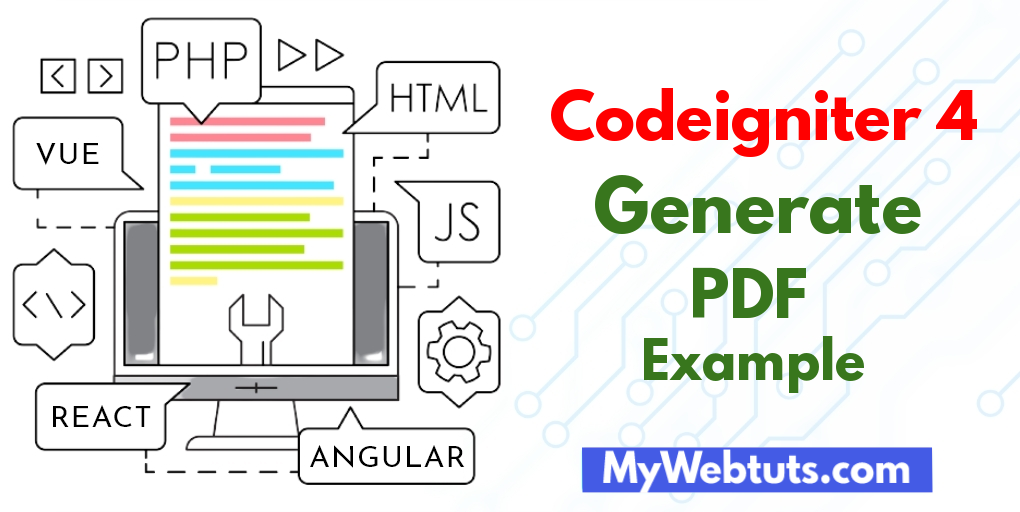
Hi Guys,
This tutorial will give you an example of the Codeigniter 4 pdf tutorial. I explained simply a step-by-step Codeigniter 4 pdf tutorial example. you'll learn Codeigniter 4 pdf example. Here you will learn the Codeigniter 4 pdf tutorial: generate pdf in Codeigniter. Follow below tutorial step for generating pdf in Codeigniter.
In this example, I will learn you how to create a pdf in codeigniter 4.you can easy and simply create a pdf in codeigniter 4.
PDF is used to read the information in a document form. The PDF file is denoted by .pdf file extension and means as Portable Document Format. A PDF document manifests information for eBooks, application forms, user manuals, other documents.
Suppose you are a Codeigniter developer and want to know how to create a PDF file from the HTML view template using the domPDF library in Codeigniter 4. In that case, this tutorial is good to go for you.
Step 1: Install Codeigniter 4This is optional; however, if you have not created the codeigniter app, then you maygo ahead and execute the below command:
composer create-project codeigniter4/appstarter ci-newsStep 2: Install & Configure DomPDF
In this step we will require install DomPDF plugin using Composer package. Run the below command to install Composer plugin.
composer require dompdf/dompdf
Once we are done installing the PDF package in Codeigniter application. Then, go to app/Config/Autoload.php file and search for $psr4 array, here you have to register the dompdf service.
public $psr4 = [
APP_NAMESPACE => APPPATH, // For custom app namespace
'Config' => APPPATH . 'Config',
'Dompdf' => APPPATH . 'ThirdParty/dompdf/src',
];
Step 3: Create PDF Controller
In this third step,you will create to pdfController in app/Controllers folder.
app/Controllers/PdfController.php
loadHtml(view('pdf_view'));
$dompdf->setPaper('A4', 'landscape');
$dompdf->render();
$dompdf->stream();
}
}
Step 4: Define Route
We have to engender a route that renders the table into the view, place the following code in app/Config/Routes.php file.
app/Config/Routes.php
$routes->get('/', 'PdfController::index');
Step 5: Create View
we have to create a pdf_view.php file that we will use to convert HTML to PDF. Place the following code inside the application/views/pdf_view.php file.
<!doctype html>
<html lang="en">
<head>
<meta charset="utf-8">
<meta name="viewport" content="width=device-width, initial-scale=1, shrink-to-fit=no">
<title>Codeigniter 4 PDF Example</title>
<link rel="stylesheet" href="https://stackpath.bootstrapcdn.com/bootstrap/4.5.0/css/bootstrap.min.css">
</head>
<body>
<div class="container mt-5">
<h2>Generate PDF in Codeigniter 4 from View - Mywebtuts.com</h2>
<div class="d-flex flex-row-reverse bd-highlight">
<a href="<?php echo base_url('PdfController/htmlToPDF') ?>" class="btn btn-primary">
Download PDF
</a>
</div>
<table class="table table-striped table-hover mt-4">
<thead>
<tr>
<th>Name</th>
<th>City</th>
<th>Date</th>
</tr>
</thead>
<tbody>
<tr>
<td>Bhavesh</td>
<td>Halvad</td>
<td>22/10/2020</td>
</tr>
<tr>
<td>Vishal</td>
<td>Rajkot</td>
<td>23/10/2020</td>
</tr>
<tr>
<td>Nikhil</td>
<td>Rajkot</td>
<td>25/10/2020</td>
</tr>
<tr>
<td>Mehul</td>
<td>jamanagar</td>
<td>22/10/2020</td>
</tr>
</tbody>
</table>
</div>
</body>
</html>
Step 6 : Run Codeigniter App:
All the required steps have been done, now you have to type the given below command and hit enter to run the Codeigniter app:
php spark serveNow, Go to your web browser, type the given URL and view the app output:
http://localhost:8080/
It will help you...
