Laravel Change Date Format using Carbon Example
Jul 29, 2021 . Admin
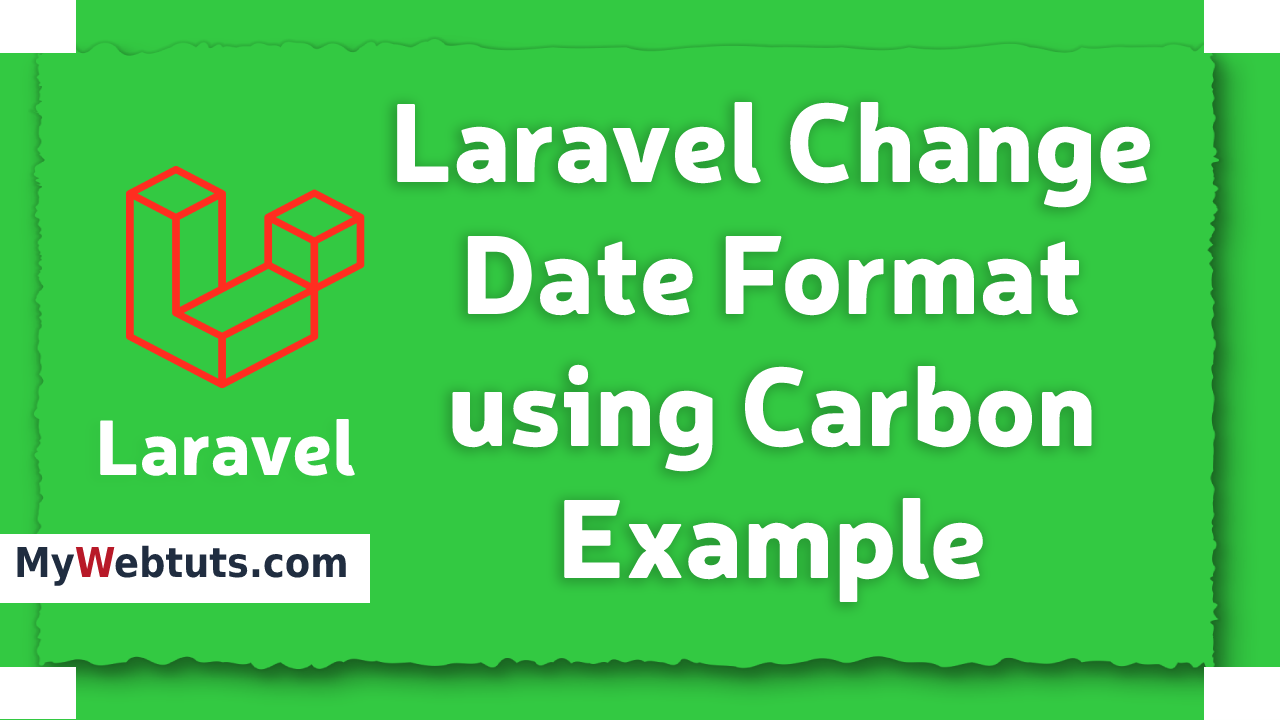
Hi Dev,
Today,In this Tutorial i will explain you how to change date format using carbon. because laravel so many function provide a related to date format.so it can easy to use in laravel app.
Here,i will show you how many function use to carbon in laravel e.g createFromFormat() and format(), first of createFromFormat() pass to argument one is format of date and second one is date() if you want to set any format.
Here, I will give you full example for how to change date format using carbon in laravel so follow my all steps.
Download LaravelLet us begin the tutorial by installing a new laravel application. if you have already created the project, then skip following step.
composer create-project laravel/laravel example-appExample
$date = date('Y-m-d H:i:s');
$newDate = \Carbon\Carbon::createFromFormat('Y-m-d H:i:s', $date)
->format('d-m-Y');
print_r($newDate);
Output :
29-07-2021
It Will Help You..
