Laravel Migration Default Value Current Timestamp Tutorial
Jan 17, 2023 . Admin
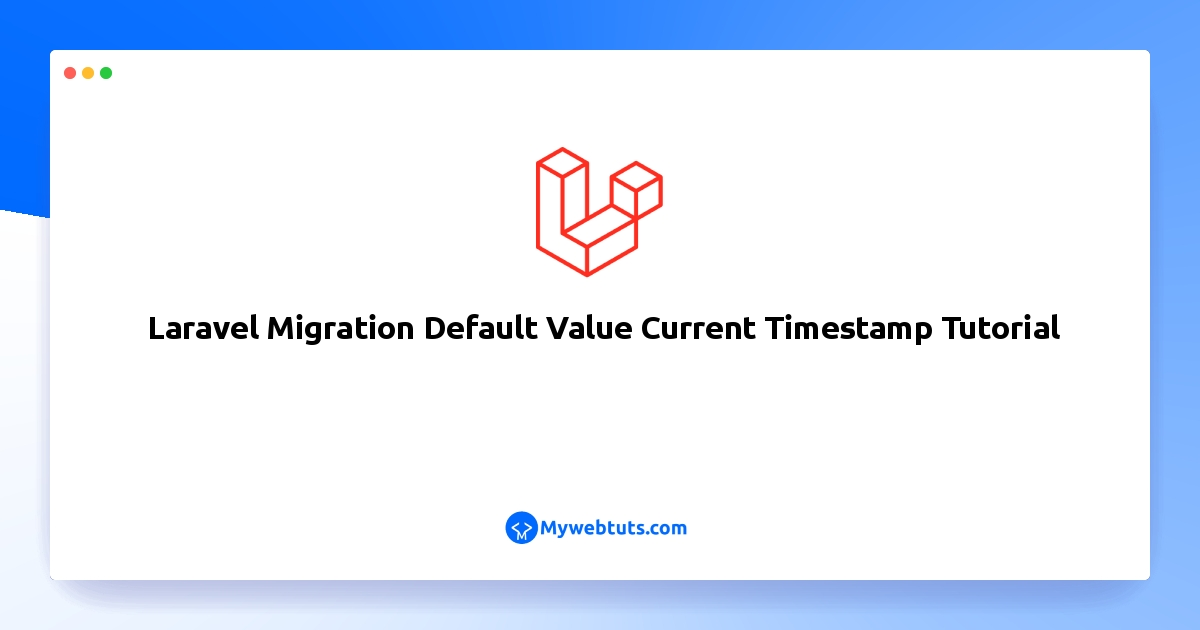
Hi Dev,
This article discusses the Laravel migration's current timestamp default option. Let's discuss about Laravel migration's standard current timestamp. In this post, you'll find a simple illustration of the default value for the Laravel migration timestamp. I'll show you how to make the current timestamp the migration's default using Laravel. Here, create a straightforward example of the current timestamp default value for a migration.
Laravel migration provides a useCurrent() and default() where you can set the default value current timestamps of that column. here I will give you simple tow examples of how to add default current timestamps, boolean, current time, etc. you can easily set with laravel 6, laravel 7, laravel 8 and laravel 9 version
so let's see bellow simple examples:
Create Migration Command:php artisan make:migration create_items_tableExample 1: Using useCurrent()
<?php
use Illuminate\Database\Migrations\Migration;
use Illuminate\Database\Schema\Blueprint;
use Illuminate\Support\Facades\Schema;
class CreateItemsTable extends Migration
{
/**
* Run the migrations.
*
* @return void
*/
public function up()
{
Schema::create('items', function (Blueprint $table) {
$table->id();
$table->string('title')->nullable();
$table->text('body');
$table->boolean('is_active');
$table->timestamp('creation_date')->useCurrent();
$table->timestamps();
});
}
/**
* Reverse the migrations.
*
* @return void
*/
public function down()
{
Schema::dropIfExists('items');
}
}
you can run the migration command:
php artisan migrateExample 2: Using CURRENT_TIMESTAMP database/migrations/2021_04_07_125911_create_items_table.php
<?php
use Illuminate\Database\Migrations\Migration;
use Illuminate\Database\Schema\Blueprint;
use Illuminate\Support\Facades\Schema;
use DB;
class CreateItemsTable extends Migration
{
/**
* Run the migrations.
*
* @return void
*/
public function up()
{
Schema::create('items', function (Blueprint $table) {
$table->id();
$table->string('title')->nullable();
$table->text('body');
$table->boolean('is_active');
$table->timestamp('creation_date')->default(DB::raw('CURRENT_TIMESTAMP'));;
$table->timestamps();
});
}
/**
* Reverse the migrations.
*
* @return void
*/
public function down()
{
Schema::dropIfExists('items');
}
}
you can run the migration command:
php artisan migrate
i hope it can help you...
