React JS Bootstrap Card Component Example
Sep 09, 2022 . Admin
Hello Developer,
This definitive guide, we will show you react js bootstrap card example. This article will give you a simple example of react js bootstrap cards component example. We will look at an example of react bootstrap card not working. We will look at an example of how to use bootstrap card in react.js. Alright, let us dive into the details.
Bootstrap is a wold best design framework right now. Currently bootstrap 4 and bootstrap 5 version is running. Bootstrap provides alerts, buttons, badge, card, modal, forms, collapse, navs, pagination etc.
In this post, i will show you step by step how to use bootstrap card component in reactjs app. we will create new react js project and install "react-bootstrap and bootstrap" npm packages for bootstrap, then we will use bootstrap card with Heading, Body and Footer component. so let's follow below command:
Step 1: Create React JS AppIn this step, open your terminal and execute the following command on your terminal to create a new react app:
npx create-react-app bootstrap-appStep 2: Install React-Bootstrap
In this step, we will install bootstrap and react-bootstrap npm package for bootstrap design component. let's run below command:
npm install react-bootstrap bootstrapStep 3: Import Bootstrap CSS File
In this step, we will import bootstrap css file in index.js file of react js app. so let's add it.
src/index.js
import React from 'react';
import ReactDOM from 'react-dom/client';
import './index.css';
import App from './App';
import reportWebVitals from './reportWebVitals';
import 'bootstrap/dist/css/bootstrap.min.css';
const root = ReactDOM.createRoot(document.getElementById('root'));
root.render(
<React.StrictMode>
<App />
</React.StrictMode>
);
reportWebVitals();
Step 4: Update App.js Component
Here, we will use bootstrap design class and modal component for demo. so just update App.js file as the below:
src/App.js
import Container from 'react-bootstrap/Container';
import Button from 'react-bootstrap/Button';
import Card from 'react-bootstrap/Card';
function App() {
return (
<Container>
<h1>React JS Bootstrap Card Component Example - MyWebtuts.com</h1>
<Card style={{ width: '18rem' }}>
<Card.Img variant="top" src="https://dummyimage.com/286x180/000/fff" />
<Card.Body>
<Card.Title>Card Title</Card.Title>
<Card.Text>
Lorem ipsum dolor sit amet, consectetur adipisicing elit, sed do eiusmod
tempor incididunt ut labore et dolore magna aliqua. Ut enim ad minim veniam,
</Card.Text>
<Button variant="primary">Go somewhere</Button>
</Card.Body>
</Card>
</Container>
);
}
export default App;
Step 5: Run React JS App
All the required steps have been done, now you have to type the given below command and hit enter to run the React app:
ng serve
Now, Go to your web browser, type the given URL and view the app output:
http://localhost:3000
In the last step run your project using bellow command.
Output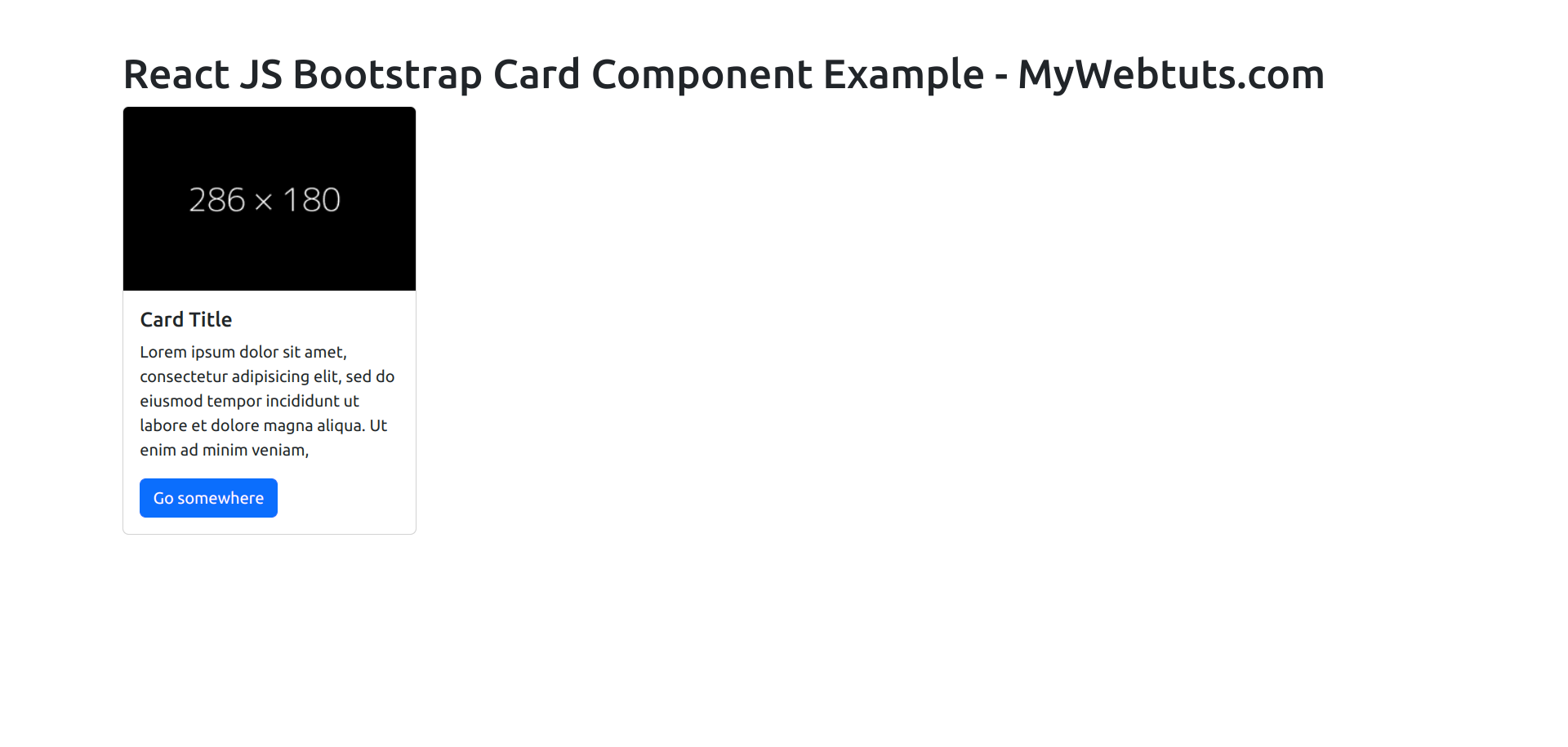
I hope it can help you...
