Flutter Get Last Day of Next Week Example
Jul 02, 2022 . Admin
Hi Guys,
This tutorial will give you example of Flutter Get Last Day of Next Week Example. you can understand a concept of How to Get End Date of Next Week Example in Flutter?. This article goes in detailed on How to find the last date of a next week in flutter. We will look at example of How to get Last Day of a next Week in Dart. Here, Creating a basic example of Finding the Last Day of next week in flutter.
I will give you simple example of finding the last day of next week in flutter app
So let's see bellow example:
Step 1: Create Flutter ProjectFollow along with the setup, you will be creating an Flutter app.
$flutter create flutter_get_last_day_of_next_week_tutorial
Navigate to the project directory:
$cd flutter_get_last_day_of_next_week_tutorialStep 2: Main File
Create a main.dart file in the lib directory
import 'package:flutter/material.dart';
void main() => runApp(MyApp());
class MyApp extends StatelessWidget {
@override
Widget build(BuildContext context) {
return MaterialApp(
home: Scaffold(
appBar: AppBar(
title: Text('Get Last Day of The Next Week')
),
body: Center(
child: GetDate()
)
)
);
}
}
class GetDate extends StatefulWidget {
_GetDateState createState() => _GetDateState();
}
class _GetDateState extends State<GetDate> {
String finalDate = '';
getCurrentDate(){
final now = DateTime.now();
var dateParse = findLastDateOfNextWeek(now);
var formattedDate = "${dateParse.day}/${dateParse.month}/${dateParse.year}";
setState(() {
finalDate = formattedDate.toString() ;
});
}
DateTime findLastDateOfNextWeek(DateTime dateTime) {
final DateTime sameWeekDayOfNextWeek = dateTime.add(const Duration(days: 7));
return findLastDateOfTheWeek(sameWeekDayOfNextWeek);
}
DateTime findLastDateOfTheWeek(DateTime dateTime) {
return dateTime.add(Duration(days: DateTime.daysPerWeek - dateTime.weekday));
}
@override
Widget build(BuildContext context) {
return Scaffold(
body: Center(
child: Column(
mainAxisAlignment: MainAxisAlignment.center,
children: <Widget>[
Padding(
padding: EdgeInsets.all(8.0),
child :
Text("Date = $finalDate", style: TextStyle(fontSize: 20), textAlign: TextAlign.center,)
),
RaisedButton(
onPressed: getCurrentDate,
color: Colors.green,
textColor: Colors.white,
padding: EdgeInsets.fromLTRB(10, 10, 10, 10),
child: Text('Click Here To Last Day of The Next Week'),
),
],
),
)
);
}
}
Step 3: Run this Debug App
Output:
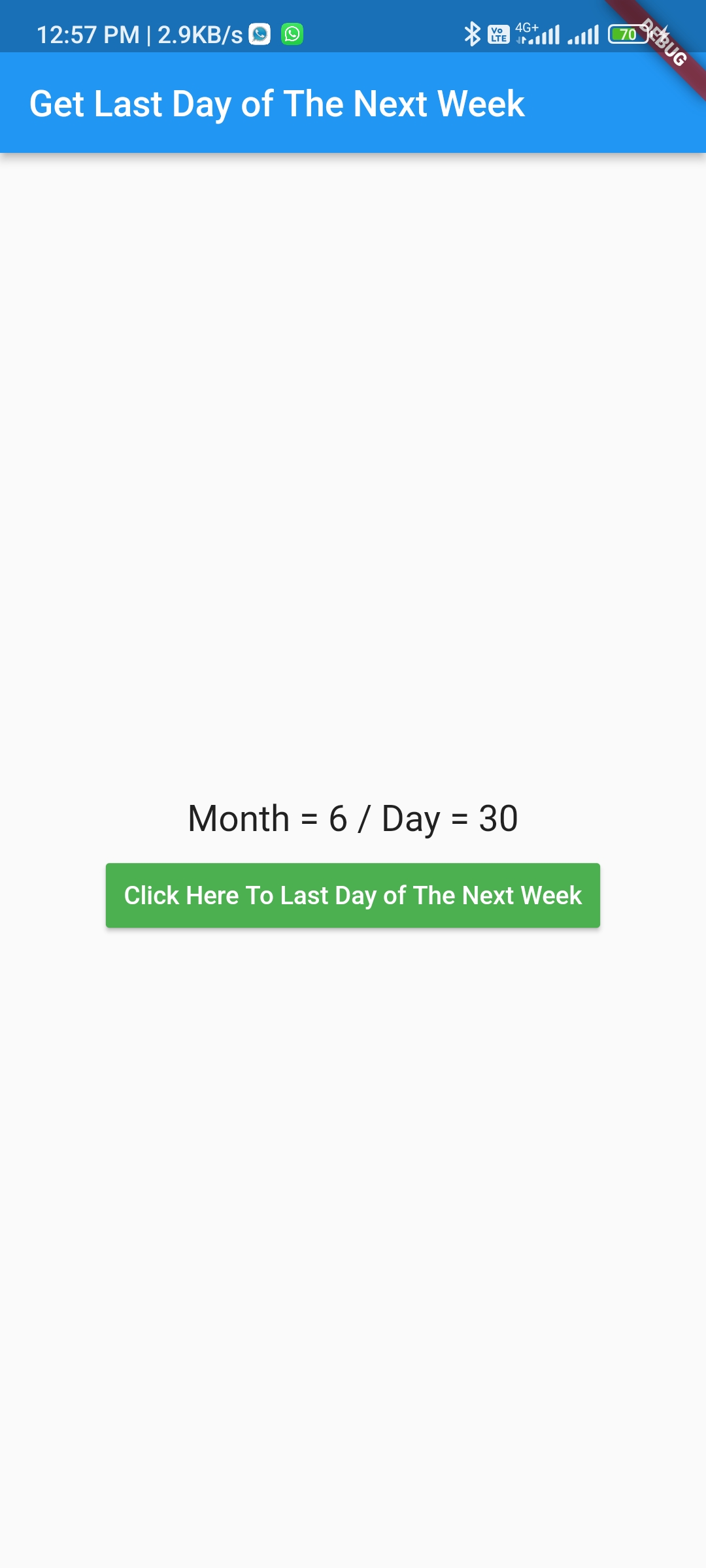
I hope it will help you....
