How to Date Format Change in Laravel 10?
Mar 09, 2023 . Admin
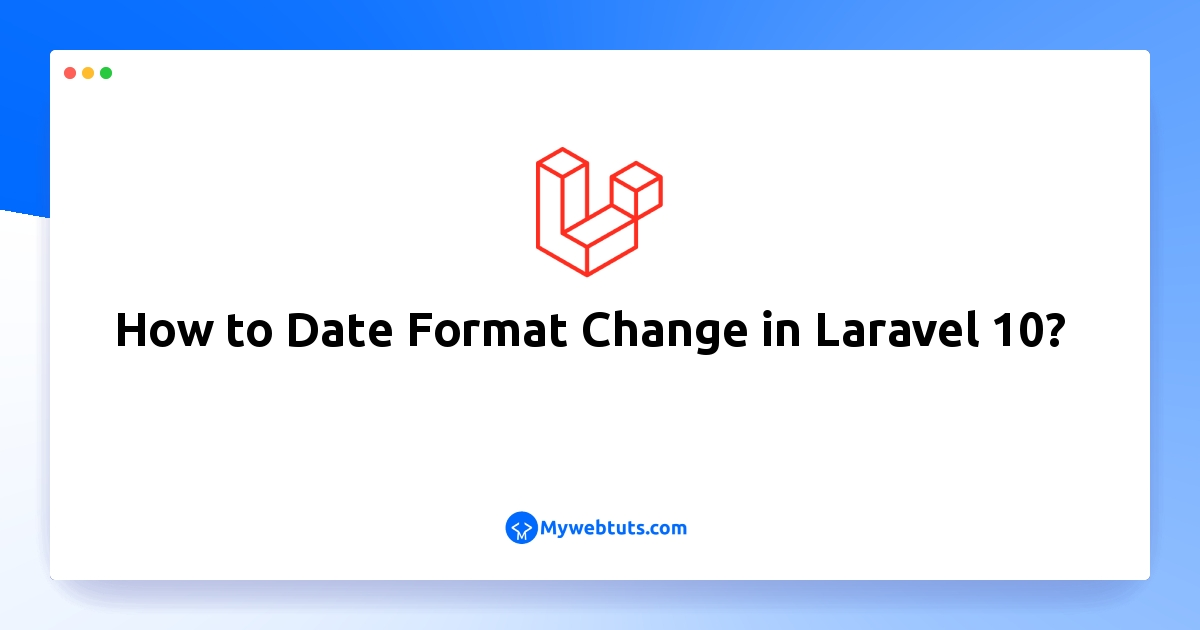
Hi friends,
in this example, you will learn how to date format change in laravel10?. i would like to show you laravel 10 date format with model. it's simple example of change date format in laravel 10 controller. this example will help you change date many format in laravel 10. so, let's follow few step to create example of change date format in laravel 10 model.
Sometime, we may require to change date format in laravel 10 view file or controller, so you can change your date format using carbon, date, strtotime. Here i gave you three example of change dateformat of timestamp column.
Download LaravelLet us begin the tutorial by installing a new laravel application. if you have already created the project, then skip following step.
composer create-project laravel/laravel example-app1) : Laravel 10 Change Date Format with Model:
Here, we will see how to send curl http get request in laravel 10, let's update route file code and controller file code. you can see output as well:
<?php
namespace App\Http\Controllers;
use Illuminate\Http\Request;
use App\Models\Student;
class DateController extends Controller
{
/**
* Write code on Method
*
* @return response()
*/
public function index()
{
$student = Student::first();
$newDate = $student->created_at->format('d-m-Y');
dd($newDate);
}
}
Output
18-02-20232) : Laravel 10 Change Date Format Y-m-d H:i:s to d-m-Y:
<?php
namespace App\Http\Controllers;
use Illuminate\Http\Request;
use Carbon\Carbon;
class DateController extends Controller
{
/**
* Write code on Method
*
* @return response()
*/
public function index()
{
$date = date('Y-m-d H:i:s');
$newDateFormate = Carbon::createFromFormat('Y-m-d H:i:s', $date)
->format('m/d/Y');
dd($newDateFormate);
}
}
Output:
02/18/20233) : Laravel 10 Change Date Format Y-m-d to m/d/Y:
<?php
namespace App\Http\Controllers;
use Illuminate\Http\Request;
use Carbon\Carbon;
class DateController extends Controller
{
/**
* Write code on Method
*
* @return response()
*/
public function index()
{
$date = "2023-02-18";
$newDateFormat = Carbon::createFromFormat('Y-m-d', $date)
->format('m/d/Y');
dd($newDateFormat);
}
}
Output:
02/18/20234) : Laravel 10 Change Date Format m/d/Y to Y-m-d:
<?php
namespace App\Http\Controllers;
use Illuminate\Http\Request;
use Carbon\Carbon;
class DateController extends Controller
{
/**
* Write code on Method
*
* @return response()
*/
public function index()
{
$date = "02/18/2023";
$newDate = Carbon::createFromFormat('m/d/Y', $date)
->format('Y-m-d');
dd($newDate);
}
}
Output:
2023-02-185) : Laravel 10 Change Date Format Y-m-d to d/m/Y:
<?php
namespace App\Http\Controllers;
use Illuminate\Http\Request;
use Carbon\Carbon;
class DateController extends Controller
{
/**
* Write code on Method
*
* @return response()
*/
public function index()
{
$date = "2023-02-18";
$newDate = Carbon::createFromFormat('Y-m-d', $date)
->format('d/m/Y');
dd($newDate);
}
}
Output:
18/02/2023I hope it can help you...
