Laravel Auth Register Method Override Code Example
Feb 15, 2023 . Admin
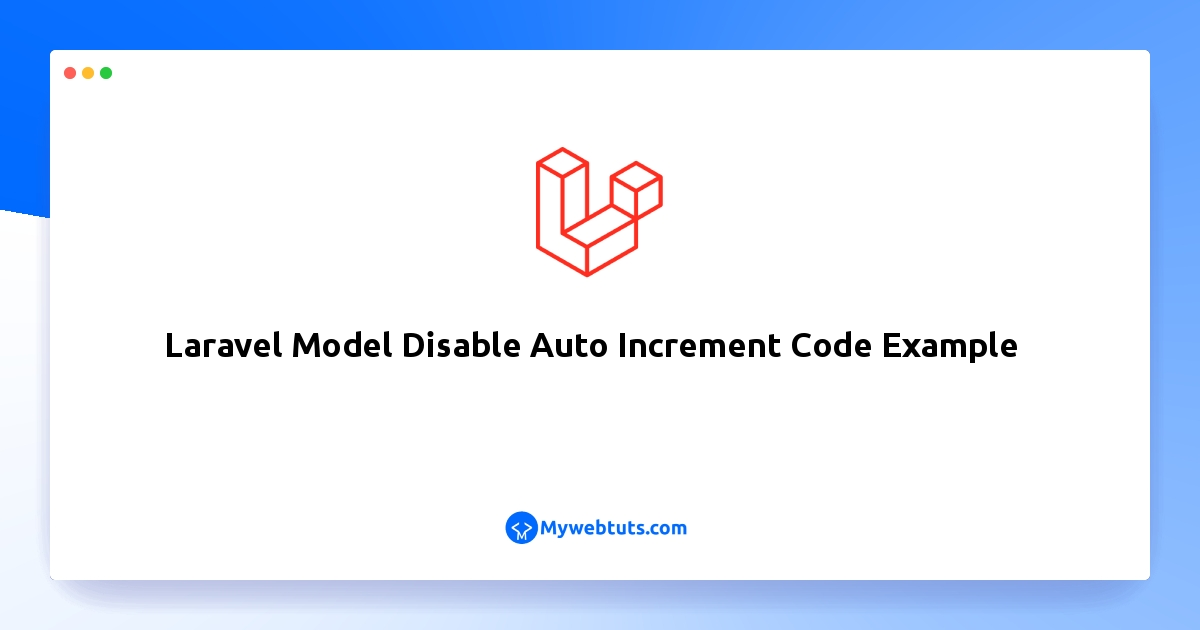
Hi dev,
This post provides extensive information on how to change the auth registration feature in Laravel 8. I'll show you how to use the Laravel override register method. In this article, we'll put a Laravel Fortify Custom Register to use. In this article, we'll construct an auth registration mechanism using Laravel.
Sometime we need to overwrite or custom code for register method, so here i will give you very simple example how to overwrite auth default register function in laravel app.
You can see bellow default route for register method:
Route::get('register', 'Auth\RegisterController@showRegistrationForm')->name('register');
Route::post('register', 'Auth\RegisterController@register');
so, Basically you can create new method register and showRegistrationForm into your RegisterController and override auth method. let's add code as like bellow:
app/Http/Controllers/Auth/RegisterController.php
<?php
namespace App\Http\Controllers\Auth;
use App\Http\Controllers\Controller;
use App\Providers\RouteServiceProvider;
use App\Models\User;
use Illuminate\Foundation\Auth\RegistersUsers;
use Illuminate\Support\Facades\Hash;
use Illuminate\Support\Facades\Validator;
class RegisterController extends Controller
{
/*
|--------------------------------------------------------------------------
| Register Controller
|--------------------------------------------------------------------------
|
| This controller handles the registration of new users as well as their
| validation and creation. By default this controller uses a trait to
| provide this functionality without requiring any additional code.
|
*/
use RegistersUsers;
/**
* Where to redirect users after registration.
*
* @var string
*/
protected $redirectTo = RouteServiceProvider::HOME;
/**
* Create a new controller instance.
*
* @return void
*/
public function __construct()
{
$this->middleware('guest');
}
/**
* Write code on Method
*
* @return response()
*/
public function showRegistrationForm()
{
return view('register');
}
/**
* Write code on Method
*
* @return response()
*/
public function register(Request $request)
{
$this->validator($request->all())->validate();
$this->create($request->all());
return redirect("dashboard");
}
/**
* Get a validator for an incoming registration request.
*
* @param array $data
* @return \Illuminate\Contracts\Validation\Validator
*/
protected function validator(array $data)
{
return Validator::make($data, [
'name' => ['required', 'string', 'max:255'],
'email' => ['required', 'string', 'email', 'max:255', 'unique:users'],
'password' => ['required', 'string', 'min:8', 'confirmed'],
]);
}
/**
* Create a new user instance after a valid registration.
*
* @param array $data
* @return \App\Models\User
*/
protected function create(array $data)
{
return User::create([
'name' => $data['name'],
'email' => $data['email'],
'password' => Hash::make($data['password']),
]);
}
}
i hope it can help you....
