How to Use Charts.JS in Laravel 9?
Mar 19, 2022 . Admin
Hi dev,
Today, I am explian How to Use Charts.JS in Laravel 9?. Laravel 9 charts js example tutorial. In this laravel 9 charts js tutorial, we will show you how to implement a pie chart using a chart js in laravel 9 app. In this laravel 9 pie chart using charts js example tutorial i will show you how to implement pie chart using a chart js in laravel 9. In this tutorial you will learn to implement pie chart using a chart js in laravel 9 applications. In this example we will be using charts.js to implement pie chart in laravel 9 application.
The below example will be useful for us when we want to add charts on the server-side of Laravel. We will use our database to fetch the data, and after that, we will set that data in the Chart JS function.
Step 1: Download LaravelLet us begin the tutorial by installing a new laravel application. if you have already created the project, then skip following step.
composer create-project laravel/laravel example-appStep 2: Create Route
first of all we will create simple route for creating simple line chart. so let's add simple routes as like bellow:
routes/web.php
<?php
use Illuminate\Support\Facades\Route;
use App\Http\Controllers\ChartJSController;
/*
|--------------------------------------------------------------------------
| Web Routes
|--------------------------------------------------------------------------
|
| Here is where you can register web routes for your application. These
| routes are loaded by the RouteServiceProvider within a group which
| contains the "web" middleware group. Now create something great!
|
*/
Route::get('chart', [ChartJSController::class, 'index']);
Step 3: Create Controller
Here, we will create new controller as ChartJSController. so let's add bellow code on that controller file.
app/Http/Controllers/ChartJSController.php
<?php
namespace App\Http\Controllers;
use Illuminate\Http\Request;
use App\Models\User;
use DB;
class ChartJSController extends Controller
{
/**
* Write code on Method
*
* @return response()
*/
public function index()
{
$users = User::select(DB::raw("COUNT(*) as count"), DB::raw("MONTHNAME(created_at) as month_name"))
->whereYear('created_at', date('Y'))
->groupBy(DB::raw("month_name"))
->orderBy('id','ASC')
->pluck('count', 'month_name');
$labels = $users->keys();
$data = $users->values();
return view('chart', compact('labels', 'data'));
}
}
Step 4: Create Blade File:
here, we need to create blade file and in this blade file we use highchart js and use their code.
resources/views/chart.blade.php
<!DOCTYPE html>
<html>
<head>
<link href="https://fonts.googleapis.com/css2?family=Barlow:wght@200;300;400;500&family=Inter:wght@100;200;300;400;500;600;700;800;900&family=Kodchasan:ital,wght@0,300;1,200;1,300&family=Montserrat:ital,wght@0,200;0,300;0,800;1,200;1,300;1,400;1,500;1,600;1,700&family=Noto+Sans:ital,wght@0,400;0,700;1,400;1,700&family=Parisienne&family=Playball&family=Poppins:ital,wght@0,100;0,200;0,300;0,800;0,900;1,100;1,200;1,300&family=Roboto+Condensed:wght@300;400;700&family=Roboto+Mono:ital,wght@0,100;1,100&family=Roboto:ital,wght@0,100;0,300;1,100&family=Rubik+Beastly&family=Teko:wght@300;400;500;600;700&display=swap" rel="stylesheet">
<title>How to Use Charts.JS in Laravel 9? - Mywebtuts.com</title>
</head>
<style type="text/css">
body{
font-family: 'Roboto Mono', monospace;
}
h1{
text-align: center;
font-size:35px;
font-weight:900;
}
</style>
<body>
<h1>How to Use Charts.JS in Laravel 9? - Mywebtuts.com</h1>
<canvas id="myChart" height="100px"></canvas>
</body>
<script src="https://cdnjs.cloudflare.com/ajax/libs/jquery/3.6.0/jquery.min.js" ></script>
<script src="https://cdn.jsdelivr.net/npm/chart.js"></script>
<script type="text/javascript">
var labels = {{ Js::from($labels) }};
var users = {{ Js::from($data) }};
const data = {
labels: labels,
datasets: [{
label: 'My First dataset',
backgroundColor: 'rgb(255, 99, 132)',
borderColor: 'rgb(255, 99, 132)',
data: users,
}]
};
const config = {
type: 'line',
data: data,
options: {}
};
const myChart = new Chart(
document.getElementById('myChart'),
config
);
</script>
</html>
Step 5: Create Dummy Records:
Here, we need to add some dummy records on users table as monthly wise.
you can create dummy records using laravel tinker command as bellow:
php artisan tinker User::factory()->count(30)->create()
You need to create users on each month with created date as like bellow screen shot:
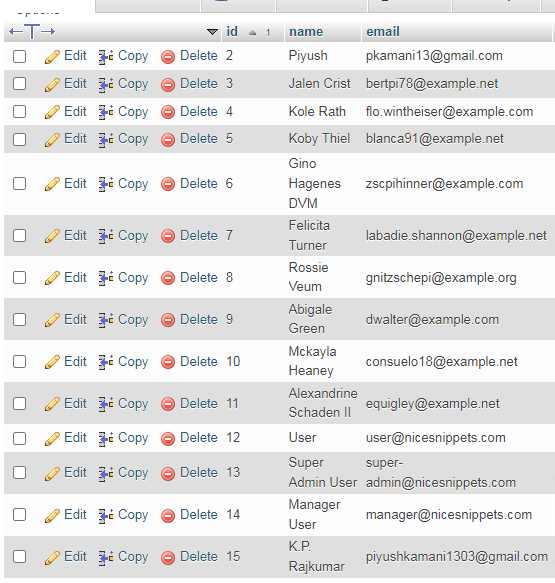
All steps have been done, now you have to type the given command and hit enter to run the laravel app:
php artisan serve
Now, you have to open web browser, type the given URL and view the app output:
http://localhost:8000/chartOutput:
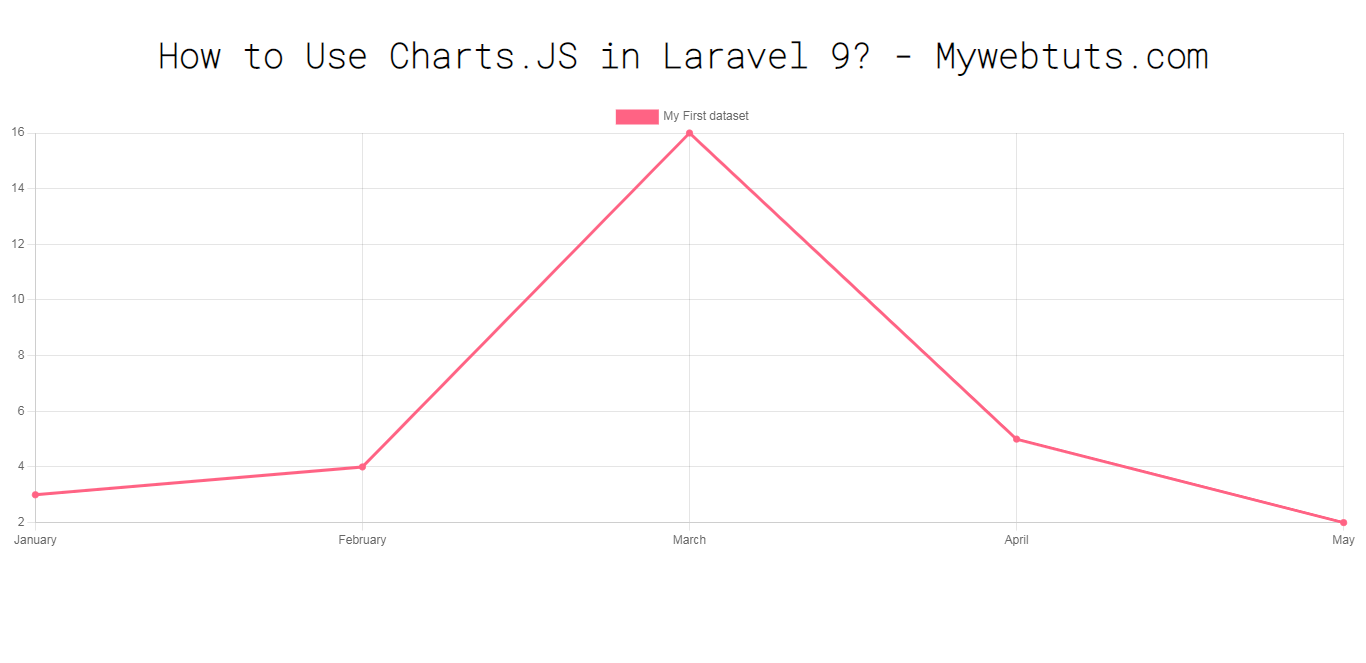
I hope it can help you...
