Send Multiple Files Attachment Mail using Laravel
Jan 07, 2022 . Admin
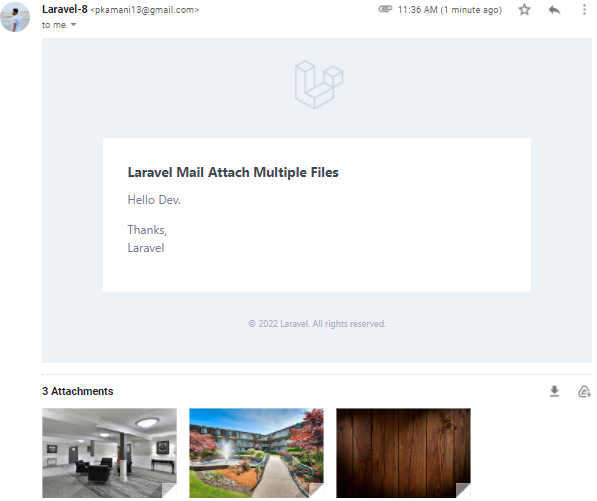
Hello Dev,
This tutorial will give you example of send multiple files attachment mail laravel. i would like to share with you attach multiple files to mailables. it's simple example of laravel send multiple attachment in mail. i explained simply step by step sending emails with multiple attachments.
i am going to step by step from how to create new laravel send multiple files attachment mail.
so, let's follow bellow steps:
Step 1 - Install Laravel Fresh ApplicationUse this command then download laravel project setup :
composer create-project --prefer-dist laravel/laravel blogStep 2 - Set Mail Configuration
You have to add your gmail smtp configuration, open your .env file and add your configration.
.env
MAIL_DRIVER=smtp MAIL_HOST=smtp.gmail.com MAIL_PORT=587 MAIL_USERNAME=your_username MAIL_PASSWORD=your_password MAIL_ENCRYPTION=tlsStep 3 - Create Mailable Class with Markdown
php artisan make:mail SendEmail --markdown=emails.mail
app/Mail/SendEmail.php
<?php
namespace App\Mail;
use Illuminate\Bus\Queueable;
use Illuminate\Contracts\Queue\ShouldQueue;
use Illuminate\Mail\Mailable;
use Illuminate\Queue\SerializesModels;
class SendEmail extends Mailable
{
use Queueable, SerializesModels;
public $maildata;
/**
* Create a new message instance.
*
* @return void
*/
public function __construct($maildata)
{
$this->maildata = $maildata;
}
/**
* Build the message.
*
* @return $this
*/
public function build()
{
$email = $this->markdown('emails.mail')->with('maildata', $this->maildata);
$attachments = [
// first attachment
public_path('\images\img1.jpg'),
// second attachment
public_path('\images\img2.jpg'),
// third attachment
public_path('\images\img3.jpg'),
];
// $attachments is an array with file paths of attachments
foreach ($attachments as $filePath) {
$email->attach($filePath);
}
return $email;
}
}
Step 4 - Add Route
routes/web.php
<?php
use Illuminate\Support\Facades\Route;
use App\Http\Controllers\MailController;
Route::get('send-mail', [MailController::class, 'sendMail']);
Step 5 - Create Controller
php artisan make:controller MailController
<?php
namespace App\Http\Controllers;
use Illuminate\Http\Request;
use App\Mail\SendEmail;
use Mail;
class MailController extends Controller
{
/**
* Show the application dashboard.
*
* @return \Illuminate\Contracts\Support\Renderable
*/
public function sendMail()
{
$email = 'xyz@gmail.com';
$maildata = [
'title' => 'Laravel Mail Attach Multiple Files',
];
Mail::to($email)->send(new SendEmail($maildata));
dd("Mail has been sent successfully");
}
}
Step 6 - Add View File
resources/views/emails/sendMail.blade.php
@component('mail::message')
# {{ $maildata['title'] }}
Hello Dev.
Thanks,
{{ config('app.name') }}
@endcomponent
You can run your project by using following command:
php artisan serve
Now open this url:
http://localhost:8000/send-mail
Output:
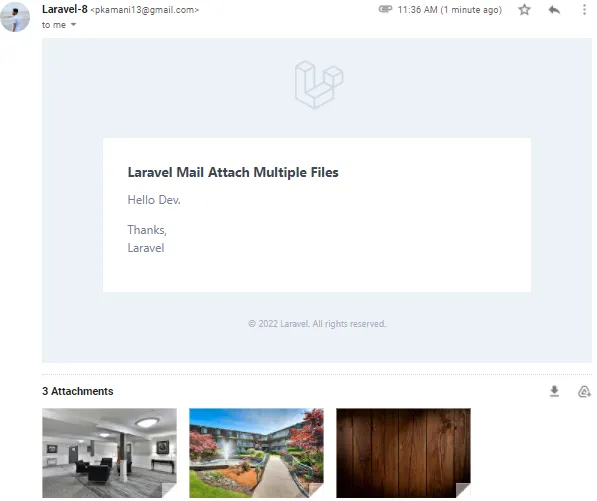
It will help you...
