Laravel 9 Vue Js Auth Scaffolding Example Tutorial
Jan 04, 2023 . Admin
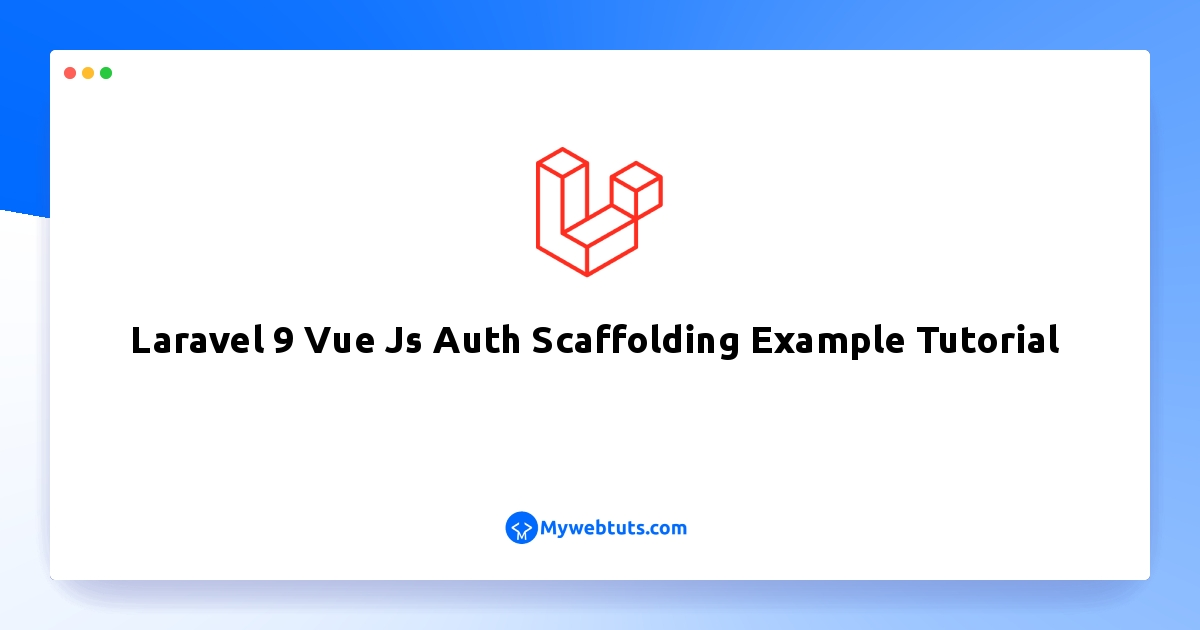
Hello Friends,
In this article, we'll cover laravel 9 installation of vue. Let's discuss the Laravel 9 VUE AUTH scaffolding. This example will show you how to instal Vue JS in Laravel 9. Vue may be used to comprehend the scaffolding for authentication in Laravel 9.
The simple auth scaffolding phase is made possible by the Laravel Giver UI module. Laravel UI provides basic authentication features including login, registration, password reset, email verification, and password confirmation using bootstrap, react, and vue.
In this tutorial, I will give you simple steps of how to install vue js and how to create auth scaffolding using Vue in laravel 9 version.
Now let's start.
Install Laravel ApplicationThis is optional; however, if you have not created the laravel app, then you may go ahead and execute the below command:
composer create-project laravel/laravel example-appInstall Laravel UI
Let's execute the following command to instal the Laravel UI package:
composer require laravel/ui
The laravel ui package command must then be installed in order to use vue to create auth scaffolding. Let's execute the command below:
php artisan ui vue OR php artisan ui vue --auth
Now let's run bellow command for install npm:
npm install && npm run dev
It will generate CSS and js min files.
Next run migration command:
php artisan migrateRun Laravel App:
After completing all necessary steps, you must now execute the command shown below and press Enter to launch the Laravel application:
php artisan serve
Now, Enter the provided URL into your web browser to view the app's output.
http://localhost:8000/
now you can see layout bellow as here:
Home Page: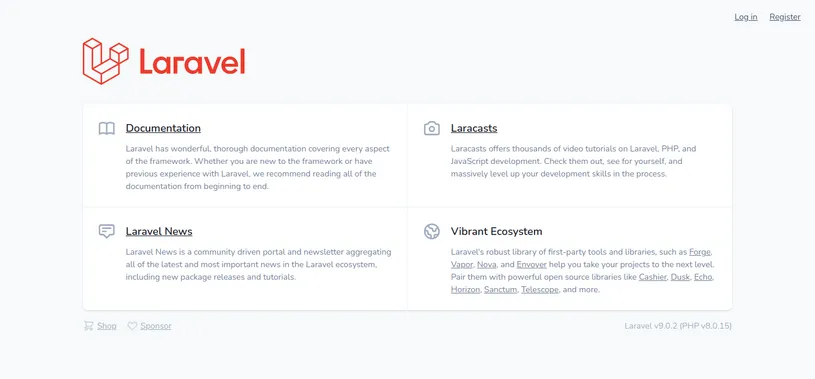 Login Page:
Login Page:
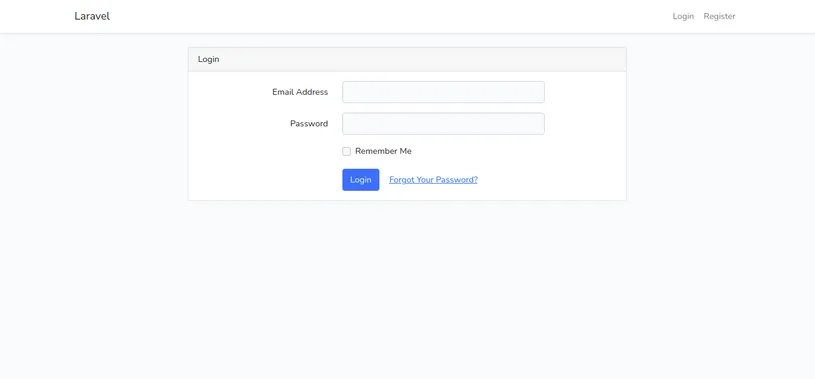 Register Page:
Register Page:
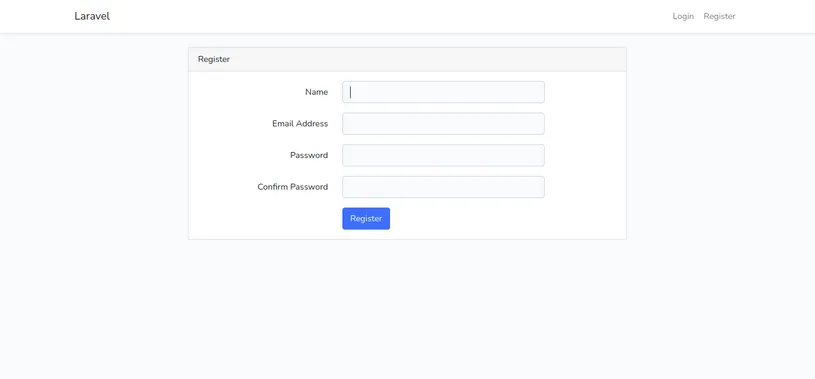 Dashboard Page:
Dashboard Page:
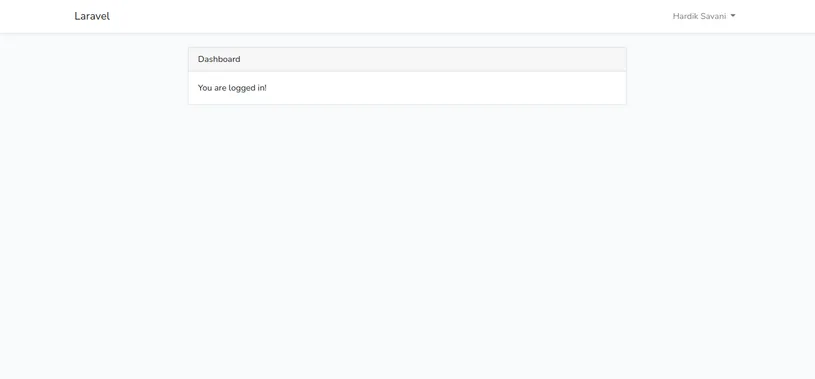
You can see bellow screen shot that laravel ui create js and component setup:
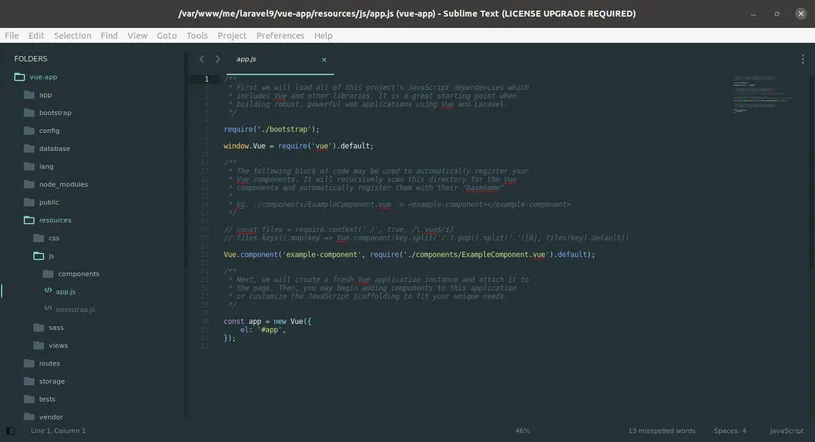
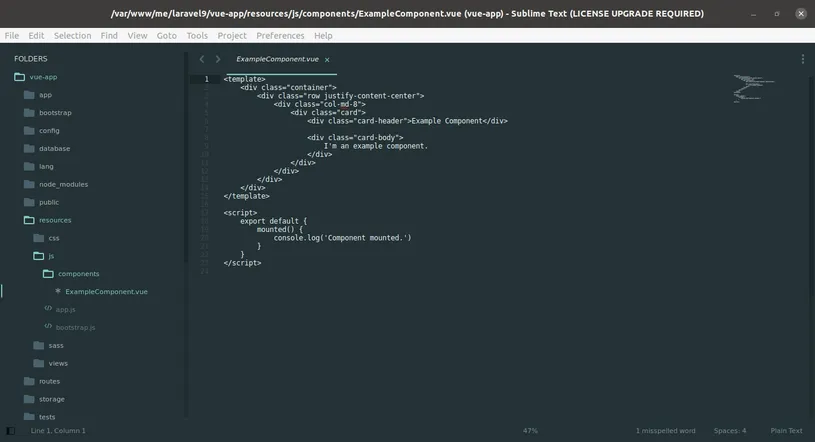
I hope it can help you...
