How To Use Make Circular Image Using React Native?
Nov 27, 2021 . Admin
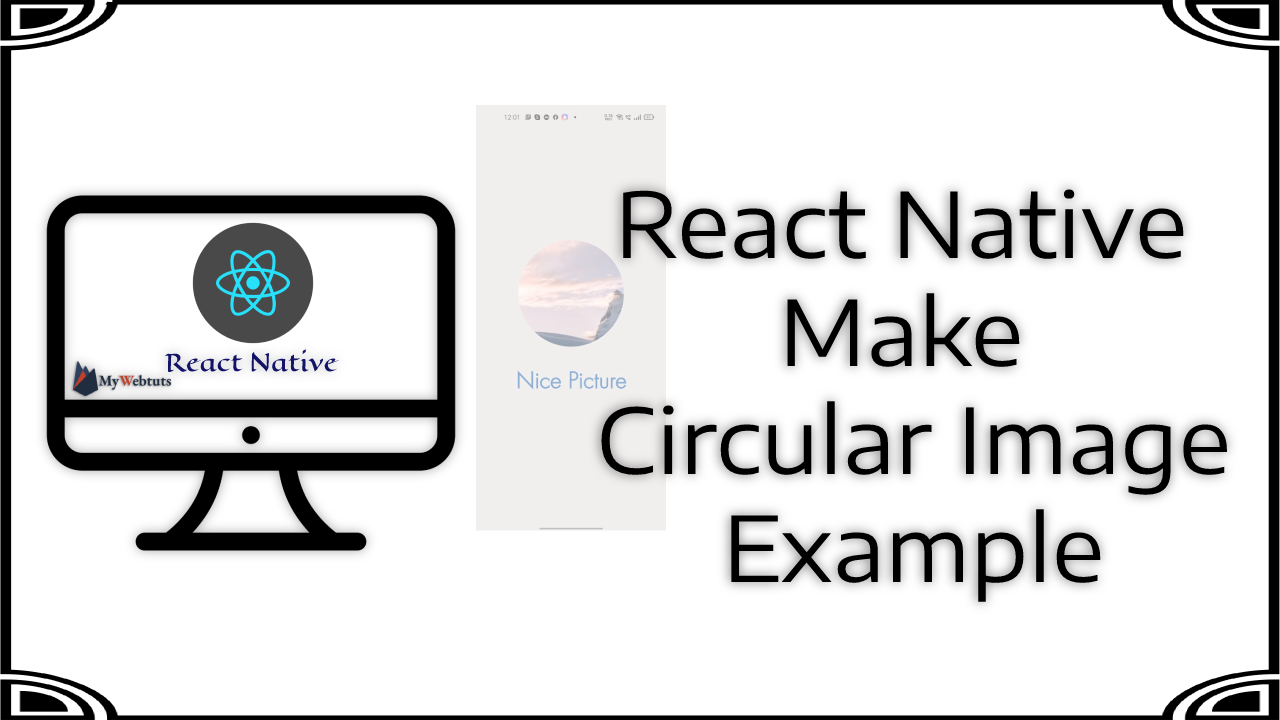
Hi Guys,
Today, I will learn you how to use make circular image example. We will check how to use make circular image. This is a short guide on use make circular image in react native. Let's get started with how to use make circular image in react native.
Here, I will give you full example for simply display make circular image using react native as bellow.
Step 1 - Create projectexpo init MyWebtutsExampleStep 2 - App.js
In this step, You will open App.js file and put the code.
import React, { Component } from "react";
import { SafeAreaView, StyleSheet, View, Image, Text } from 'react-native';
const MyWebtutsComponent = () => {
return (
<View
style={styles.container}>
<Image
source={{
uri:
'https://picsum.photos/seed/picsum/200/300',
}}
//borderRadius style will help us make the Round Shape Image
style={{ width: 200, height: 200, borderRadius: 200 / 2 }}
/>
<Text style={styles.textHeadingStyle}>Nice Picture</Text>
</View>
);
};
const styles = StyleSheet.create({
container: {
flex: 1,
justifyContent: 'center',
alignItems: 'center',
backgroundColor: '#e0dcdc',
},
textHeadingStyle: {
marginTop: 30,
fontSize: 40,
color: '#0250a3',
fontWeight: 'bold',
},
});
export default MyWebtutsComponent;
Step 3 - Run project
In the last step run your project using bellow command.
npm startOutput
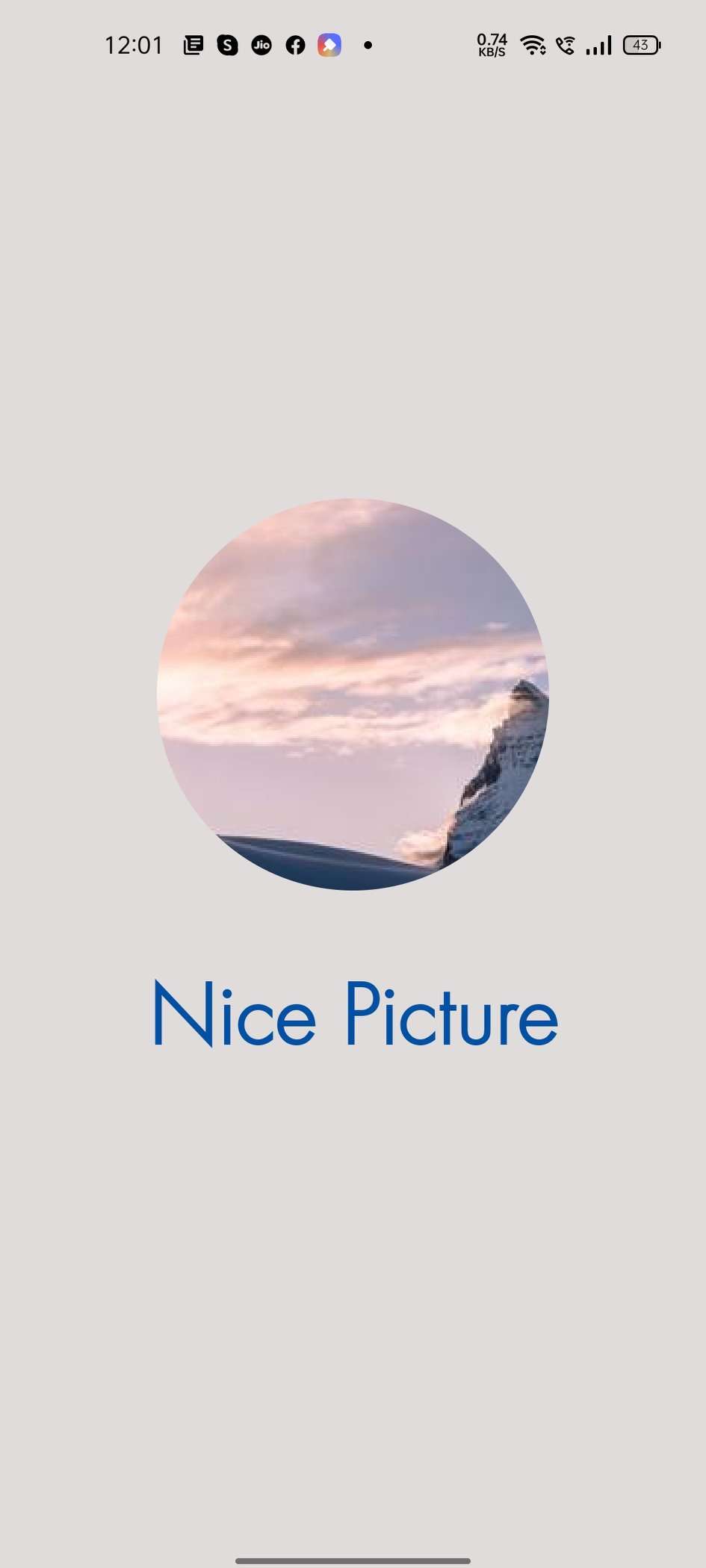
It will help you...
