React Native Circle Slider Example
Nov 13, 2021 . Admin
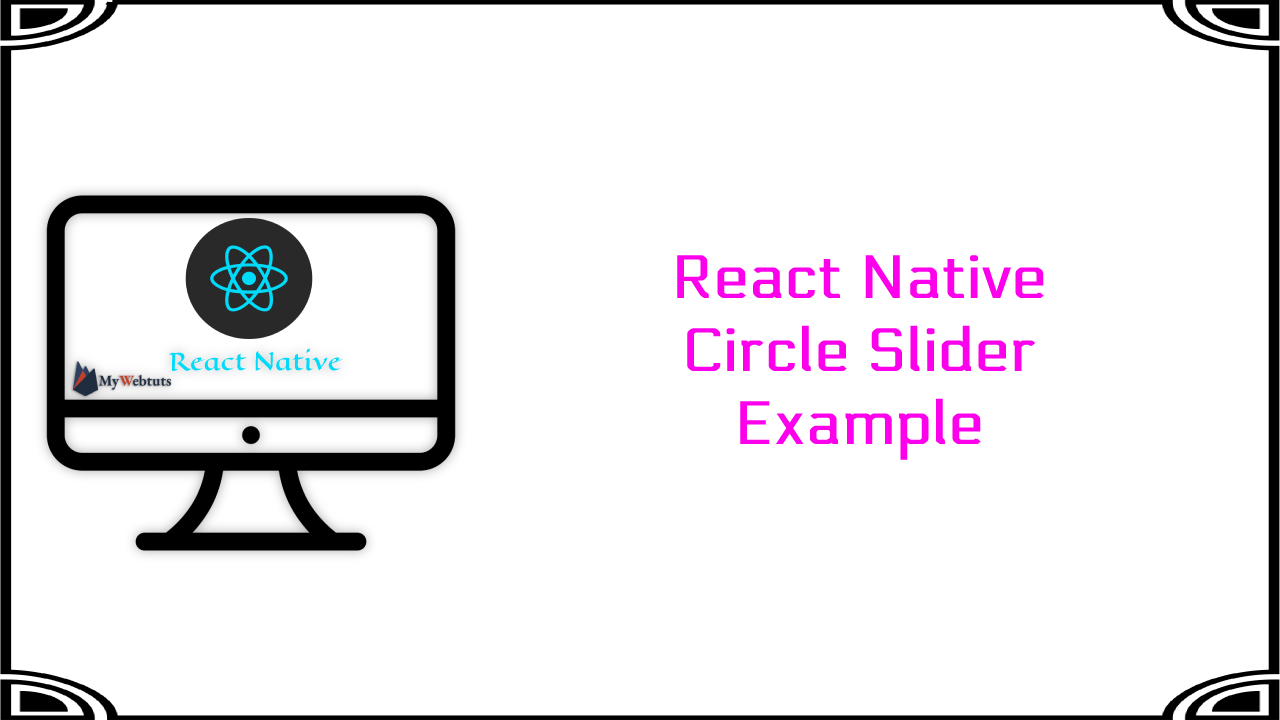
Hi Guys,
Today, I will learn you how to implement circle slider in react native. we will show example of react native circle slider.
Here, I will give you full example for simply implement circle slider using react native as bellow.
Step 1 - Create projectIn the first step Run the following command for create project.
expo init MyWebtutsProjectStep 2 - Install Package
In the step,I will install react-native-circle-slider.
yarn add react-native-circle-sliderStep 3 - App.js
In this step, You will open App.js file and put the code.
import React, { Component } from 'react';
import { StyleSheet, Text, View } from 'react-native';
import CircleSlider from "react-native-circle-slider";
export default class CircleSliderExample extends Component {
render() {
return (
<View style={styles.container}>
<Text style={styles.heading}>React Native Circle Slider</Text>
<CircleSlider btnRadius={20} textSize={18} strokeWidth={5} meterColor={'#3DBBC3'} strokeColor={'#e1e1e1'} />
</View>
);
}
}
const styles = StyleSheet.create({
container: {
flex: 1,
backgroundColor: '#fff',
alignItems: 'center',
justifyContent: 'center',
},
heading: {
fontSize: 25,
marginBottom: 20
}
});
Step 4 - Run project
In the last step run your project using bellow command.
expo startOutput
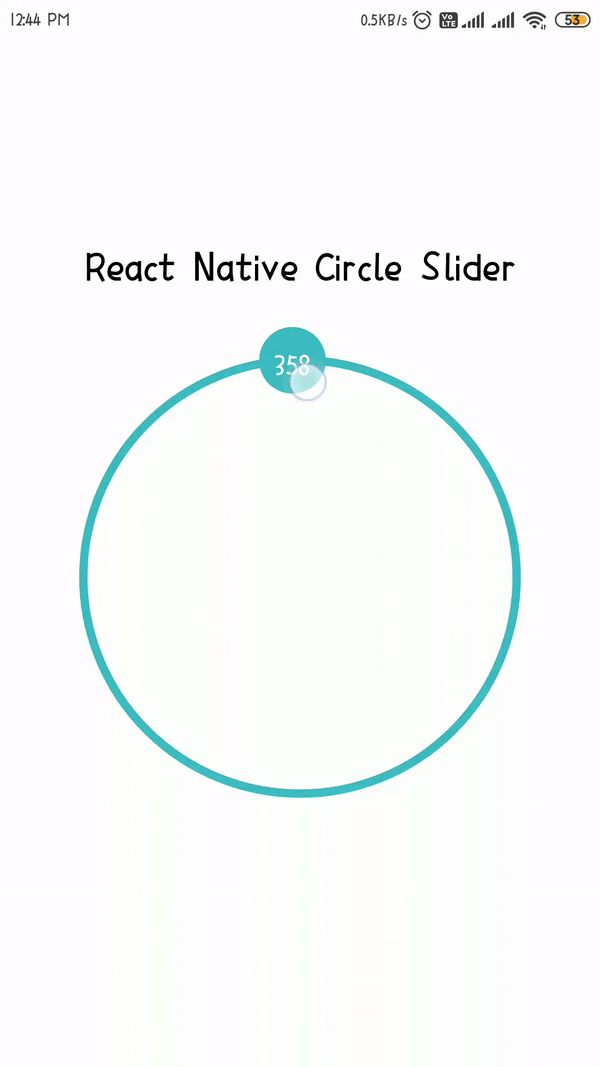
It will help you..
