React Native TextInput Example
Apr 15, 2022 . Admin
Hi Guys,
In this post, we will learn how to create text input in react native. I explained simply how to use TextInput in react native. Here you will learn how to add text input in react native. This tutorial will give you a simple example of how to create TextInput using react-native.
I will give you a simple example of TextInput example in react native.
Step 1 - Create projectIn the first step Run the following command for create project.
expo init TextInputExampleStep 2 - App.js
In this step, You will open App.js file and put the code.
import React, { useState } from 'react';
import { StatusBar } from 'expo-status-bar';
import { StyleSheet, Text, View, SafeAreaView, TextInput, Button} from 'react-native';
export default function App() {
const [firstName, setFirstName] = useState('');
const [lasttName, setLastName] = useState('');
const [email, setemail] = useState('');
return (
<SafeAreaView style={styles.container}>
<View style={styles.containerView}>
<Text style={styles.title}>React Native TextInput Example</Text>
<TextInput
style={styles.inputSimpleBorder}
placeholder="Enter First Name"
onChangeText={newText => setFirstName(newText)}
defaultValue={firstName}
/>
<TextInput
style={styles.inputSimpleBorder}
placeholder="Enter Last Name"
onChangeText={newText => setLastName(newText)}
defaultValue={lasttName}
/>
<TextInput
style={styles.inputSimpleBorder}
placeholder="Enter Email"
onChangeText={newText => setemail(newText)}
defaultValue={email}
/>
<Button
title="Submit"
onPress={() => alert('Successfully.')}
/>
<StatusBar style="auto" />
</View>
</SafeAreaView>
);
}
const styles = StyleSheet.create({
container: {
justifyContent:'center',
},
containerView: {
marginTop: '70%',
padding:30,
},
title: {
textAlign:'center',
fontSize: 20,
fontWeight: 'bold',
marginBottom: 20,
color:'black'
},
inputSimpleBorder: {
marginBottom: 15,
backgroundColor: "white",
borderWidth: 1,
borderColor: 'grey',
padding: 10,
fontSize: 20
},
});
Step 4 - Run project
In the last step run your project using bellow command.
expo start --webOutput
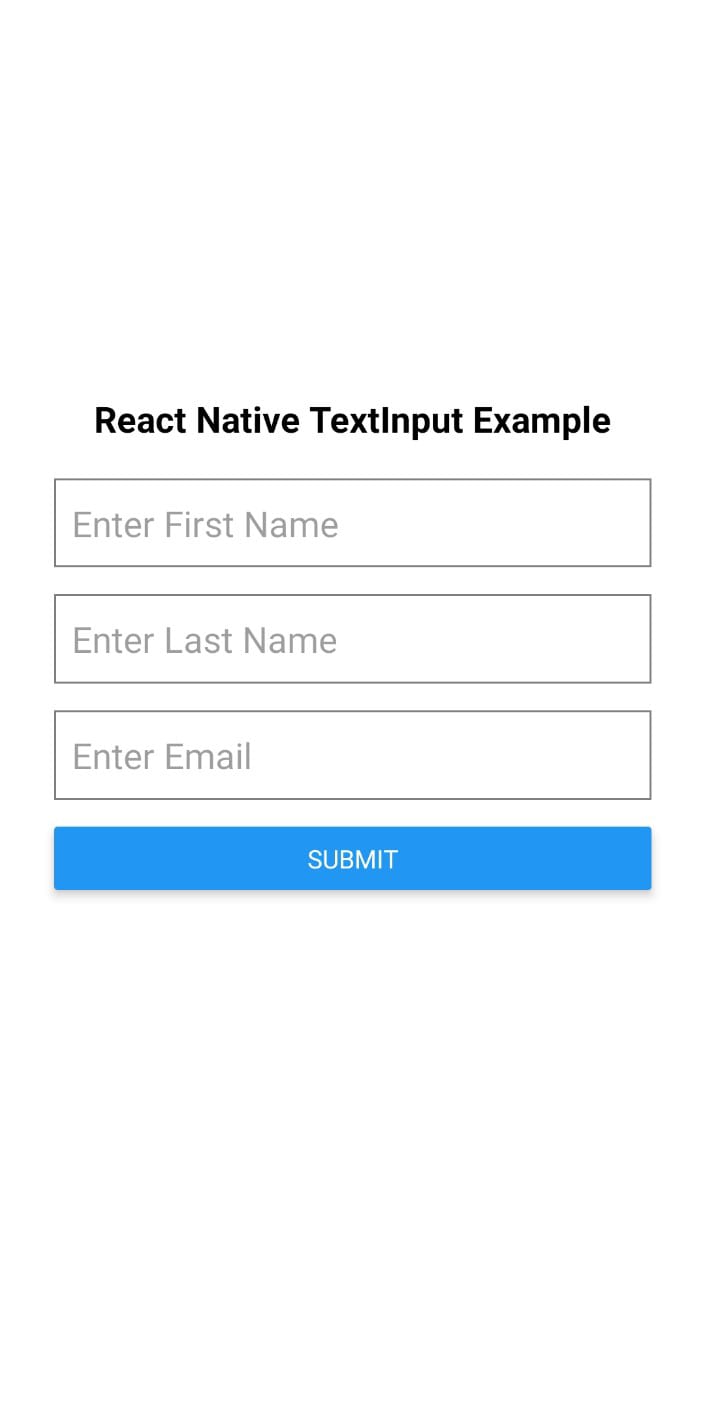
It will help you...
