How To Use Refresh Control Using React Native?
Dec 16, 2021 . Admin

Hello Friends,
Now let's see example of how to use refresh control example. We will check how to use refresh control. This is a short guide on use refresh control in react native. Here you will learn how to use refresh control. Let's get started with how to use refresh control in react native.
Here i will give you many example how to use refresh control using react native.
Step 1 - Create projectLet's start, Run the following command for create project.
expo init MyWebtutsStep 2 - App.js
In this step, You will open App.js file and put the code.
import React from 'react';
import { RefreshControl, SafeAreaView, ScrollView, StyleSheet, Text } from 'react-native';
const wait = (timeout) => {
return new Promise(resolve => setTimeout(resolve, timeout));
}
const App = () => {
const [refreshing, setRefreshing] = React.useState(false);
const onRefresh = React.useCallback(() => {
setRefreshing(true);
wait(2000).then(() => setRefreshing(false));
}, []);
return (
<SafeAreaView style={styles.container}>
<ScrollView
contentContainerStyle={styles.scrollView}
refreshControl={
<RefreshControl
refreshing={refreshing}
onRefresh={onRefresh}
/>
}
>
<Text>Pull down to see RefreshControl indicator</Text>
<Text contentContainerStyle={styles.posttext}>React Native Refresh Control Example</Text>
<Text contentContainerStyle={styles.posttext}>My Webtuts</Text>
</ScrollView>
</SafeAreaView>
);
}
const styles = StyleSheet.create({
container: {
flex: 1,
},
scrollView: {
flex: 1,
backgroundColor: '#ffb606',
alignItems: 'center',
justifyContent: 'center',
},
posttext:{
textAlign:'center'
}
});
export default App;
Step 3 - Run project
In the last step run your project using bellow command.
expo startOutput:
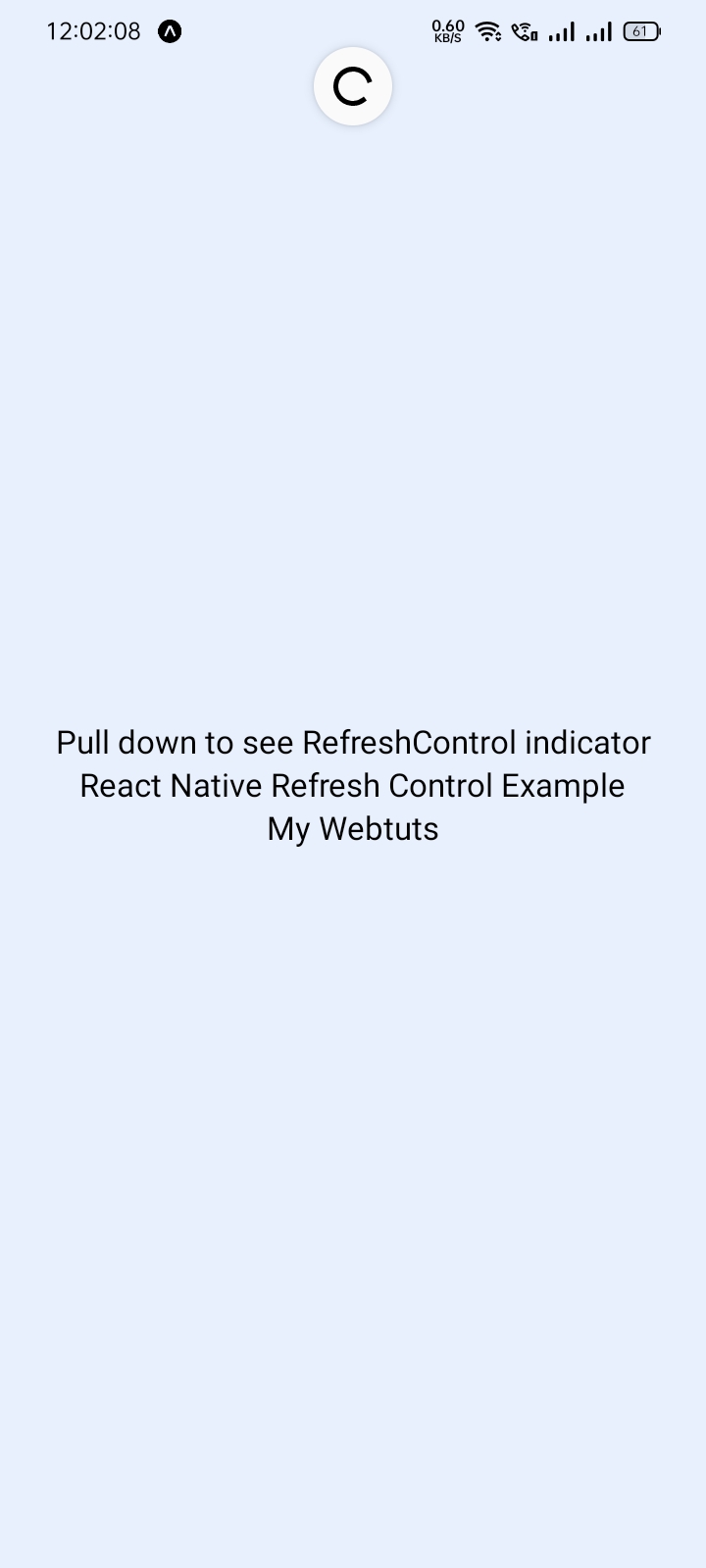
I hope, It will help you...
