How To Use Keyboard Avoiding View Using React Native?
Dec 04, 2021 . Admin
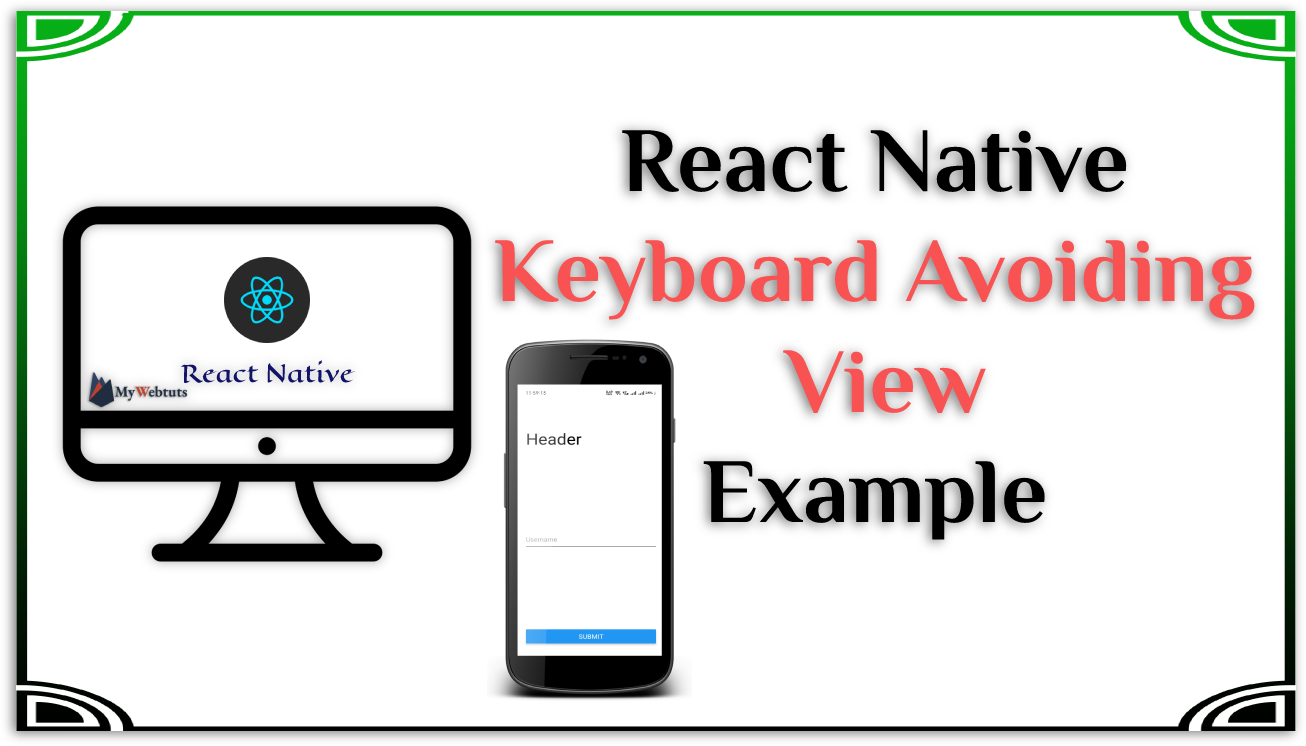
Hi Guys,
Today, I will learn you how to use keyboard avoiding view example. We will check how to use keyboard avoiding view. This is a short guide on use keyboard avoiding view in react native. Let's get started with how to use keyboard avoiding view in react native.
Step 1 - Create projectIn the first step Run the following command for create project.
expo init MyWebtutsStep 2 - App.js
In this step, You will open App.js file and put the code.
import React from 'react';
import { View, KeyboardAvoidingView, TextInput, StyleSheet, Text, Platform, TouchableWithoutFeedback, Button, Keyboard } from 'react-native';
const KeyboardAvoidingComponent = () => {
return (
<KeyboardAvoidingView
behavior={Platform.OS === "ios" ? "padding" : "height"}
style={styles.container}
>
<TouchableWithoutFeedback onPress={Keyboard.dismiss}>
<View style={styles.inner}>
<Text style={styles.header}>Header</Text>
<TextInput placeholder="Username" style={styles.textInput} />
<View style={styles.btnContainer}>
<Button title="Submit" onPress={() => null} />
</View>
</View>
</TouchableWithoutFeedback>
</KeyboardAvoidingView>
);
};
const styles = StyleSheet.create({
container: {
flex: 1
},
inner: {
padding: 24,
flex: 1,
justifyContent: "space-around"
},
header: {
fontSize: 36,
marginBottom: 48
},
textInput: {
height: 40,
borderColor: "#000000",
borderBottomWidth: 1,
marginBottom: 36
},
btnContainer: {
backgroundColor: "white",
marginTop: 12
}
});
export default KeyboardAvoidingComponent;
Step 3 - Run project
In the last step run your project using bellow command.
expo startOutput
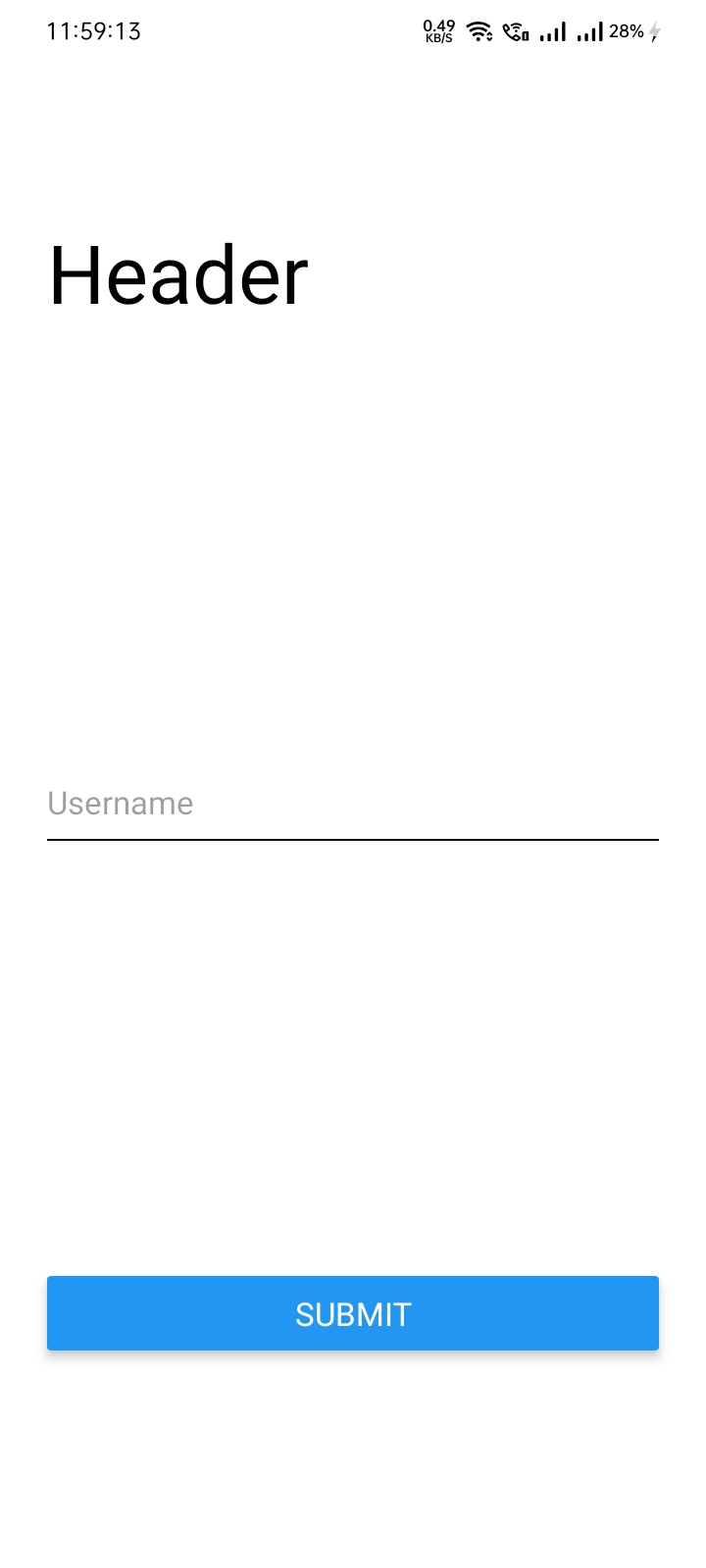
It will help you...
