How To Use Alert With Two Option Using React Native?
Dec 04, 2021 . Admin
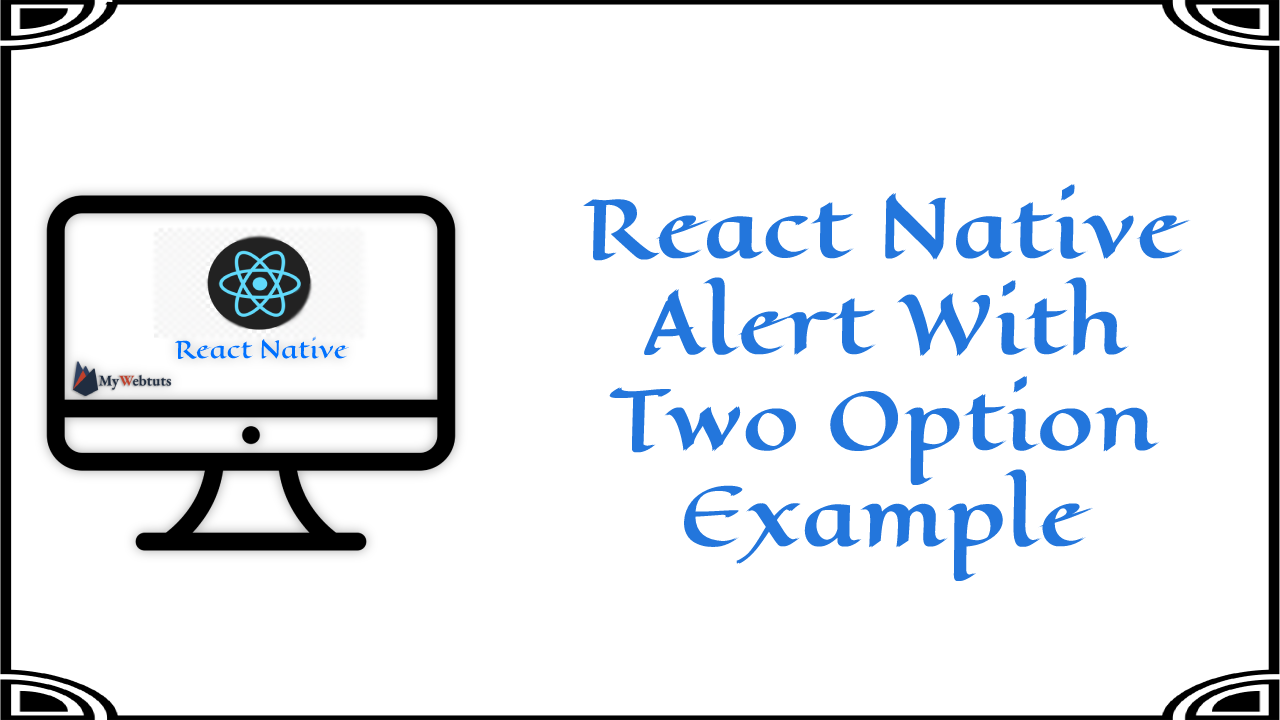
Hi Guys,
Today, I will learn you how to use alert with two option example. We will check how to use alert with two option. This is a short guide on use alert with two option in react native. Let's get started with how to use alert with two option in react native.
Here, I will give you full example for alert message box with multiple option using react native as bellow.
Step 1 - Create projectIn the first step Run the following command for create project.
expo init MyWebtutsProjectStep 2 - App.js
In this step, You will open App.js file and put the code.
import React, { Component } from 'react';
import { Alert, Button, View, StyleSheet } from 'react-native';
export default class MyWebtutsProject extends Component {
twoOptionsAlertFunction = () => {
Alert.alert(
'Hello',
'Alert with two option.',
[
{ text: 'Yes', onPress: () => console.log('Yes') },
{ text: 'No', onPress: () => console.log('No') },
],
{ cancelable: false }
);
}
render() {
return (
<View style={styles.container}>
<View style={{marginVertical: 10}}>
<Button title='Alert with Two Options' onPress={this.twoOptionsAlertFunction} color="#009933"/>
</View>
</View>
);
}
}
const styles = StyleSheet.create({
container: {
flex: 1,
alignItems: 'center',
justifyContent: 'center'
}
});
Step 4 - Run project
In the last step run your project using bellow command.
expo startOutput
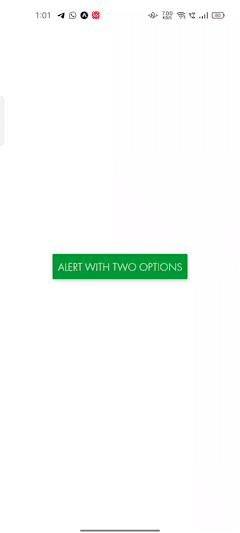
It will help you..
