How to Show Alert in React Native?
Sep 13, 2022 . Admin
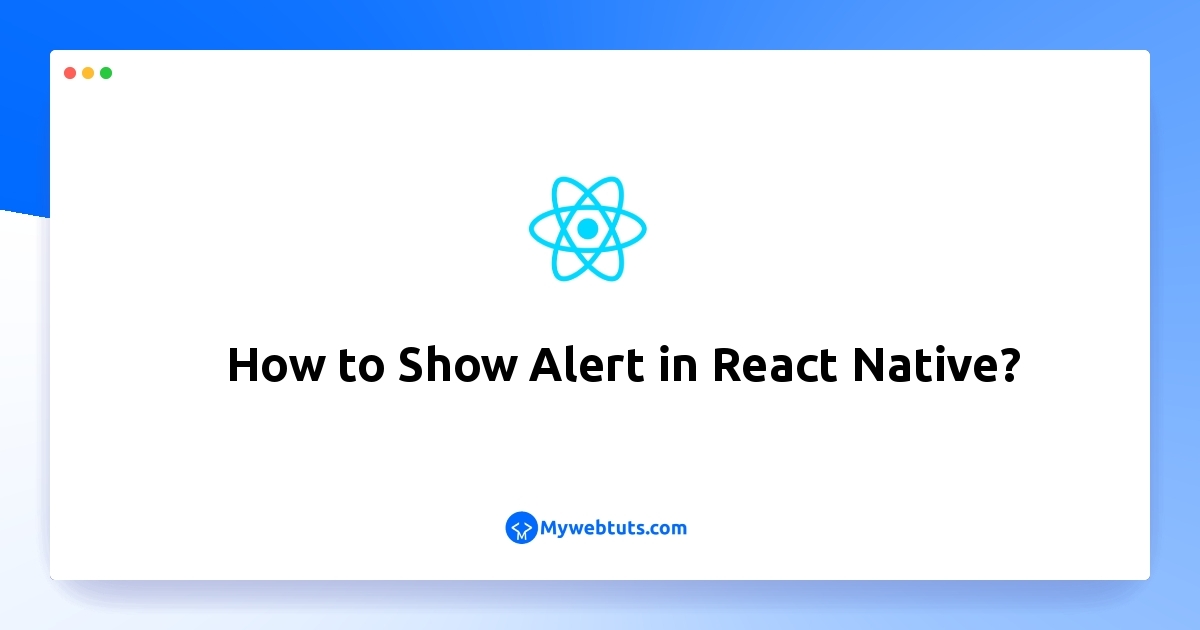
This article will provide some of the most important example react native alert example. you will learn react native alert tutorial. I would like to share with you react native alert message. This tutorial will give you simple example of react native alert with button. Here, Creating a basic example of react native alerts.
In this example,We will alert box in react native.you can easy and simply use in react native app.let's below example.
Step 1: Download ProjectIn the first step run the following command to create a project.
expo init ExampleAppStep 2: App.js
In this step, You will open the App.js file and put the code.
App.js
import React, { useState } from "react";
import { View, StyleSheet, Button, Alert } from "react-native";
const App = () => {
const createTwoButtonAlert = () =>
Alert.alert(
"Alert Title",
"My Alert Msg",
[
{
text: "Cancel",
onPress: () => console.log("Cancel Pressed"),
style: "cancel"
},
{ text: "OK", onPress: () => console.log("OK Pressed") }
]
);
return (
<View style={styles.container}>
<Button title={"Button Alert"} onPress={createTwoButtonAlert} />
</View>
);
}
const styles = StyleSheet.create({
container: {
flex: 1,
justifyContent: "space-around",
alignItems: "center"
}
});
export default App;
Step 3: Run Project
In the last step run your project using the below command.
expo start
You can QR code scan in Expo Go Application on mobile.
Output:
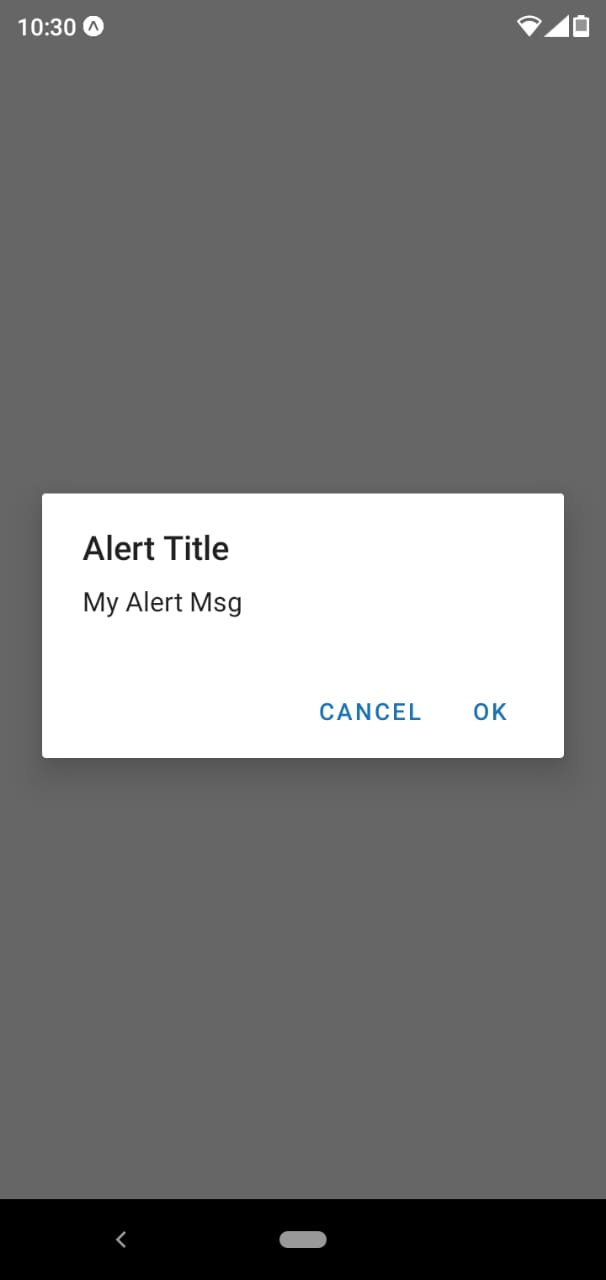
It will help you...
