How to Use Filter Method in React Native?
Nov 24, 2022 . Admin
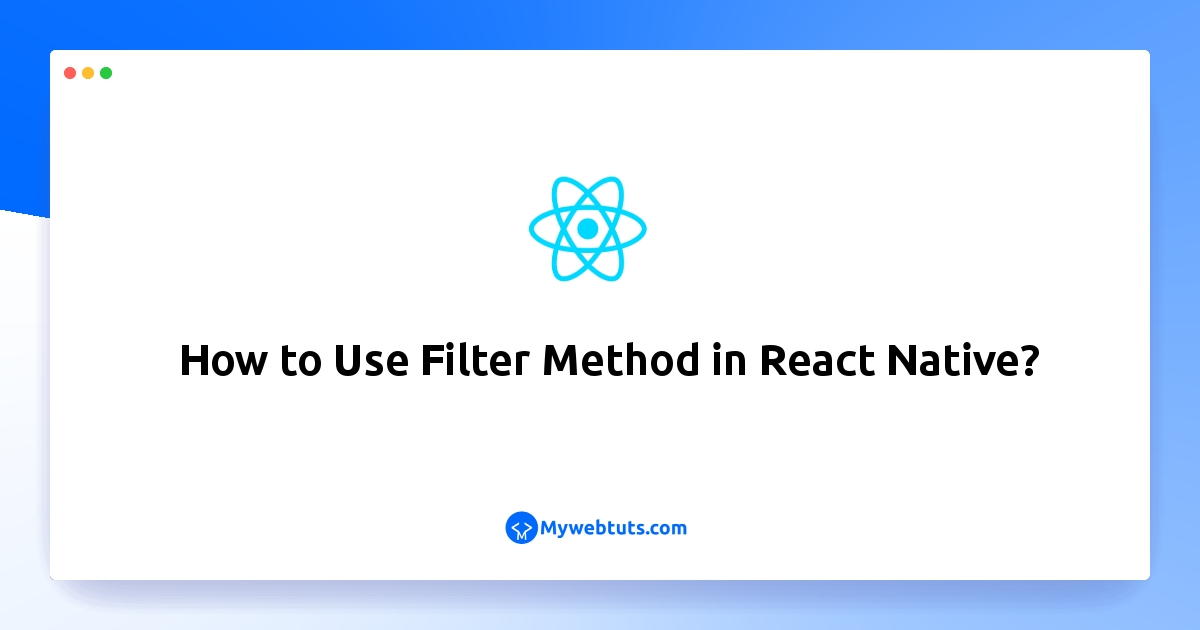
In this tutorial,We will use the filter method in react native.you can easily use to filter method to react native app.
In the example, I have a FlatList with an array as data. I want to remove the element named ‘one’ from the array and hence, I created a function named onPress where I use filter function. When the button is clicked the array would be filtered and all the five’ elements would be removed.
Step 1: Download ProjectIn the first step run the following command to create a project.
expo init ExampleAppStep 2: App.js
In this step, You will open the App.js file and put the code.
import React, {useState} from 'react';
import {View, Text, FlatList, Button} from 'react-native';
const App = () => {
const [data, setData] = useState([
'one',
'two',
'three',
'four',
'five',
'six',
'one',
'one',
]);
const onPress = () => {
const newData = data.filter((item) => {
return item !== 'five';
});
setData(newData);
};
return (
<View style={{margin: 50, justifyContent: 'center', alignItems: 'center'}}>
<FlatList data={data} renderItem={({item}) => <Text>{item}</Text>} />
<Button onPress={onPress} title="Click here to filter" color="grey" />
</View>
);
};
export default App;
Step 3: Run Project
In the last step run your project using the below command.
expo start
You can QR code scan in Expo Go Application on mobile.
Output:
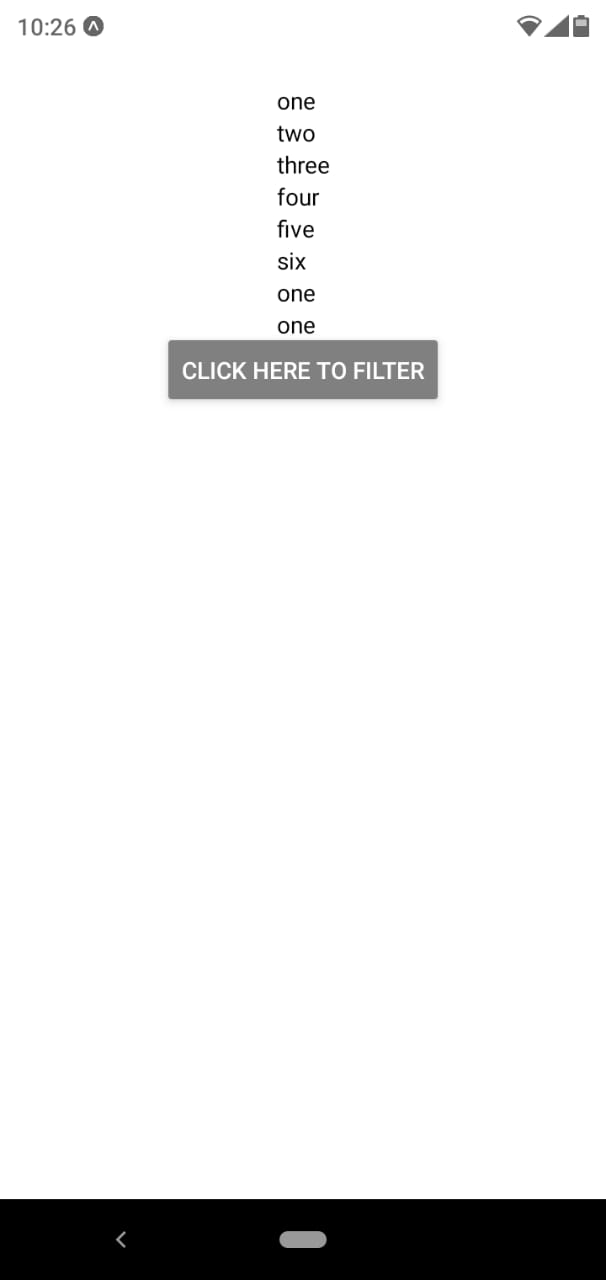
It will help you...
