React Native Push Element in Array Example
Jun 01, 2021 . Admin
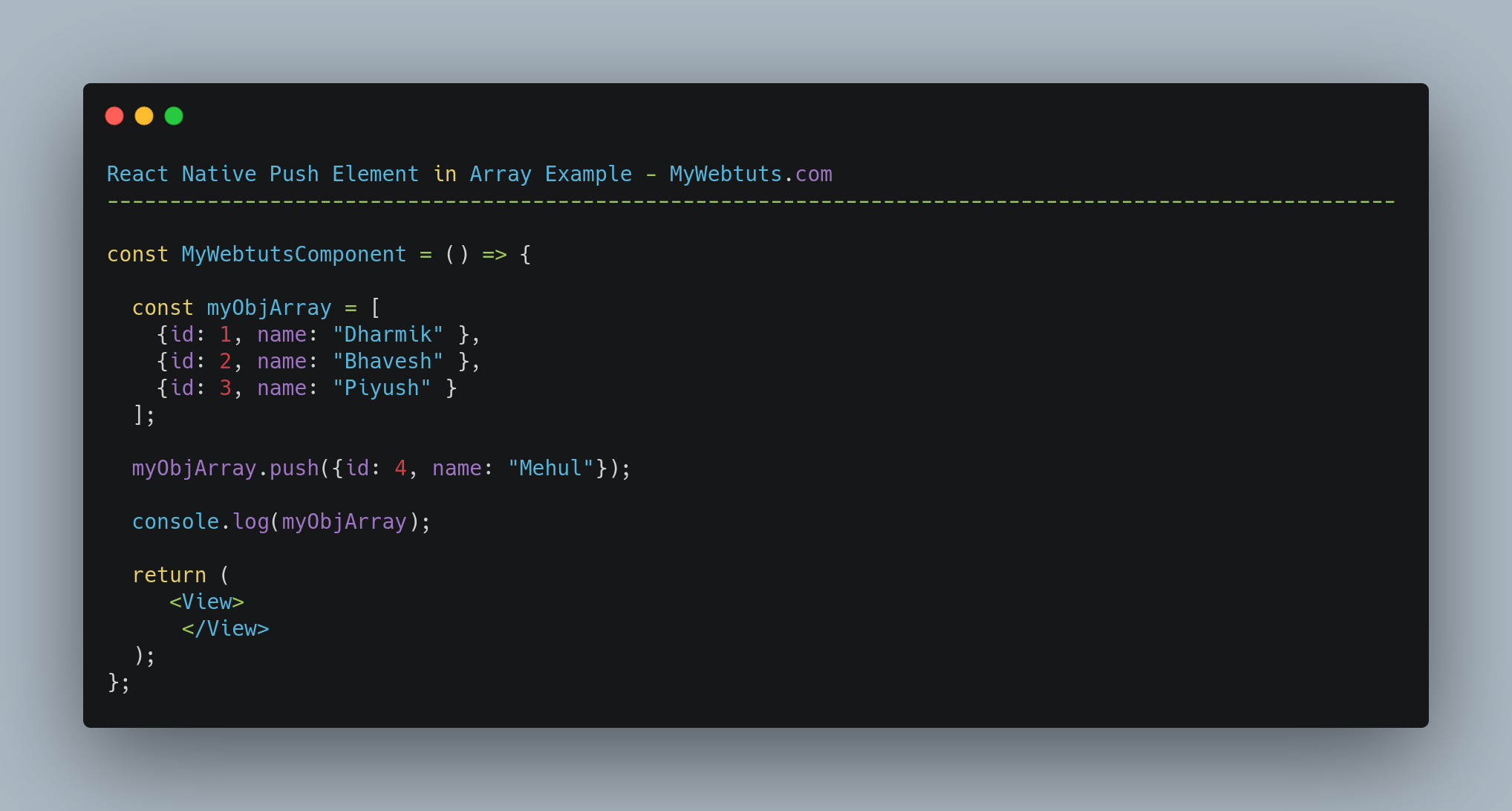
Hi Dev,
This Blog shows you how to push element in array in react native. i explained simply about how to push object in array in react native. In this article, we will implement a how to add json object to array in react native. i would like to show you react native add object to array. So, let's follow few step to create example of react native add value to array.
Here, i will give you three simple example to adding key value in array with node. so, let's see bellow example how to push object in array in react native app.
Example: 1
import React, { Component } from "react";
import {View} from 'react-native';
const MyWebtutsComponent = () => {
const myArray = [1, 2, 3, 4, 5, 6];
myArray.push(7);
console.log(myArray);
return (
<View>
</View>
);
};
export default MyWebtutsComponent;
Output
Array [ 1, 2, 3, 4, 5, 6, 7, ]Example: 2
import React, { Component } from "react";
import {View} from 'react-native';
const MyWebtutsComponent = () => {
const myObjArray = [
{id: 1, name: "Dharmik" },
{id: 2, name: "Bhavesh" },
{id: 3, name: "Piyush" }
];
myObjArray.push({id: 4, name: "Mehul"});
console.log(myObjArray);
return (
<View>
<View>
);
};
export default MyWebtutsComponent;
Output
Array [
Object {
"id": 1,
"name": "Dharmik",
},
Object {
"id": 2,
"name": "Bhavesh",
},
Object {
"id": 3,
"name": "Piyush",
},
Object {
"id": 4,
"name": "Mehul",
},
]
Example: 3
import React, { Component } from "react";
import {View} from 'react-native';
const MyWebtutsComponent = () => {
const myObjArray = [
{id: 1, name: "Dharmik" },
{id: 2, name: "Bhavesh" },
{id: 3, name: "Piyush" }
];
myObjArray.unshift({id: 4, name: "Mehul"});
console.log(myObjArray);
return (
<View>
<View>
);
};
export default MyWebtutsComponent;
Output
Array [
Object {
"id": 4,
"name": "Mehul",
},
Object {
"id": 1,
"name": "Dharmik",
},
Object {
"id": 2,
"name": "Bhavesh",
},
Object {
"id": 3,
"name": "Piyush",
},
]
It will help you...
